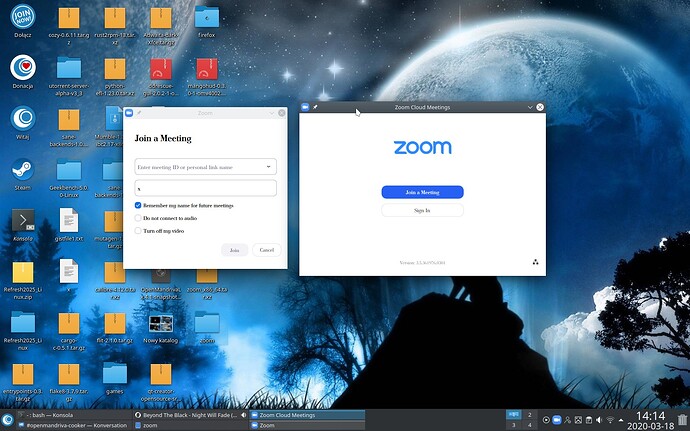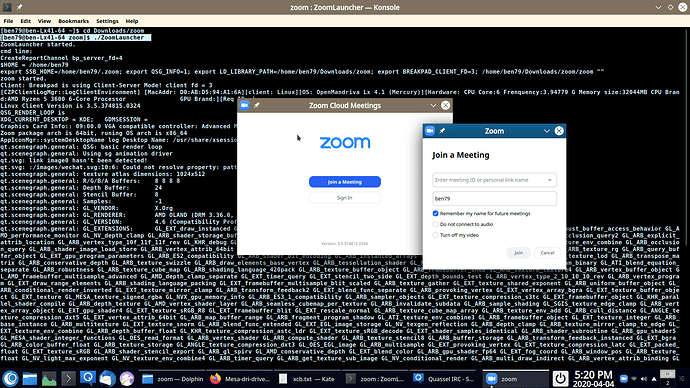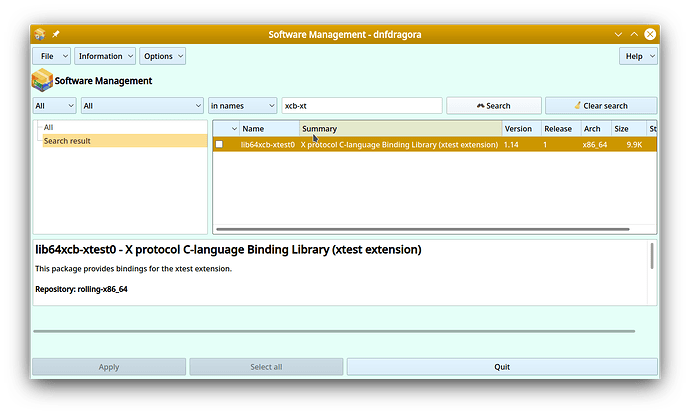In tempi di quarantena e home-working ho dovuto installare Zoom (un programma per lezioni a distanza).
Non l’ho trovato nei repo, quindi ho scaricato una versione compatibile.
Purtroppo non si installa perche mancano questi benedetti mesa-dri-drivers.
Non ho una grande memoria, ma mi ricordo di aver visto spesso questo pacchetto nelle release precedenti a OM-4.1.
Posso sperare in una sua ricomparsa, o mi metto il cuore in pace?
I don’t know Italian, so I’ll write in English.
Because you won’t find him. Zoom is a proprietary application and no one distribution can distribute it freely.
Because you have downloaded 3-third party .rpm package, created by the application developer specifically for Fedora and not for OpenMandriva.
You cannot download packages from other distributions and hope that they will all work.
Anyway this is not a fault OMV, this is also no missing mesa-dri-drivers… we provide mesa drivers, just other distributions use others name. So in distro one, package is called lib64xyz and in second distro is called xyz-lib or etc. Thats why you see error when trying to install it.
No, this package will not appear because it is already present.
I can install this package on my own, but using the command:
sudo rpm -i --nopdeps package_name.rpm
Also you can download prebuild tarball, which should work on any system, just choose in download page “other linux OS” and download 64-bit version.
This is how this works for me:
Sorry, i don’t understand.
Which rpm have you installed with
sudo rpm -i --nopdeps package_name.rpm
Zoom or mesa-drivers?
By this command I mean install Zoom.
You can download this zoom package for Fedora and install it by sudo rpm -i --nodeps
or download prebuild tarball - unpack and run binary launcher.
So you have two options.
Sorry: no one seems working for me:
With tar.xz method I have:
error while loading shared libraries: libxcb-xtest.so.0: cannot open shared object file: No such file or directory
While, installing rpm:
ZoomLauncher started.
Zoom not exist at current directory - /home/angelo
Zoom path is: /opt/zoom
cmd line:
CreateReportChannel bp_server_fd=4
$HOME = /home/angelo
Can't load/home/angelo/.config/zoomus.conf
export SSB_HOME=/home/angelo/.zoom; export QSG_INFO=1; export LD_LIBRARY_PATH=/opt/zoom; export BREAKPAD_CLIENT_FD=3; /opt/zoom/zoom ""
/opt/zoom/zoom: error while loading shared libraries: libxcb-xtest.so.0: cannot open shared object file: No such file or directory
success to create child process,status is 32512.
zoom exited normally.
Something went wrong while running zoom,exit code is 127.
ZoomLauncher exit.
Ok, then install from system repo:
sudo dnf install libxcb-xtest0
Looks like I have it installed and you not. Try to install it and recheck.
Done, but nothing changed.
I’m working with OS updated from OM 4.0.
I’ll try with a clean installation of OM4.1.
edit: it works.
there is some problem on an updated system, but it works fine on a clean system
thanks
rpm -i zoom_x86_64.rpm
avvertimento: zoom_x86_64.rpm: Header V4 RSA/SHA1 Signature, ID chiave 61a7c71d: NOKEY
errore: Dipendenze fallite:
libxcb-xtest.so.0()(64bit) necessario a zoom-3.5.374815.0324-1.x86_64
ibus necessario a zoom-3.5.374815.0324-1.x86_64
ibus-m17n necessario a zoom-3.5.374815.0324-1.x86_64
mesa-dri-drivers necessario a zoom-3.5.374815.0324-1.x86_64
[alangea@alangea-systemproductname bin]$ sudo dnf install libxcb-xtest0
[sudo] password di alangea:
Ultima verifica della scadenza dei metadati: 0:44:01 fa il sab 28 mar 2020, 15:43:27.
No match for argument: libxcb-xtest0
Errore: Impossibile trovare una corrispondenza: libxcb-xtest0
I didn’t find this package on Rock. Which repository is it in ?
$ dnf search xcb
oppure:
$ dnf search xcb-xtest
Last metadata expiration check: 0:00:25 ago on Sat 28 Mar 2020 11:53:26 AM CDT.
============================================================================================ Name Matched: xcb-xtest =============================================================================================
lib64xcb-xtest0.x86_64 : X protocol C-language Binding Library (xtest extension)
Post-edit: È possibile effettuare lo stesso tipo di ricerca parziale del nome anche in dnfdragora.
OK, which directory have I to unpack the tar ball where shoud I have to unpack zoom_x86_64.tar.xz ?
Which are the correct path of the command to set ?
@alangea-systemproductname zoom]# ./ZoomLauncher
ZoomLauncher started.
cmd line:
CreateReportChannel bp_server_fd=4
$HOME = /root
Can’t load/root/.config/zoomus.conf
export SSB_HOME=/root/.zoom; export QSG_INFO=1; export LD_LIBRARY_PATH=/usr/local/bin/zoom; export BREAKPAD_CLIENT_FD=3; /usr/local/bin/zoom/zoom “”
/usr/local/bin/zoom/zoom: error while loading shared libraries: libxcb-xtest.so.0: cannot open shared object file: No such file or directory
success to create child process,status is 32512.
zoom exited normally.
Something went wrong while running zoom,exit code is 127.
ZoomLauncher exit.
xcb.txt (3.7 KB)
Cosa stai cercando di dire?
Post-edit: Sistema operativo Rock/Lx 4.1. Se installo ‘lib64xcb-xtest0’ e installo la tarball Zoom, allora Zoom si apre senza problemi.
Non capisco lo spagnolo.
Intendo dire che non mi sembra ci sia il pacchetto mancante. Se C’è, non capisco perché lanciando Zoom il pacchetto risulta mancante.
Mi scuso per aver erroneamente postato il portoghese invece se italiano.
Perché il pacchetto è un pacchetto OpenMandriva e il pacchetto Zoom che state cercando di installare non lo è. È necessario installare ‘lib64xcb-xtest0’ da soli. E il pacchetto è nei repo ed è nella lista nel file ‘xcb.txt’ che avete allegato nel post precedente.
Esempio da un sistema Rolling ma il pacchetto esiste anche in Rock/Lx 4.1.
L’applicazione viene effettivamente lanciata. Ora dovrò verificare che funzioni tutto al prossimo meeting.
Farò sapere.
Se sarà tutto a posto, spunterò come risolto il problema.
Grazie dei suggerimenti
Tutto a posto. Grazie.