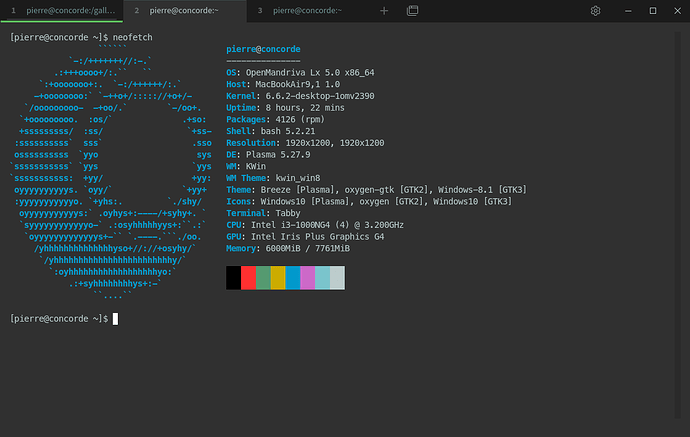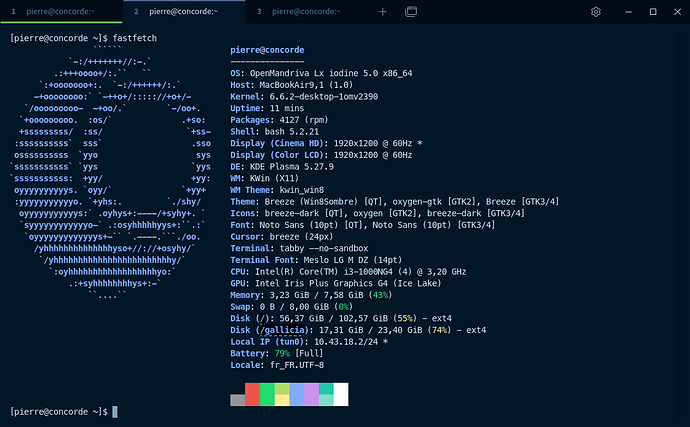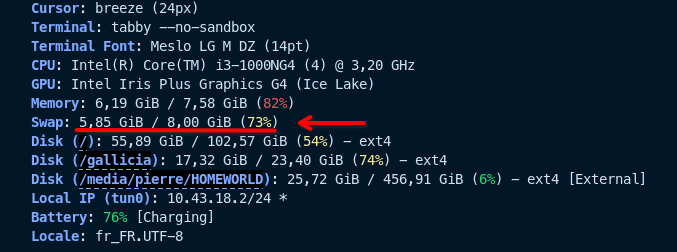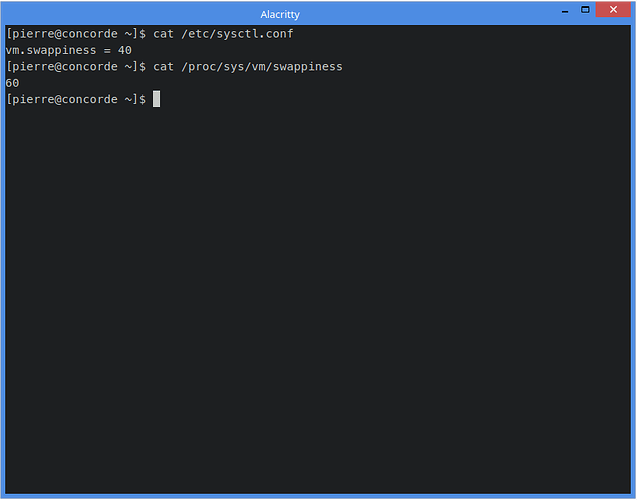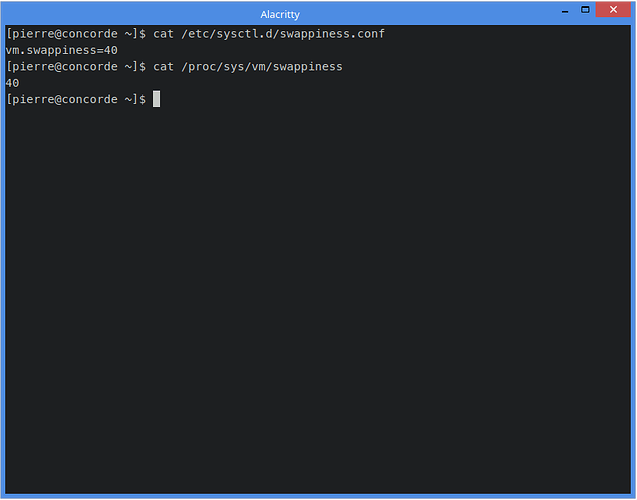Heya all,
Peter again ![]() Quick consultation if anyone has tips about memory management. I’m currently using OM 5.x Rock as my main box with my MacBook Air Intel from 2020
Quick consultation if anyone has tips about memory management. I’m currently using OM 5.x Rock as my main box with my MacBook Air Intel from 2020 ![]()
I’ve been using it daily since the November, 2023. ![]()
Since a few weeks I got some issues with chromekits-web browsers freezing and then self-closing. Today after checking the logs, it looks like I’m out of memory…
janv. 09 16:27:08 concorde kernel: [ 30522] 0 30522 4159 192 73728 0 0 systemd-userwor
janv. 09 16:27:08 concorde kernel: oom-kill:constraint=CONSTRAINT_NONE,nodemask=(null),cpuset=/,mems_allowed=0,global_oom,task_memcg=/user.slice/user-1001.slice/user@1001.service/session.slice/plasma-plasmashell.service,task=brave,pid>
janv. 09 16:27:08 concorde kernel: Out of memory: Killed process 25329 (brave) total-vm:1191043136kB, anon-rss:854992kB, file-rss:256kB, shmem-rss:40400kB, UID:1001 pgtables:3140kB oom_score_adj:300
janv. 09 16:27:08 concorde kernel: Purging GPU memory, 0 pages freed, 0 pages still pinned, 5248 pages left available.
janv. 09 16:27:08 concorde kernel: Purging GPU memory, 0 pages freed, 0 pages still pinned, 5248 pages left available.
I use typically a dozen of tabs while working as a web developer. I tried to enable memory saver features, or tabs saver addons but didn’t help. Remove addons or custom ffmpeg stuff, tested edge, opera, brave, … doesn’t seem to change.
I guess it’s related to my hardware. Classic install with 8G if RAM, swap size is 4Gb and I guess 1G for the shared GPU. I got a least a tab with Slack, Task manager (Monday or Backlog) and a few “heavy” stuff but even with no video / media playing it’s crashing after a few hours of use.
Any help or feedback is welcome.
Cheers and may the mandrake force be with you ![]()