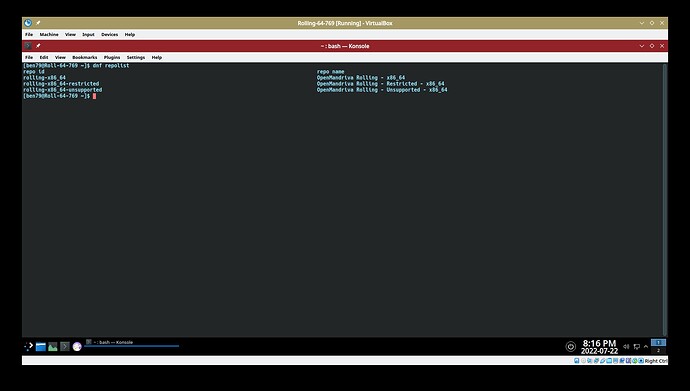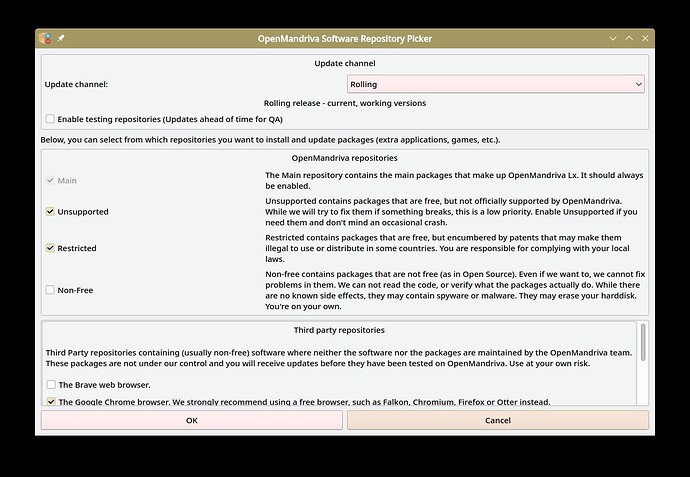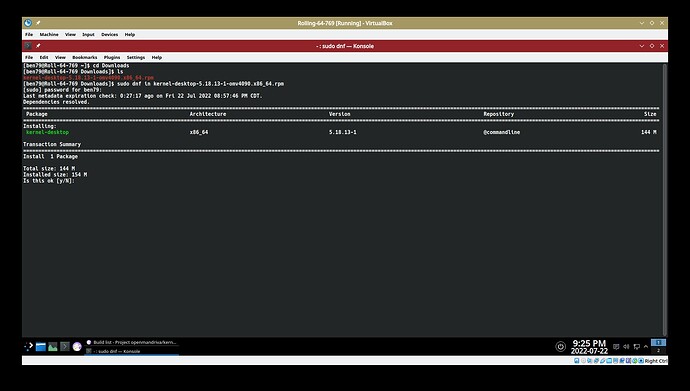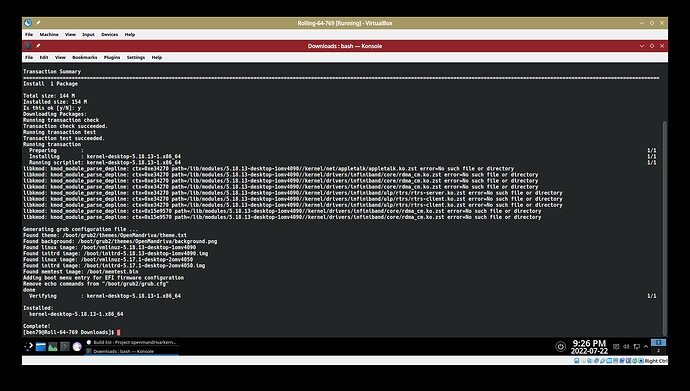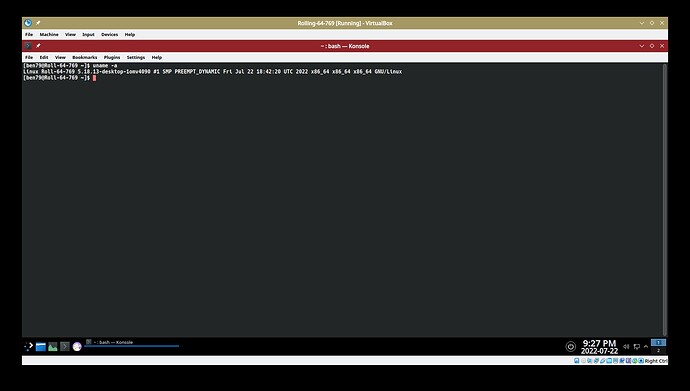Hello, good to hear from you! And many thanks for the feedback, this is just what we need.
Glad the installation went smoothly.
The LXQt isos are a very new effort after not building them for a while. The Alpha part is the LXQt desktop. Obviously the system and tool-chain packages for Rock and Rolling have been in use for some time and have been stable.
I will endeavor to pass your findings along to developers.
For repos the most important thing is that if you use Rolling all the OM repos should say rolling. Likewise if you use Rock all repos should say rock. (It is easy to enable/disable repos using the Software Repository Selector.)
Rock example:
$ dnf repolist
repo id repo name
rock-updates-x86_64 OpenMandriva Rock - x86_64 - Updates
rock-updates-x86_64-restricted OpenMandriva Rock - Restricted - x86_64 - Updates
rock-updates-x86_64-unsupported OpenMandriva Rock - Unsupported - x86_64 - Updates
rock-x86_64 OpenMandriva Rock - x86_64
rock-x86_64-restricted OpenMandriva Rock - Restricted - x86_64
rock-x86_64-unsupported OpenMandriva Rock - Unsupported - x86_64
Rolling example:
$ dnf repolist
repo id repo name
rolling-x86_64 OpenMandriva Rolling - x86_64
rolling-x86_64-restricted OpenMandriva Rolling - Restricted - x86_64
rolling-x86_64-unsupported OpenMandriva Rolling - Unsupported - x86_64
Note: I do not use non-free repo so that is not listed. OMLx only uses updates repos in Rock.
More info about this if interested: OpenMandriva Release Plan and Repositories
We would need for an OM developer to update that. I’ll ask or see if I can do. May be a few days until something happens.
There probably have not been any. The way OM devs have been updating Rolling mostly involves at some point in time devs decide things in Cooker are stable enough and in good shape and the literally copy Cooker repos to Rolling. This results in a lot of updates at once and then periods of time when there are only a few individual packages updated. There is a plan we are working on to change this so Rolling gets much more regular updates like people expect a Linux rolling distro to function.
So far Rolling has been reported to be as stable as Rock. As far as security Rolling would be better because it gets more updated packages more frequently.
We always announce when we do the copy Cooker to Rolling in the forum so users know to expect large upgrade. Also we do this to include any specialy instructions that may be needed.
This one is very inportant: We don’t want users to upgrade Rolling with Discover or dnfdragora as they do not use the correct command for the way OpenMandriva devs do things. You really need to upgrade like this in terminal:
$ sudo dnf clean all ; sudo dnf dsync
I hope this is helpful information.