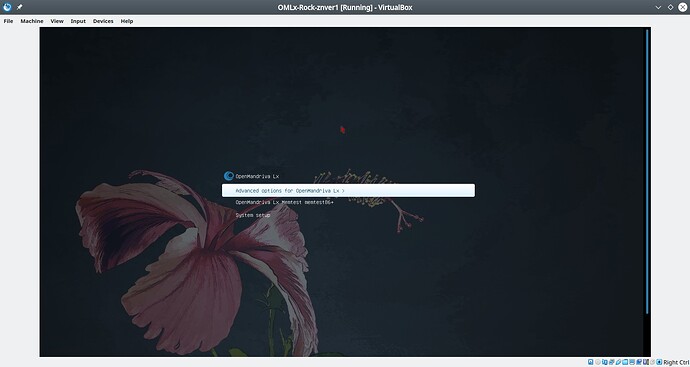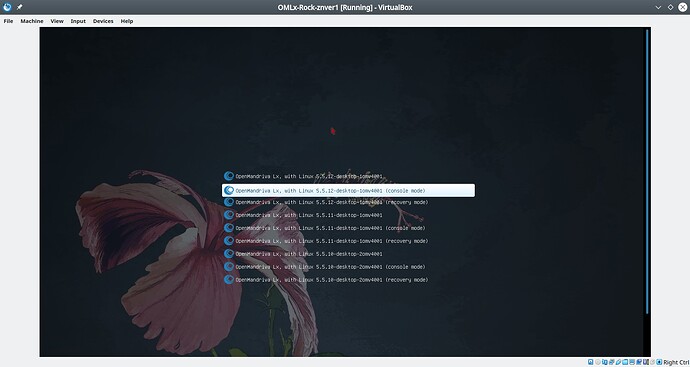In your first post you were talking about OM Lx 4.1 now it is OM Lx 4.2?
Exactly what ISO are you using? From where?
To post what I asked for try from the grub2 menu: Advanced Options for OpenMandriva Lx>console mode or recovery mode.
You might be able to use these options to fix your installed system if it is fixable. But first we need to determine what we are working with.
Post-edit: For all users: If you have no internet connection in console mode or recovery mode you use the nmcli command to connect.