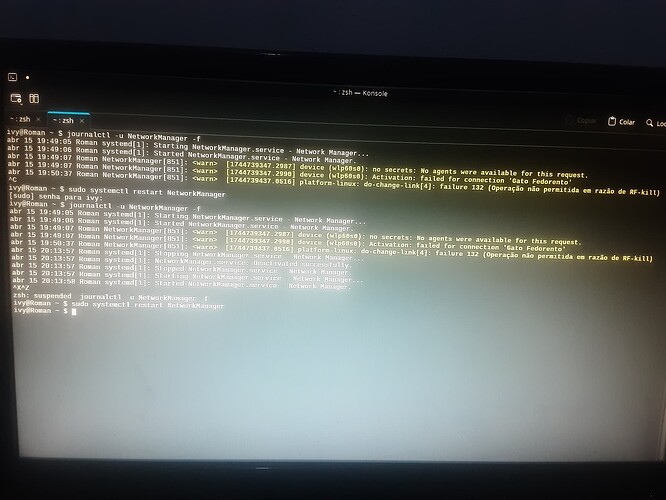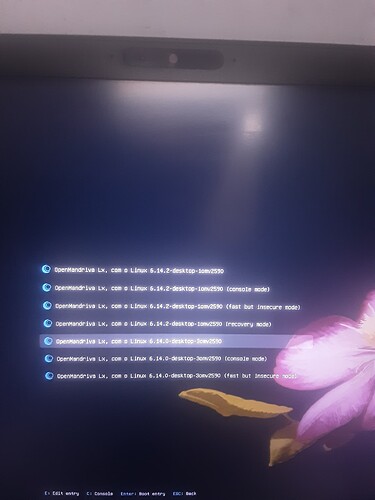It looks like there is already a thread that addresses this same issue; https://forum.openmandriva.org/t/new-kernel-desktop-6-14-2-rel-1-fail-internet-connection/7164
Although I explored the problem further, the solution presented in this topic is similar to this comment; Latest kernel v. 6.14.2-1 update messes up wifi functions - #4 by uro
OpenMandriva Lx version:
- Dell Latitude 5511
- Processor: Intel Core i5-10400H (8 cores, up to 4.6 GHz)
- RAM: 16GB
- Video Card: Integrated Intel UHD Graphics
- Operating System: OpenMandriva Lx 25.02 (ROME) Rolling x86_64
- Kernel: 6.13.9-desktop-3omv2590
- Graphical Environment: KDE Plasma 6.3.1 (KWin - X11)
Hello,
I want to share an experience I had recently with network problems on OpenMandriva Lx 25.04 (ROME) Rolling x86_64. First of all, I want to say that I use the rolling version of OM, because I come from a system with the same update philosophy, and let’s say I use the computer for work, I’m still enthusiastic about the news that a rolling release can bring, and I know the problems and bugs that it can present. And that’s why I use it, and also; I know how to ask for help when I can’t solve something.
Problem Description: No Wi-Fi and No Ethernet
After a recent update (I updated my system yesterday, Tuesday, 2025/04/15) that installed kernel 6.14.2 (probably, I didn’t look at the update log, I remember going out to lunch), my notebook completely lost internet access — both via Wi-Fi and via network cable (Ethernet).
I tried several approaches to resolve the issue including:
-
I restarted NetworkManager with nmcli networking disabled and then nmcli networking enabled.
-
I manually checked network devices with nmcli device and IP.
-
I tested different modes (console, recovery) during boot.
-
And I also tested the same network cable on another device (it worked fine).
None of these actions restored the network connection.
When clicking on a network in the lower right, where we have the notifications, whether wifi or wired, it stayed in the “Connecting” state without finishing. When using nmcli without passing the “password” flag, it returned a timeout error; “the 90 second timeout has expired”. And when using the “password” flag, I received; Error: 802-11-wireless-security.key-mgmt: property is missing.
I tried to check what was happening by inspecting NetworkManager (journalctl -u NetworkManager). In the log output, it had certain warnings related to rfkill and etc:
Even restarting NetworkManager didn’t solve the problem. I even thought that 1. RF-kill enabled was activated, because of this message; “do-change-link[4]: failure 132 (Operation not permitted due to RF-kill)”, but it wasn’t. But even so, I tried to unblock the wifi adapter (rfkill unblock all). Anyway, I didn’t get any positive results, even deleting the connections and trying to create them again, and all the drives seemed to be active and working fine (lspci -k | grep -A 3 -i network).
I wanted to try a more radical alternative and edit wpa_supplicant.conf, but I remembered that during lunch time I had done an update, which gave me a very important clue: probably the kernel or modules loaded in the default boot, after the update, had a problem with the Wi-Fi drivers. I restarted the computer and selected the linux-6.14.0-desktop-30mv2590 kernel (different from the one I was using at that time, 6.14.2). And “Voilá”. Everything went back to normal again.
What probably happened:
- I updated the system, and this included a new version of the Linux kernel, 6.14.2-desktop-1omv2590.
- This new kernel was incompatible with my Wi-Fi card driver (which is common in rolling releases).
- And when I chose the previous kernel 6.14.0-desktop-30mv2590, the Wi-Fi started working again.
I was really happy to have my computer working normally. Even though I like updates, and have always used rolling releases, when these problems appear, even at this particular moment (when I’m not in the best financial moment, and the notebook I currently have is basically my current workstation and I don’t have the possibility to invest in another one yet), I feel a pang in my heart and start to think that the computer probably has a problem.
6.13.9-desktop-3omv2590, that’s what I’m using. Why?
Finally, with this situation resolved, I took a look at my list of available kernels, and OM probably kept at least 3 kernel versions before removing the last one after updates of this kind. That’s where I found version 6.13.9. And I remembered that when I updated to 6.14.0, my connection with KDE Connect and file transfer via USB broke. I immediately thought that the problem was probably in this version and went back to 6.13.9 and, sure enough, the connection started working again. Since this is a “kind of” insignificant problem, I didn’t give it much importance and that’s why I didn’t try to solve it. But now that I have solved it (at least KDE Connect is working, the USB connection for file transfer is not working), I feel better, since I used it a lot for “interoperability” of my devices. I feel my environment and HomeLab alive with this feature (I was even developing one, but I stopped when I started using OM with KDE because it already gave me this on a silver platter); when I receive, for example, a call on my cell phone, and I’m watching a video on the computer, the video pauses and I can answer the call on my cell phone or even respond from it. Anyway, among other features, even the network file transfer feature; so I don’t really care about the USB connection for my phone not working.
Result after booting with 6.13.9
- Wi-Fi is working again
- The cable internet also worked normally.
- Other services that were experiencing crashes (such as KDE Connect ) are also back to normal.
Cleaning up problematic kernels
Since it was clear that kernels 6.14.0 and 6.14.2 were causing problems, I decided to remove them (sudo dnf remove kernel-desktop-6.14.0-3.x86_64 kernel-desktop-6.14.2-1.x86_64).
And I updated GRUB again (sudo update-grub2)
Securing the kernel 6.13.9
0 6.13.9 is the most stable for me at the moment, so I decided to protect it from future removal; to ensure that kernel 6.13.9 will not be removed in future updates, I marked it as manually installed; (sudo dnf mark install kernel-desktop-6.13.9-3)
Conclusion
Anyway. I hope this helps someone. I’ve been really enjoying using OM, so much so that I saw a topic here asking how we were feeling using open mandriva and so on. I marked the topic, but due to the rush of everyday life, I haven’t been able to comment on it yet. I hope I can. Anyway… I hope this report helps other users solve similar problems. I’m open to comments and suggestions!
Hugs.
This article was originally written in Portuguese and translated via Google Translate. I have carefully reviewed it and, as I have a basic knowledge of English (I am still studying), I have checked the translation to make sure it is correct.