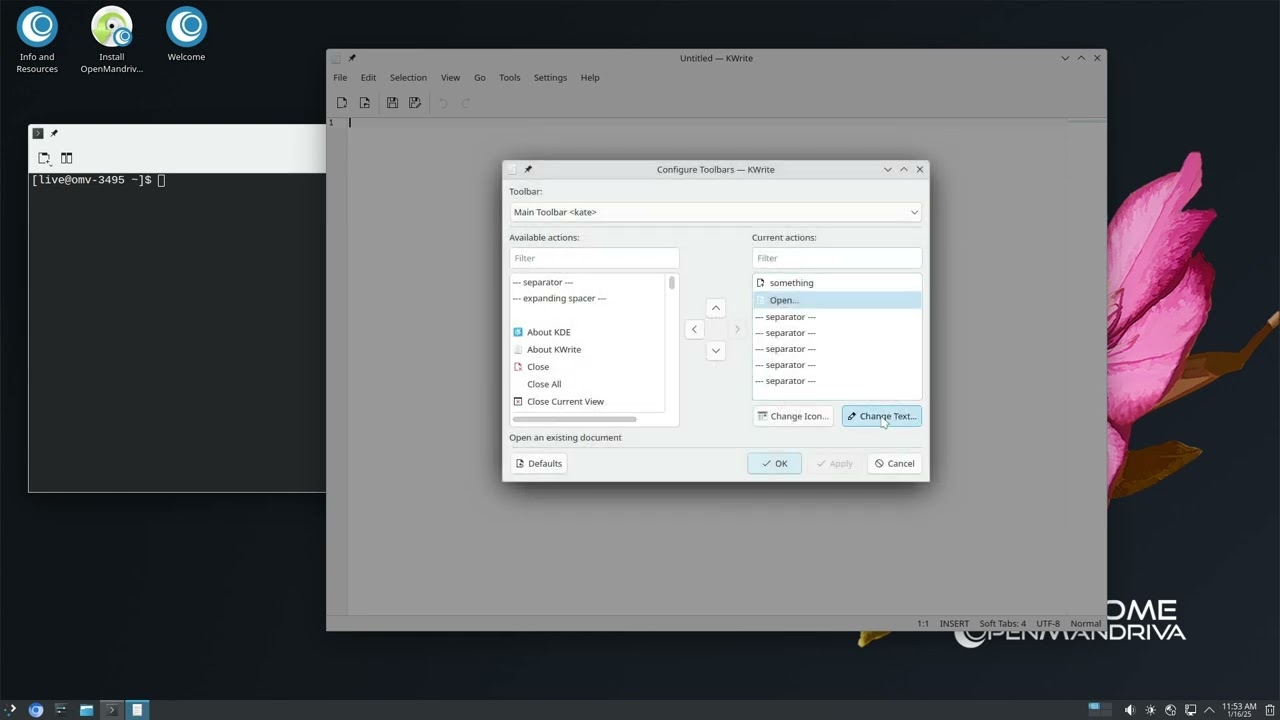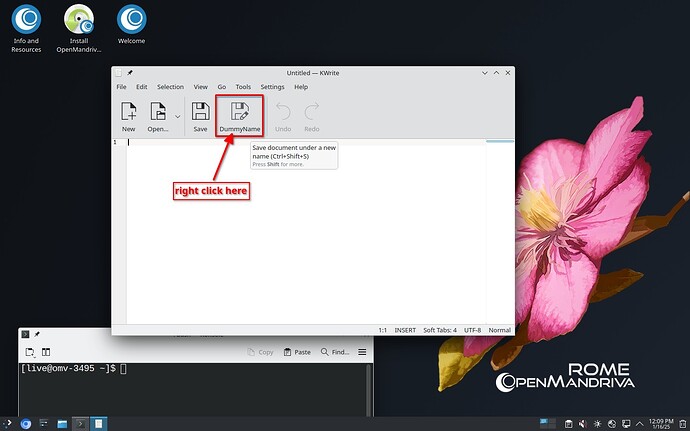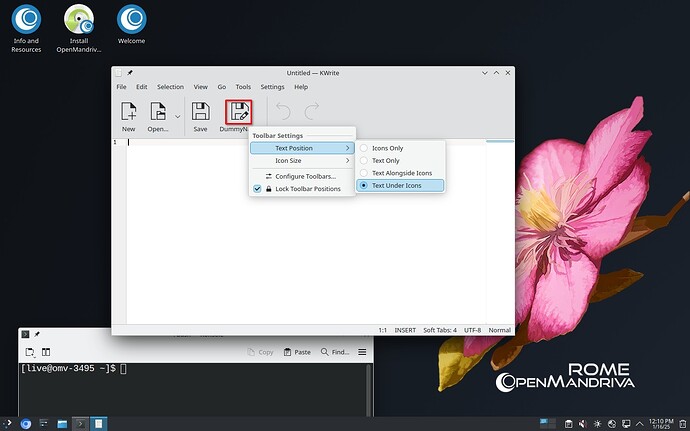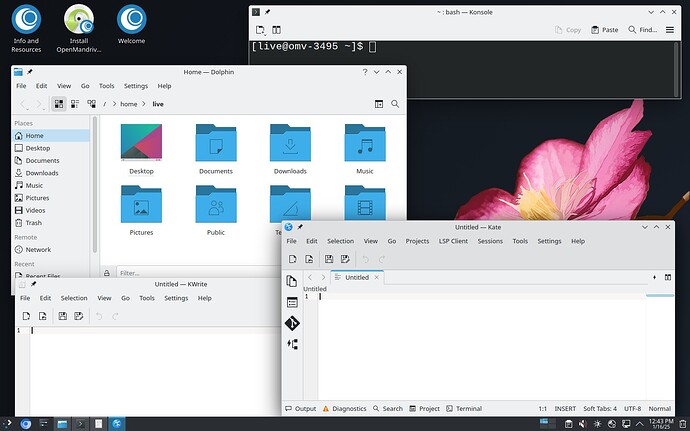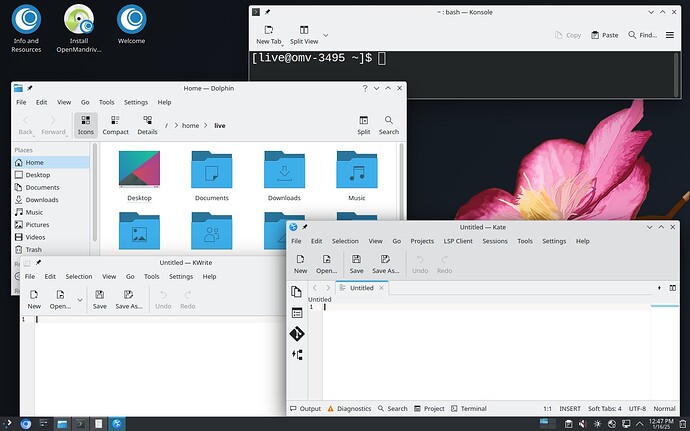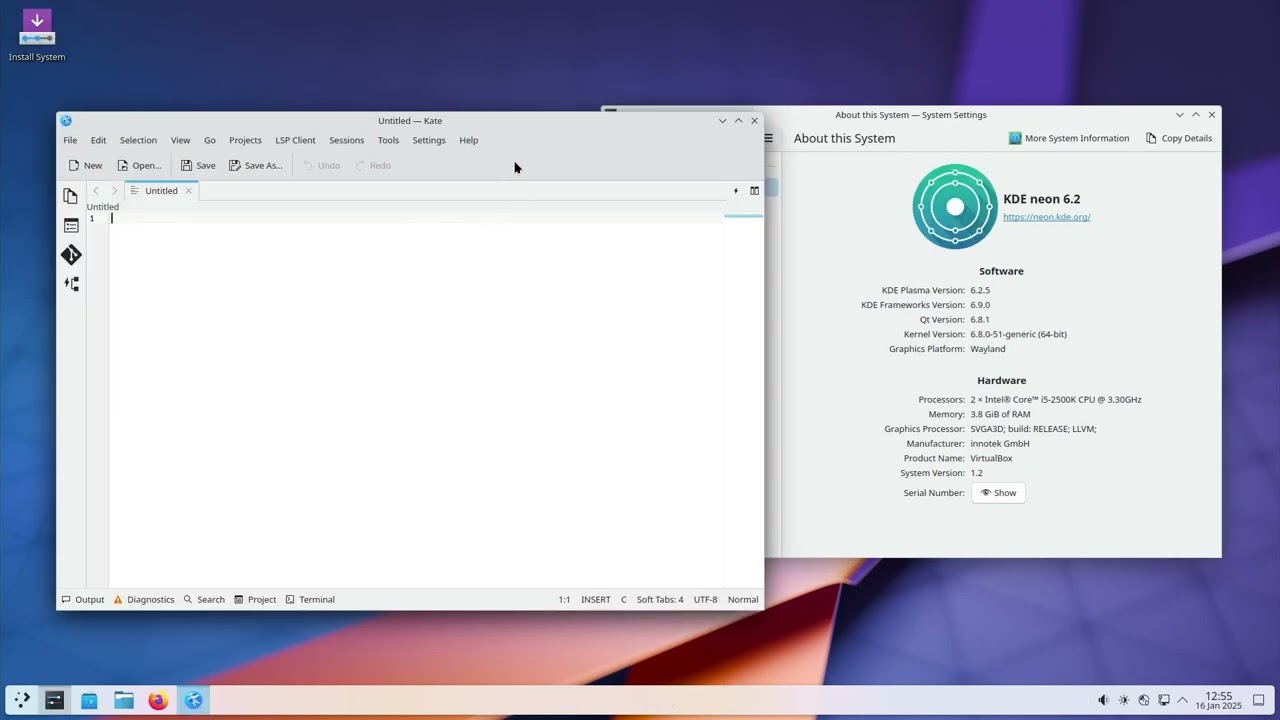OK, I don’t have a patience for making screenshots, but I made a video that I can’t post here. Can I send it to you somewhere else? It’s only 8mb
Here is the link on what I get when starting live cd. I tried it in Virtualbox on linux and windows.
Proper quick fix:
Edit
~/.config/kdeglobals
from
[Toolbar style]
ToolButtonStyle=IconOnly
to
[Toolbar style]
ToolButtonStyle=TextUnderIcon
Logout
.
to
I would just like to add that this does work on a live iso, but a fresh install in a VM had the same issue reported at the beginning. The little work-around fix that I mentioned earlier also fixed it in the VM.
In the fresh install machine do the same. What’s the issue there?
Which one? I may have lost track…
All I can say is, why is OM doing everything backwards? ![]()
![]()
![]()
And yes clicking on single icons does work for me as well in OM.
Another mystery solved ![]()
“backwards” is personal opinion.
The trend around is to make the stuff as clean as possible.
Aside, please don’t take Neon as comparative ![]()
![]()
Yeah sorry, but that frankesteins distro is where you get the “default experience”.
Yes, but you are doing it the wrong way ![]()
And anyway, if there has to be such a thick toolbar I rather would have it filled with somethig useful like text that I know what means, than tiny icons that look all the same and leave just “dead pixels” after them ![]()
So right clicking on the actual icon works? I’ve been clicking in the empty space, which works as expected on the live iso, and works after disabling and re-enabling the toolbar on an install.
Disabling and enabling toolbar didn’t work for me ![]()
DIY
You can, in KDE Plasma.
fwiw saying, I customize the toolbars like everything else I need to my preference always.
Yes but if a distro changes editing from anywehere on the toolbar to just a part of the toolbar, like you saw, I won’t remeber to go and check, wait maybe they cripled the editing and now you have to find exact space where you need to click for thing to work.
Just like everybod else ![]()
I do see the exact same behavior on Kubuntu 24.04 LTS, which is my main distro atm. Can only guess that’s just another KDE thing.
Isn’t LTS still on plasma 5 ?
On Kubuntu 24.10 (which has plasma 6) behaviour is just like on any other distro.
I just checked, on live kubunutu LTS is just like any other distro, even if it is plasma 5.
Yes, still good old plasma 5 on 24.04 :-). Just sharing what I see.
True, the best thing was since they worked on wayland, 6 took a long time to develop, so I actually had the time to remeber where some setting are ![]() And than 6 released, and here we go again, from the begining…
And than 6 released, and here we go again, from the begining…