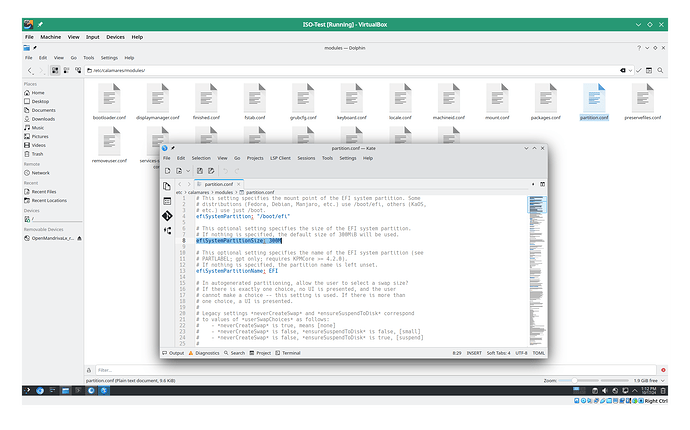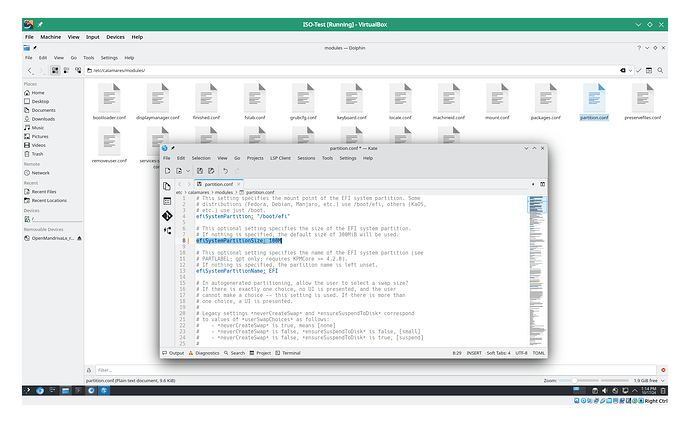Hello,
-
_**OpenMandriva Lx version: Rome
-
_Desktop environment (KDE, LXQT…): Kde
-
_Description of the issue (screenshots if relevant): 300Mb for grub
-
Relevant informations (hardware involved, software version, logs or output…):
Hello,
i haven’t been able to install ROME for months, and since last time i had many problems and interruptions, i prefer this time to ask before.
I have a Lenovo Ideapad 3. I want to install Rome from Usb. I start the installation and i get to partition screen. My computer is already partitioned between Windows 11 and Linux OM 4.3. More specifically, i have a root partition and a /home partition, not to lose all my data every time i install OM again.
I set again the root and home partition, and then i set the first partition as /boot/efi without formatting.
The it shows a message where they say that it must be at least 300Mb, while mine is 260Mb. I tried to reduce Windows partition, but the space created is at the end of windows partition…
it seems i cannot add it to the first partiton of boot. Is it right? what can i do?