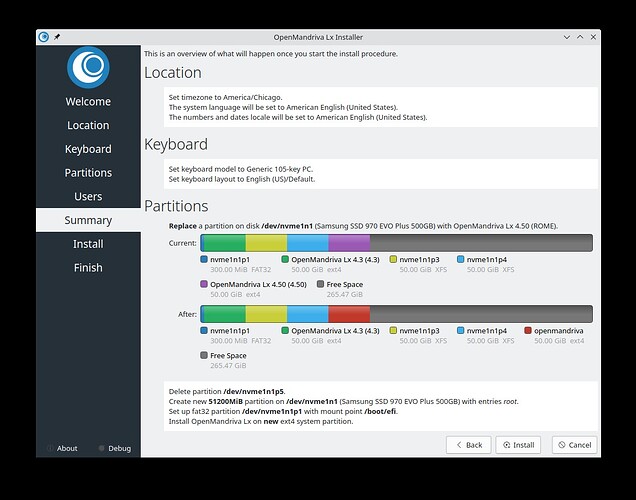I do not remember using the “Replace” partitioning. So I set up a test case with ext4 root partition. The computer is UEFI boot. This screen-shot shows how it should install:
And that installation was successful. So we need more information to troubleshoot your problem. Information on how to troubleshoot broken installation is here. In this case I would suggest to install from Konsole with this command:
$ pkexec calamares -d | tee /home/live/calamares-installation-log.txt
And post the created file calamares-installation-log.txt here.
Another question is file system type? Right now installing with f2fs results in boot loader not being installed. I suspect btrfs could also be a problem with installations of this type. ext4 is the OM default because it tends to be the most reliable and works in most use cases.
Note: The problem with f2fs is not anything wrong with f2fs. Calamares installs the operating system. Then something is not recognized and the boot loader does not install. An advanced user could install the boot loader usint chroot or ssh. This problem has the attention of our developers.