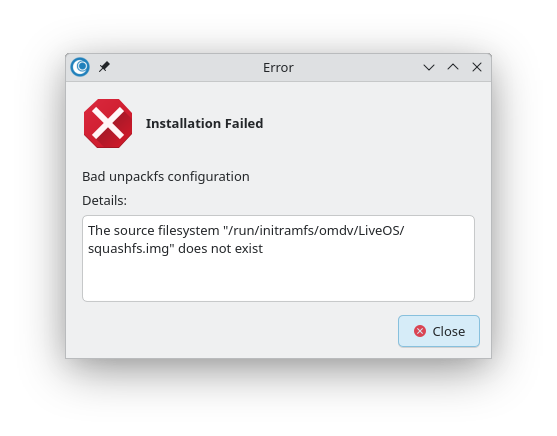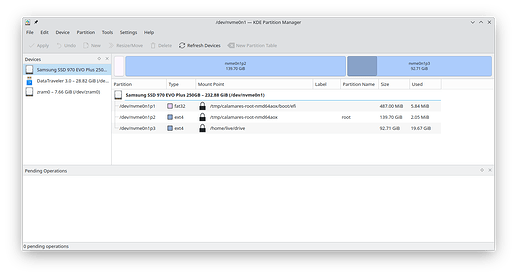Hello,
-
OpenMandriva Lx version: ROME 25.01
-
Desktop environment (KDE, LXQT…): KDE Plasma
-
Description of the issue (screenshots if relevant):
Installation failed short after completing the prompts and confirming the desired partition configuration. The error message is:
I tried to follow the instructions found in this thread Does anyone use Ventoy to install OMLx? - #4 by ben79 but I do not have that last “LiveOS” directory.
-
Relevant informations (hardware involved, software version, logs or output…):
Current setup is Debian 12 Bookworm. The target drive partitions look like this:
I’m trying to install OMLx in the second partition, named
/dev/nvme0n1p2.The last partition is my current home directory where I have my KeePassXC password for this forum so I had to mount it temporarily to login and post here.
I found this logs in KSystemLog but I’m not sure if they are relevant:
|2/9/25 4:40 PM|sh| .. Running QList(mount, -o, ro,noload, /dev/nvme0n1p2, /tmp/calamares-ldpNYg)|
|---|---|---|
|2/9/25 4:40 PM|sh| .. got 3 fstab entries from 17 lines in /tmp/calamares-ldpNYg/etc/fstab|
|2/9/25 4:40 PM|sh| .. Running QList(umount, -R, /tmp/calamares-ldpNYg)|
|2/9/25 4:40 PM|sh|15:40:04 [6]: void Calamares::RequirementsChecker::addCheckedRequirements(Module *)|
|2/9/25 4:40 PM|sh|15:40:04 [6]: void Calamares::RequirementsChecker::finished()|
|2/9/25 4:40 PM|sh|15:40:04 [6]: void Calamares::RequirementsModel::describe() const|
|2/9/25 4:43 PM|sh|16:43:54 [6]: void ensureSize(QWidget *, QScrollArea *, Calamares::ViewStep *)|
|2/9/25 4:44 PM|sh|16:44:19 [6]: void Calamares::callQmlFunction(QQuickItem *, const char *)|
|2/9/25 4:44 PM|sh|16:44:19 [6]: void Calamares::JobThread::finalize()|
|2/9/25 4:44 PM|sh|16:44:19 [6]: virtual void Calamares::JobThread::run()|
|2/9/25 4:44 PM|sh|16:44:19 [6]: virtual Calamares::JobResult AutoMountManagementJob::exec()|
|2/9/25 4:44 PM|sh|16:44:19 [6]: void Calamares::Partition::querySolidAutoMount(QDBusConnection &, AutoMountInfo &)|
|2/9/25 4:44 PM|sh|16:44:19 [6]: virtual void Calamares::JobThread::run()|
|2/9/25 4:44 PM|sh|16:44:19 [6]: virtual void Calamares::JobThread::run()|
|2/9/25 4:44 PM|sh|16:44:28 [6]: virtual Calamares::JobResult ClearMountsJob::exec()|
|2/9/25 4:44 PM|sh|16:44:28 [6]: virtual void Calamares::JobThread::run()|
|2/9/25 4:44 PM|sh|16:44:29 [6]: virtual void Calamares::JobThread::run()|
|2/9/25 4:44 PM|sh|16:44:31 [6]: virtual void Calamares::JobThread::run()|
|2/9/25 4:44 PM|sh|16:44:31 [6]: virtual Calamares::JobResult FillGlobalStorageJob::exec()|
|2/9/25 4:44 PM|sh|16:44:31 [6]: virtual Calamares::JobResult FillGlobalStorageJob::exec()|
|2/9/25 4:44 PM|sh|16:44:31 [6]: virtual void Calamares::JobThread::run()|
|2/9/25 4:44 PM|sh|16:44:31 [6]: virtual Calamares::JobResult AutoMountManagementJob::exec()|
|2/9/25 4:44 PM|sh|16:44:31 [6]: virtual void Calamares::JobThread::run()|
|2/9/25 4:44 PM|sh| .. Running QList(mount, -t, ext4, -o, defaults,noatime, /dev/nvme0n1p2, /tmp/calamares-root-nmd64aox/)|
|2/9/25 4:44 PM|sh| .. Running QList(mount, -t, vfat, -o, defaults,noatime,umask=0077, /dev/nvme0n1p1, /tmp/calamares-root-nmd64aox/boot/efi)|
|2/9/25 4:44 PM|sh| .. Running QList(mount, -o, bind, /dev, /tmp/calamares-root-nmd64aox/dev)|
|2/9/25 4:44 PM|sh| .. Running QList(mount, -t, proc, -o, defaults,noatime, proc, /tmp/calamares-root-nmd64aox/proc)|
|2/9/25 4:44 PM|sh| .. Running QList(mount, -t, tmpfs, -o, defaults,noatime, tmpfs, /tmp/calamares-root-nmd64aox/run)|
|2/9/25 4:44 PM|sh| .. Running QList(mount, -o, bind, /run/udev, /tmp/calamares-root-nmd64aox/run/udev)|
|2/9/25 4:44 PM|sh| .. Running QList(mount, -t, sysfs, -o, defaults,noatime, sys, /tmp/calamares-root-nmd64aox/sys)|
|2/9/25 4:44 PM|sh| .. Running QList(mount, -t, efivarfs, -o, defaults,noatime, efivarfs, /tmp/calamares-root-nmd64aox/sys/firmware/efi/efivars)|
|2/9/25 4:44 PM|sh|16:44:31 [6]: virtual void Calamares::JobThread::run()|
|2/9/25 4:44 PM|sh|16:44:31 [6]: virtual void Calamares::JobThread::run()|
|2/9/25 4:44 PM|sh|16:44:31 [1]: void Calamares::ViewManager::onInstallationFailed(const QString &, const QString &)|
|2/9/25 4:44 PM|sh|16:44:31 [6]: void Calamares::ViewManager::onInstallationFailed(const QString &, const QString &)|
|2/9/25 4:44 PM|sh| Calamares will quit when the dialog closes.|
|2/9/25 4:44 PM|sh|16:44:31 [6]: void Calamares::callQmlFunction(QQuickItem *, const char *)|
|2/9/25 4:49 PM|sh|Shutting down Calamares...|