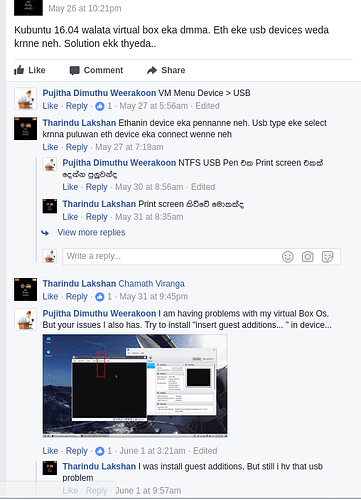@Cooker discussion is going on at github too, Feel free to contribute there too.
One person asked how to connect USB pen to VirtualBox OS. Normally It detects the USB pen. I checked. When I plug the USB pen it does not detect.
I told to add "insert guest additions… " See the below discussion. Reading the English you can get an Idea.
OK but that’s off topic to the issue in this thread. Please start a new thread for a new issue otherwise how can someone even find this other, hidden issue from the home page menu?
Bero found that the 800x600 window size is hard coded in vbxvideo kernel module. If I’m not mistaken that is done by Oracle developers not OM developers.
There is an effort being made to improve or fix this.
it is maybe able to overwrite it, like the css theming,
the variable exist “size 800x600” but later if
the kernel check to be in vbox, “set up variable size => screen resolution / size =1024x768”
if behind modprobe something like
if (lsmod | grep virtualbox == virtualbox) set size=1024x768
else auto
or something …
so it is no more hardcoded so it is setting up a vesa/svga size
what it is also possible… or should be possible…
to change the resolution of the xserver behind it is start
and reset it up to an other , imho should it works…
and a script it is easy to handle like i think…
if something wrong can it every time changed.
or how make it they are who
use also calamares, there must be give a possible imho.
best regards
blacky
Good. Thanks.
Personally I’d prefer a larger window than a smaller Calamares, as some screens will be hard to read, but better than nothing… ![]()
best regards
Blacky
This got fixed