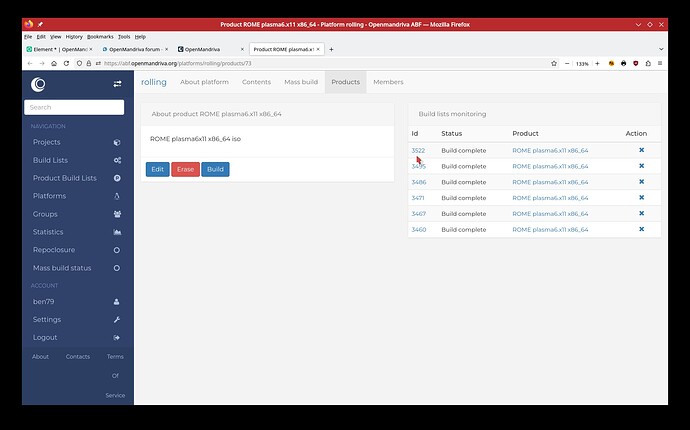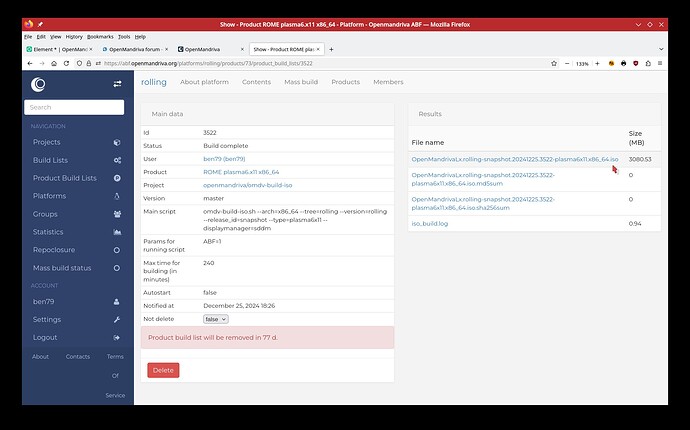We have had a number of reports recently of people having difficulty downloading isos.
This is an attempt to provide help with that.
- Some browser downloaders will not download OMLx isos. Namely Chrome based browsers. In my testing there is not problem in downloading the isos in Firefox or Ungoogled Chromium. There are to many browsers for us to test all of them. Do not know why the isos won’t download in Chrome or Brave but they won’t. There is an easy workaround below.
- The Cooker isos are our development platform and should only be used by developers and users than can deal with problems themselves. We are not kidding. Sometimes in order to develop new packages or package groups devs have to break things in Cooker. We guarantee this.
- On the Download or OpenMandriva release-picking page not all the .isos under Spins will work. We thought the explanation there made that clear. To my knowledge the Gnome, LXQt, and Cosmic isos work, maybe Mate also. The others do not work at this time. Volunteers are welcome to help fix these issues, that is partly why those isos are there.
- The entries under server are basically for use by very knowledgeable users. If you need help with these you need to talk to a developer at OM-Chat.
If one has a problem downloading from a browser or otherwise the workaround is to use aria2c or wget in a terminal (Konsole).
- You navigate in ABF to the page where the .iso you want is. Right click on the .iso file (it is first in the list on the right) and select to ‘copy link address’ which you will then paste in terminal
- In terminal in the directory or folder where you want to download to do this:
aria2c link_from_ABF_file_store
or
wget link_from_ABF_file_store
Like this for the current ROME Plasma6 X86_64 iso:
Then in terminal (Konsole):
aria2c http://file-store.openmandriva.org/api/v1/file_stores/ef8a5ab994fbaf06cfda244d9a5284060e519ae8
or
wget http://file-store.openmandriva.org/api/v1/file_stores/ef8a5ab994fbaf06cfda244d9a5284060e519ae8
My hope is that this “How To” will be helpful to less technically inclined users.
Note: I know you can use the same method to manually download in Windows but I do not know the command. I am allergic to Windows and there is no vaccination or medication for this. Only abstinence works. So perhaps someone could help with this.