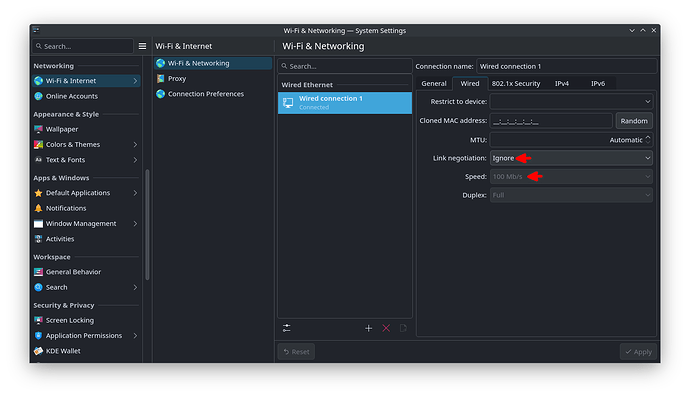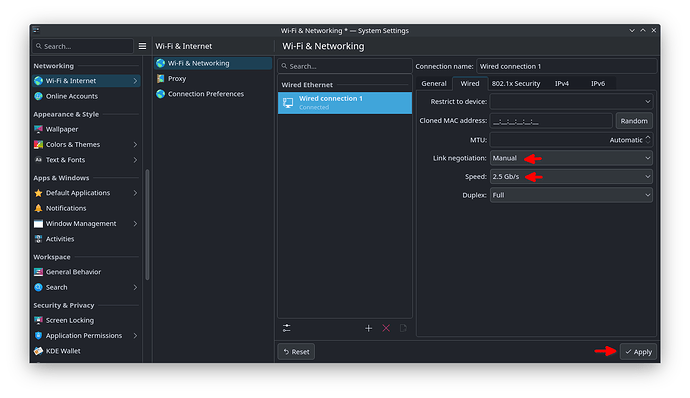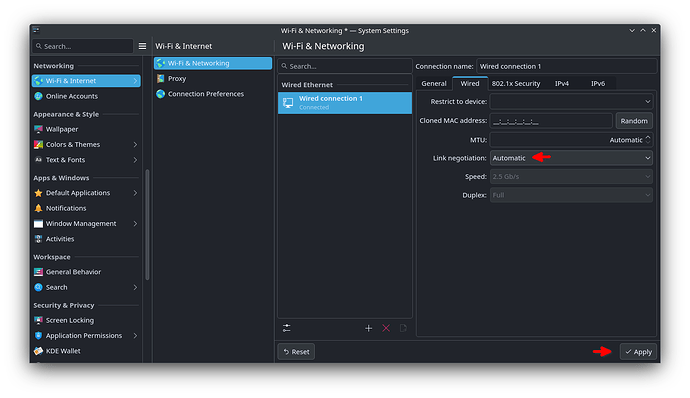Hello,
I am pretty new new to this distro.
I have used debian based ones since 2008.
I went for this distro as a lot others did this year and I can say that I am here to stay.
But thats not what I am here for.
My ethernet (cable not wifi) is really slow. Around 90Mbps on a 500Mbps line.
I have got at least 200-300 on other distros.
I dont now if there is a thread for the same problem and I would have fixed it myself.
But my health its not the best right now and just writing this is a burdon.
I have a Hp Probook 6475b.
LSPCI
[sb@openmandriva ~]$ lspci
00:00.0 Host bridge: Advanced Micro Devices, Inc. [AMD] Family 15h (Models 10h-1fh) Processor Root Complex
00:01.0 VGA compatible controller: Advanced Micro Devices, Inc. [AMD/ATI] Trinity 2 [Radeon HD 7520G]
00:01.1 Audio device: Advanced Micro Devices, Inc. [AMD/ATI] Trinity HDMI Audio Controller
00:04.0 PCI bridge: Advanced Micro Devices, Inc. [AMD] Family 15h (Models 10h-1fh) Processor Root Port
00:05.0 PCI bridge: Advanced Micro Devices, Inc. [AMD] Family 15h (Models 10h-1fh) Processor Root Port
00:07.0 PCI bridge: Advanced Micro Devices, Inc. [AMD] Family 15h (Models 10h-1fh) Processor Root Port
00:10.0 USB controller: Advanced Micro Devices, Inc. [AMD] FCH USB XHCI Controller (rev 03)
00:10.1 USB controller: Advanced Micro Devices, Inc. [AMD] FCH USB XHCI Controller (rev 03)
00:11.0 SATA controller: Advanced Micro Devices, Inc. [AMD] FCH SATA Controller [IDE mode] (rev 40)
00:12.0 USB controller: Advanced Micro Devices, Inc. [AMD] FCH USB OHCI Controller (rev 11)
00:12.2 USB controller: Advanced Micro Devices, Inc. [AMD] FCH USB EHCI Controller (rev 11)
00:13.0 USB controller: Advanced Micro Devices, Inc. [AMD] FCH USB OHCI Controller (rev 11)
00:13.2 USB controller: Advanced Micro Devices, Inc. [AMD] FCH USB EHCI Controller (rev 11)
00:14.0 SMBus: Advanced Micro Devices, Inc. [AMD] FCH SMBus Controller (rev 14)
00:14.2 Audio device: Advanced Micro Devices, Inc. [AMD] FCH Azalia Controller (rev 01)
00:14.3 ISA bridge: Advanced Micro Devices, Inc. [AMD] FCH LPC Bridge (rev 11)
00:14.4 PCI bridge: Advanced Micro Devices, Inc. [AMD] FCH PCI Bridge (rev 40)
00:14.5 USB controller: Advanced Micro Devices, Inc. [AMD] FCH USB OHCI Controller (rev 11)
00:15.0 PCI bridge: Advanced Micro Devices, Inc. [AMD] Hudson PCI to PCI bridge (PCIE port 0)
00:18.0 Host bridge: Advanced Micro Devices, Inc. [AMD] Family 15h (Models 10h-1fh) Processor Function 0
00:18.1 Host bridge: Advanced Micro Devices, Inc. [AMD] Family 15h (Models 10h-1fh) Processor Function 1
00:18.2 Host bridge: Advanced Micro Devices, Inc. [AMD] Family 15h (Models 10h-1fh) Processor Function 2
00:18.3 Host bridge: Advanced Micro Devices, Inc. [AMD] Family 15h (Models 10h-1fh) Processor Function 3
00:18.4 Host bridge: Advanced Micro Devices, Inc. [AMD] Family 15h (Models 10h-1fh) Processor Function 4
00:18.5 Host bridge: Advanced Micro Devices, Inc. [AMD] Family 15h (Models 10h-1fh) Processor Function 5
01:00.0 Ethernet controller: Realtek Semiconductor Co., Ltd. RTL8111/8168/8211/8411 PCI Express Gigabit Ethernet Controller (rev 07)
02:00.0 FireWire (IEEE 1394): JMicron Technology Corp. IEEE 1394 Host Controller (rev 30)
02:00.1 System peripheral: JMicron Technology Corp. SD/MMC Host Controller (rev 30)
02:00.2 SD Host controller: JMicron Technology Corp. Standard SD Host Controller (rev 30)
03:00.0 Network controller: Broadcom Inc. and subsidiaries BCM43228 802.11a/b/g/n
I hope this helps and that you can help me.