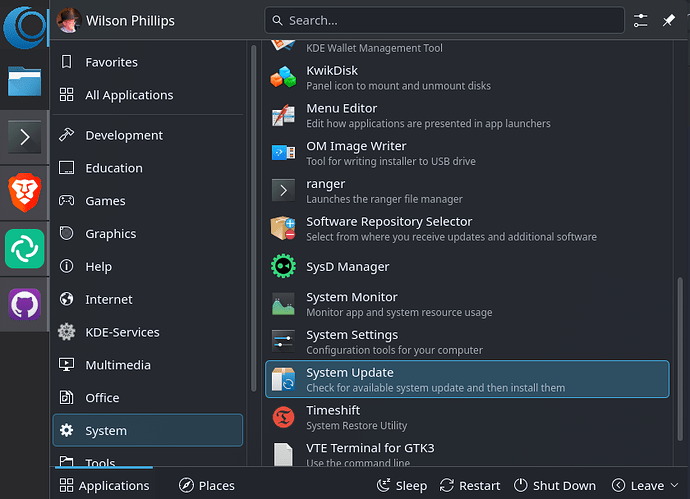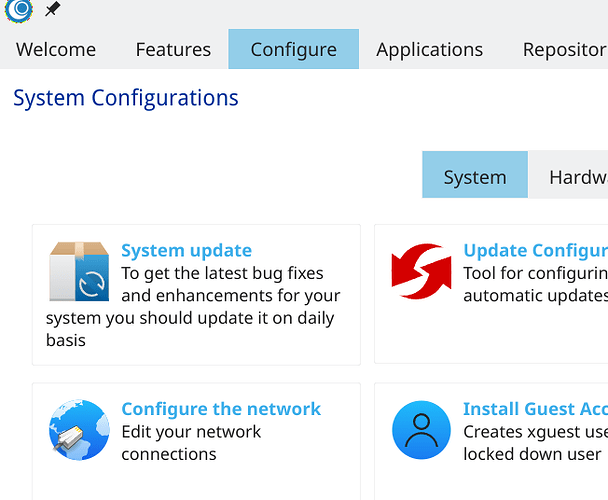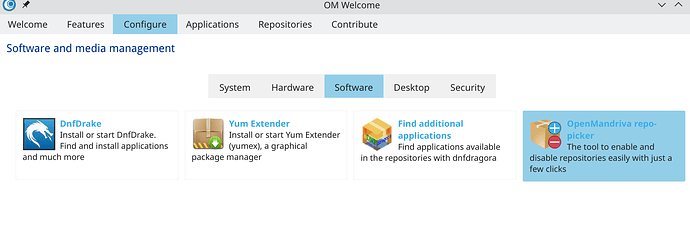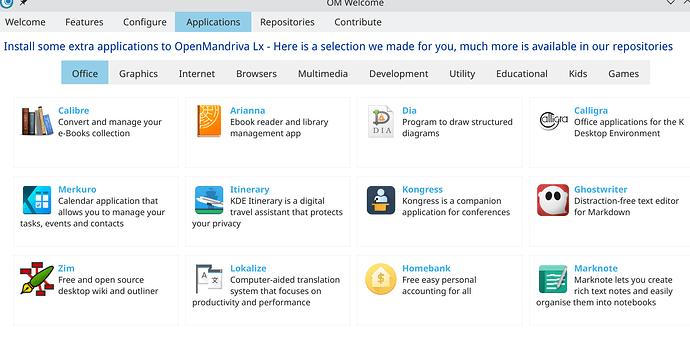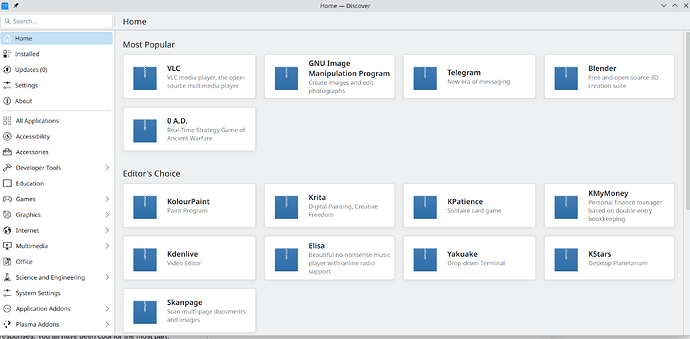I started using OM Rome about a month ago. More or less. Along the way, I blew up my installation a few times while trying to update. If you don’t make mistakes when starting out, you never learn anything. Just don’t tell that to a mid-level office manager who has never done your job because it will go over his head so high that he can’t grasp it.
I figured out that my demolitions happened because of how I was proceeding with installing software. But now I figured it out. Or at least it seems to be that way because things have been stable for several weeks.
DrakeTray is what notifies the user of system updates when they become available. I believe this is run at logon by default. I know I didn’t put it in the Autostart section of the System Settings. But there it is, running.
System Update icon. As far as I can tell, this runs a shell script in the terminal. It does what it says, updates the system. Pretty straight forward but no fancy dialog boxes and windows. Works for me. When finished, follow the instructions.
Dnfdrake has a button labeled “Distro Sync” with a red dot on the icon. It does the same as the System Update icon, but everything is done in a GUI. Works for me too, but slower.
Dnfdragora is where I go to install and remove packages that are not Flatpak packages. I don’t know what Garuda uses. I am coming from Kubuntu which uses apt packages and has Synaptic instead of Dnfdragora. To the user, both achieve the same goal, installing and removing packages. The other distro that I know is openSUSE Tumbleweed, which has YAST2 for installing and removing packages.
For Flatpak packages, I go to Discover. Unless I am in a hurry and know exactly what I want. Then I just do a “flatpak search packagename” in a terminal. I don’t recommend terminal use unless the user has experience and feels comfortable at the old MS-DOS prompt, a VT100 terminal, or some other terminal.
For Snap packages, is that a thing in OM? I don’t know. I don’t care. For my part, if Snaps died tomorrow, it would not bother me as I didn’t use them on Kubuntu, despite Canonical’s ability to push them inside Discover. I will let someone else deal with Snap packages.
When in Discover, don’t do what I did, resulting in a system that would only boot into a terminal. One day I was going to install a Flatpak package. The Updates inside Discover comes up with X number of packages in need of updating. So, like a fool, I did what I always did in Kubuntu and started updating. When the system rebooted, terminal prompt. Are we having fun yet?
After I went online on the other computer and searched this forum, I read the big message at the top of the forum that says to not do that. I learned that OM Rome has a weak spot in Discover. Make a mental note to first run either System Update or Dnfdrake. Then after those are done, and the system is rebooted, go into Discover and install or remove whatever package was in need. Never do updates in Discover until after running System Update or Dnfdrake unless you love to boot into a terminal prompt.