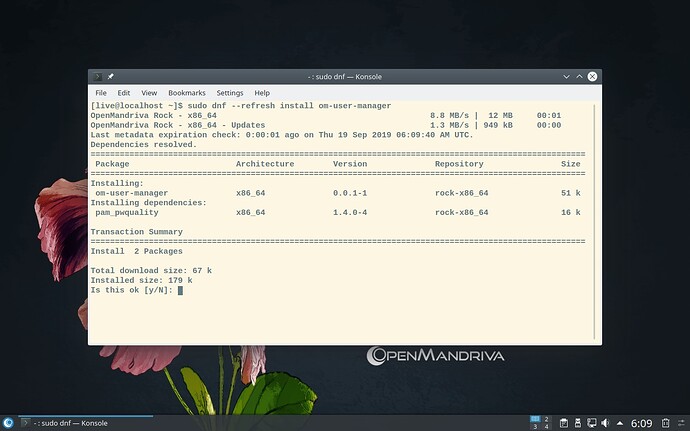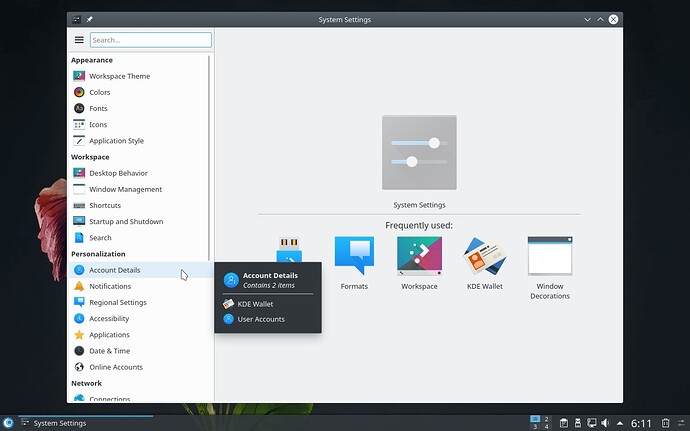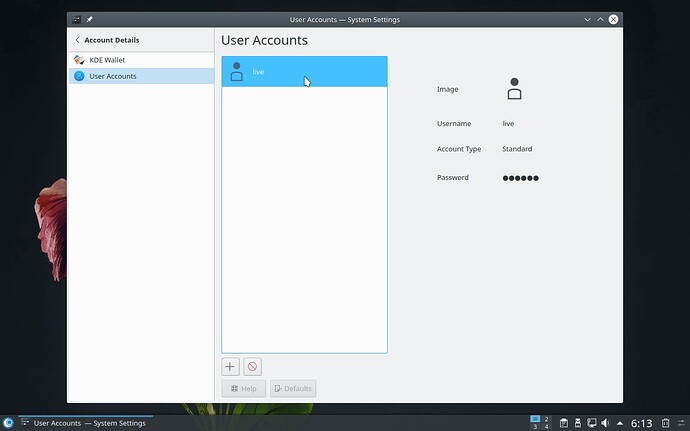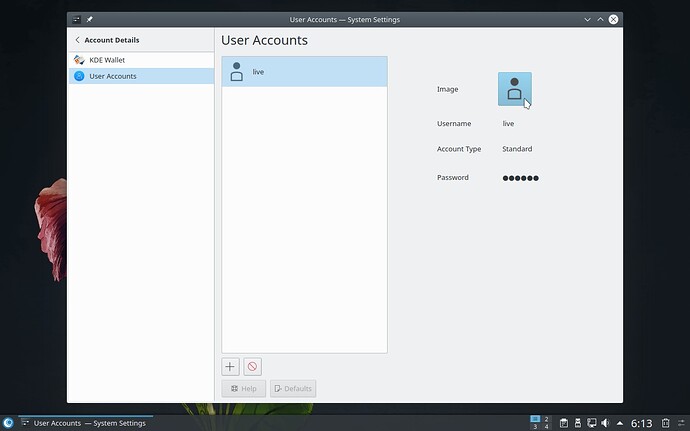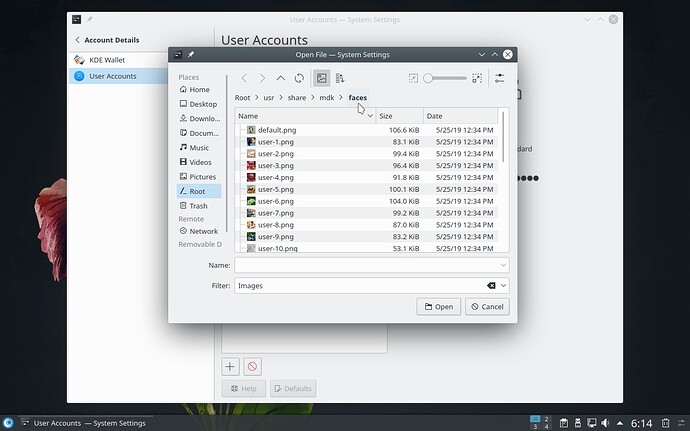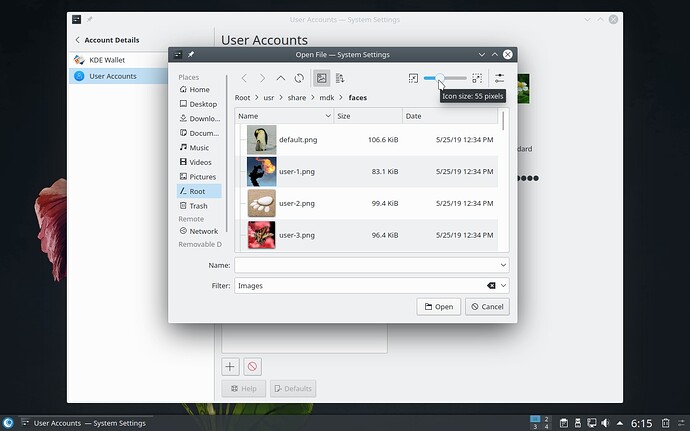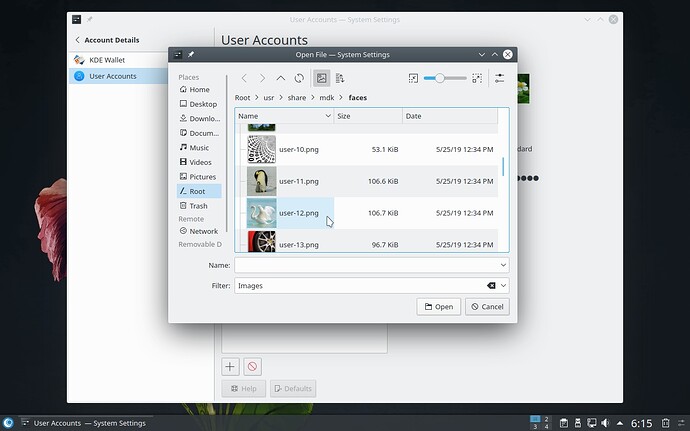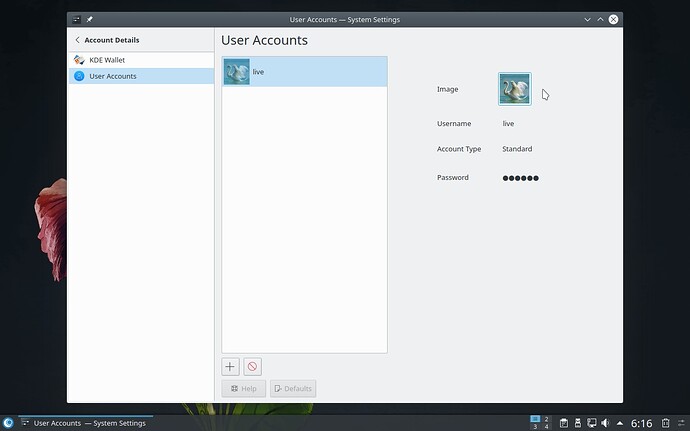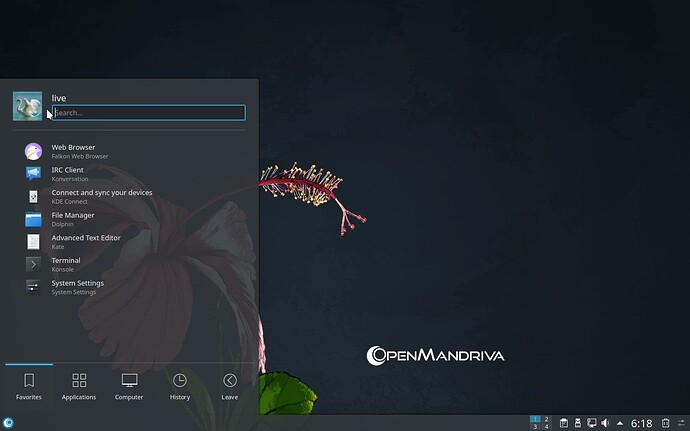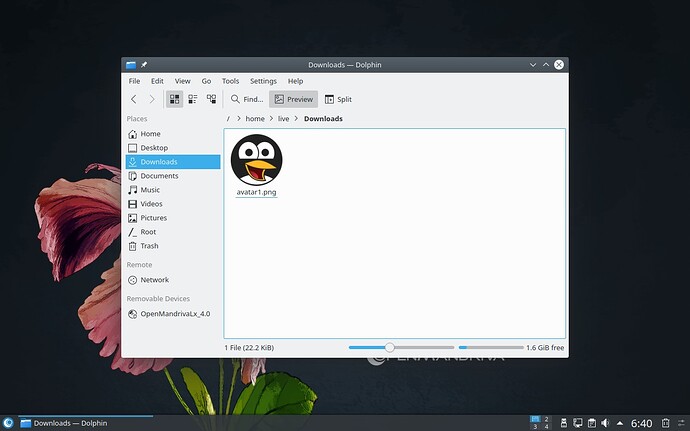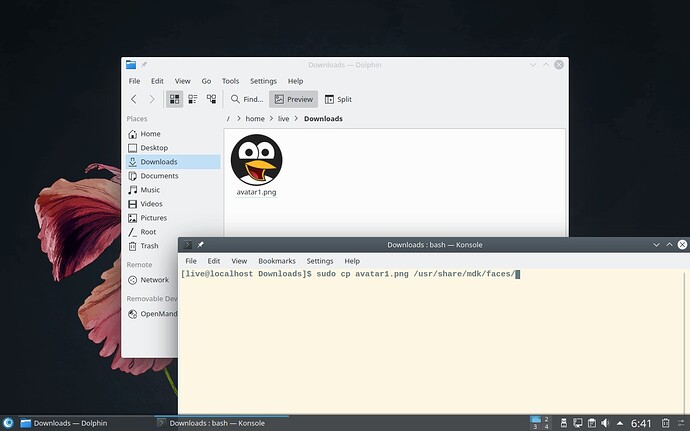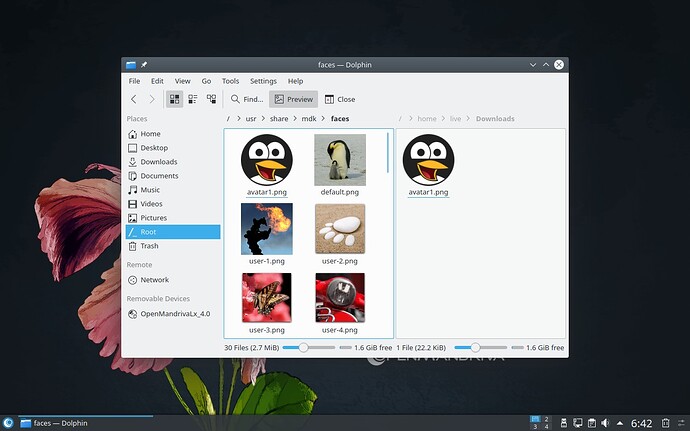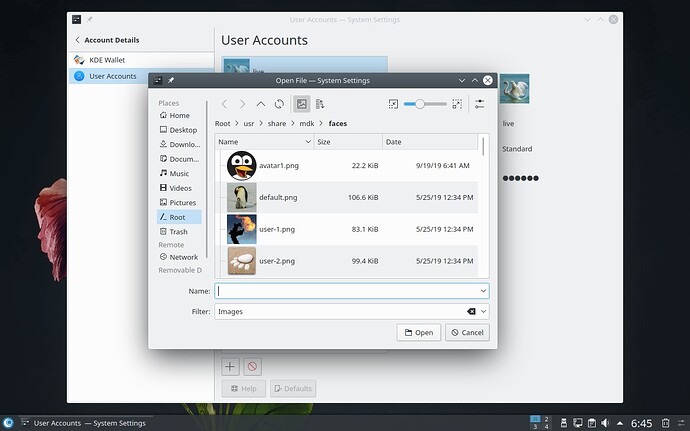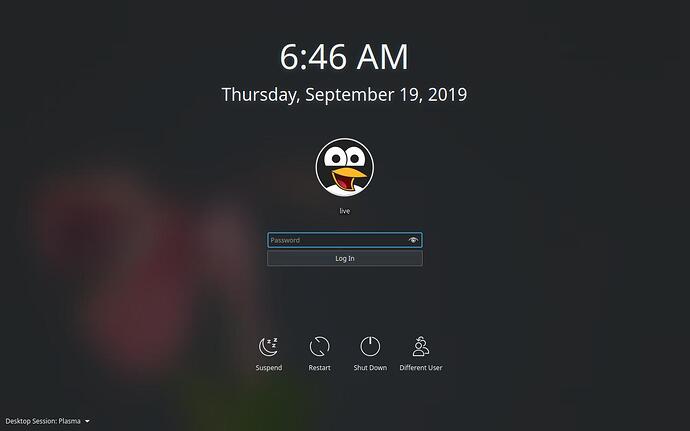How to set the user avatar in OMLx 4.0 ?
Install om-user-manager
$ sudo dnf --refresh install om-user-manager
Open System Settings
Account Details > User Account
Click on your username
then on the default user image
A dialog window will open where you can choose your avatar
Enlarge the icons size to see the available images easier
Pick one that you like
Apply
You will be asked for root password before leaving
Enjoy
–
You maybe want a custom image as avatar, so let’s have it in the proper place
Open a console in the containing directory and copy it to /usr/share/mdk/faces/
Then, same as before:
System Settings > Account Details > User Account
Pick your new avatar
Enjoy