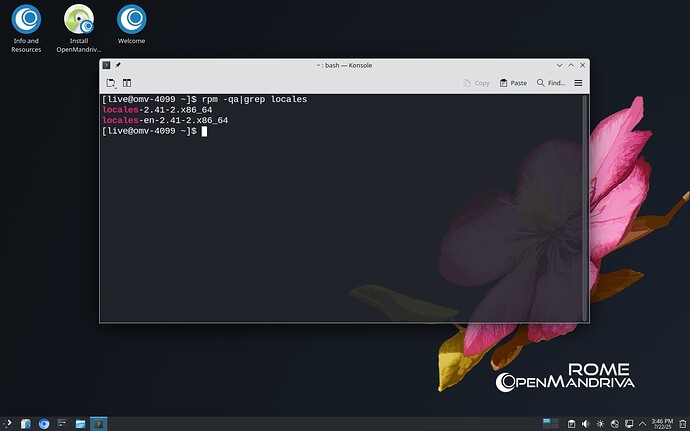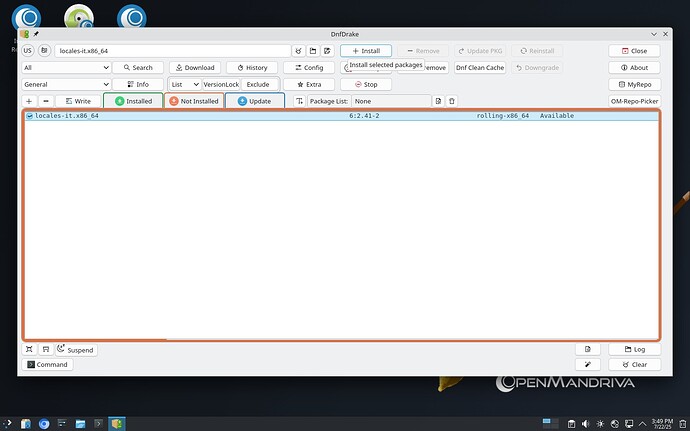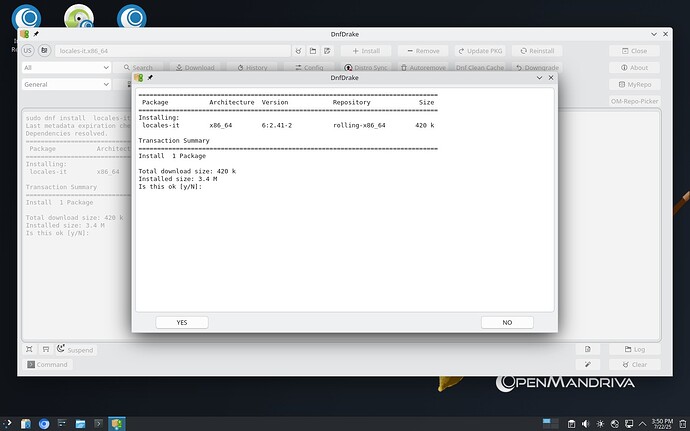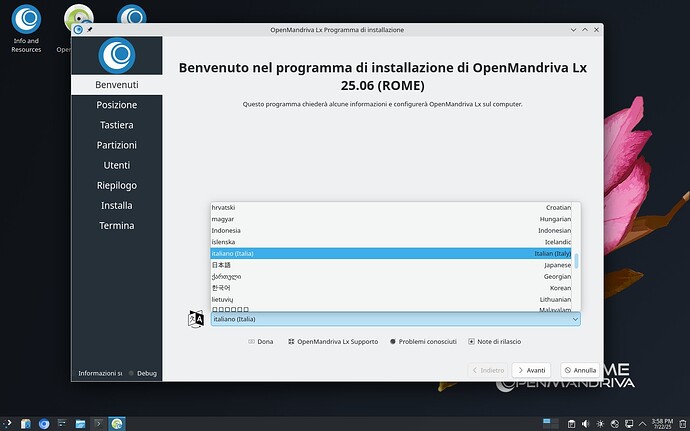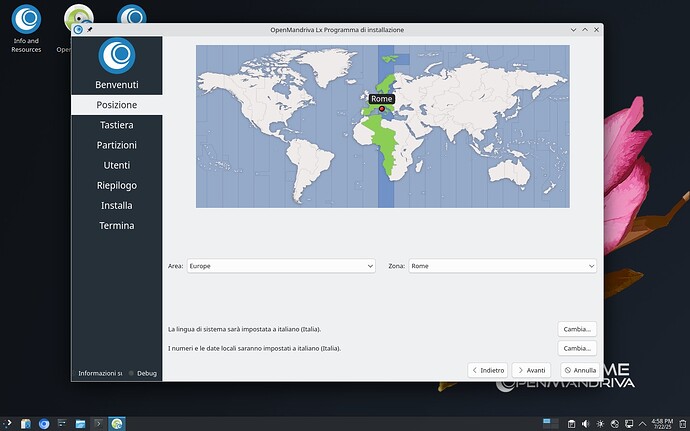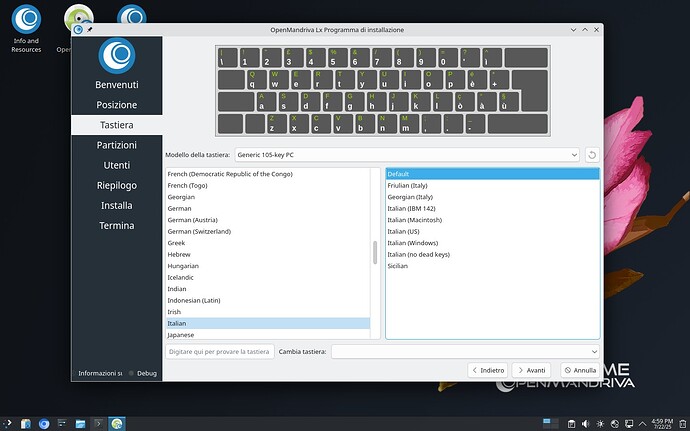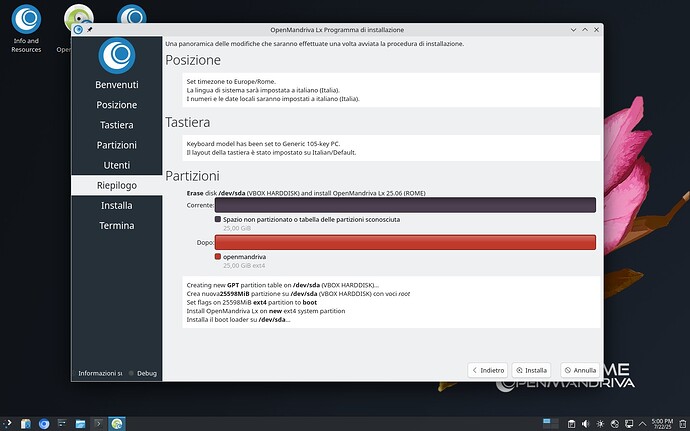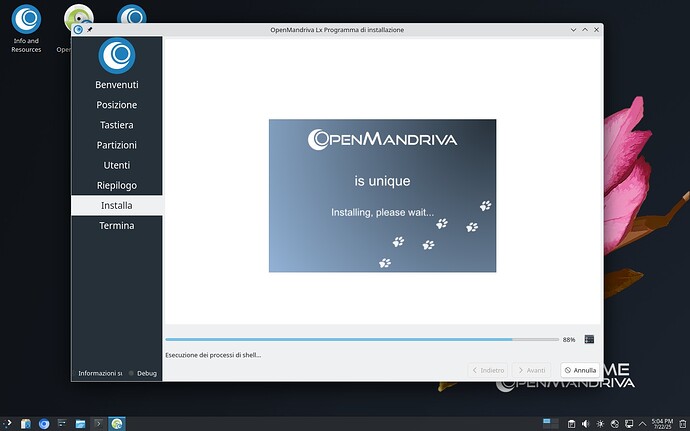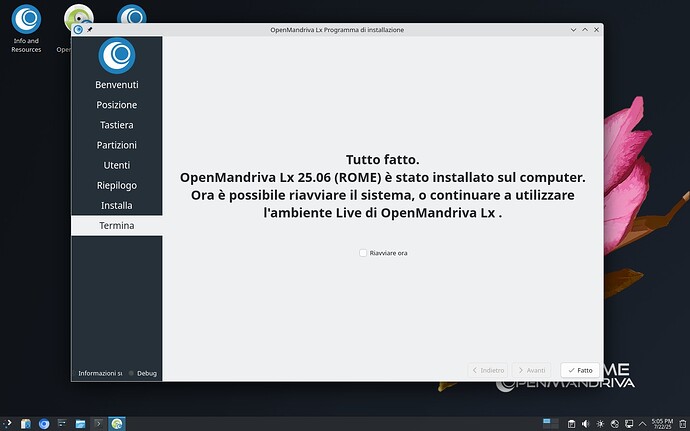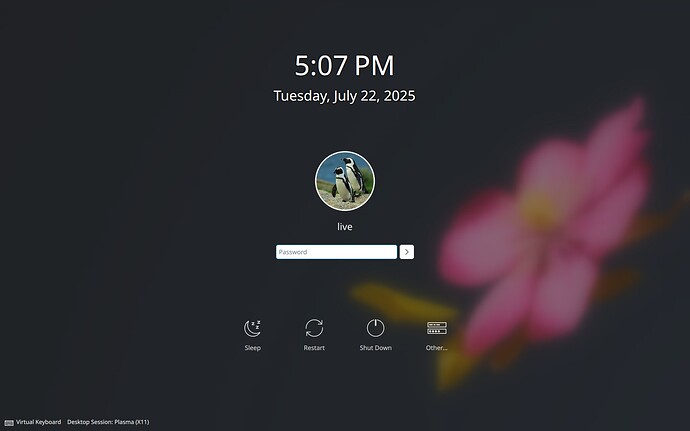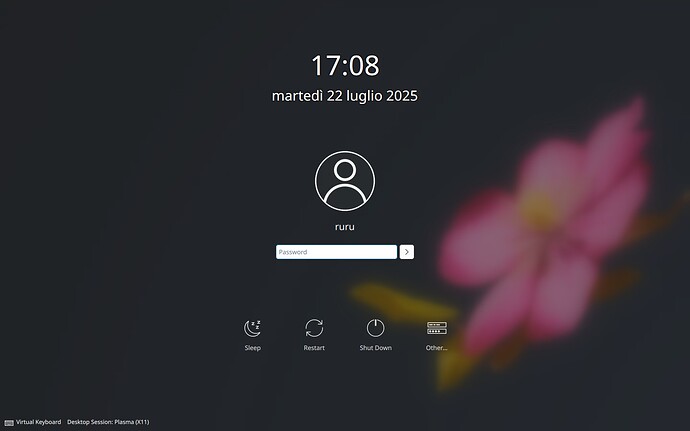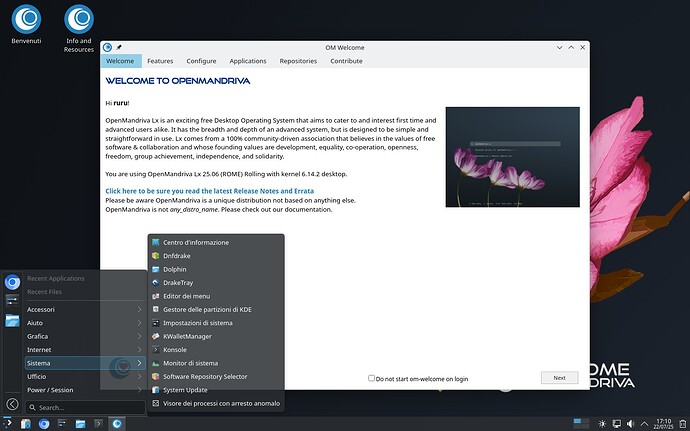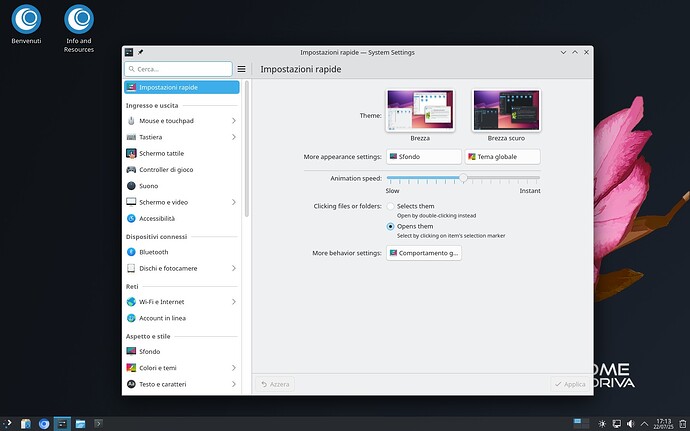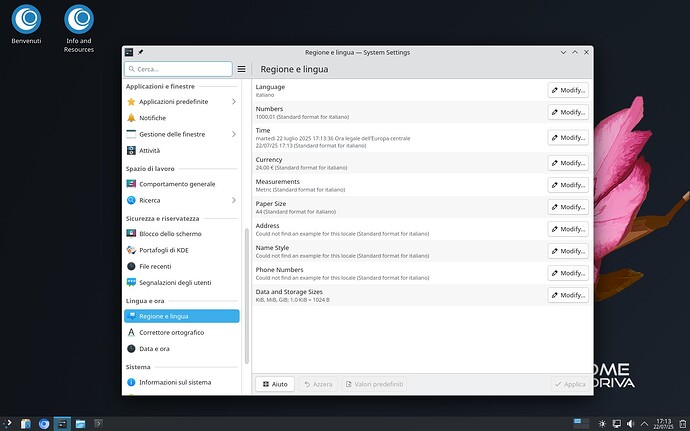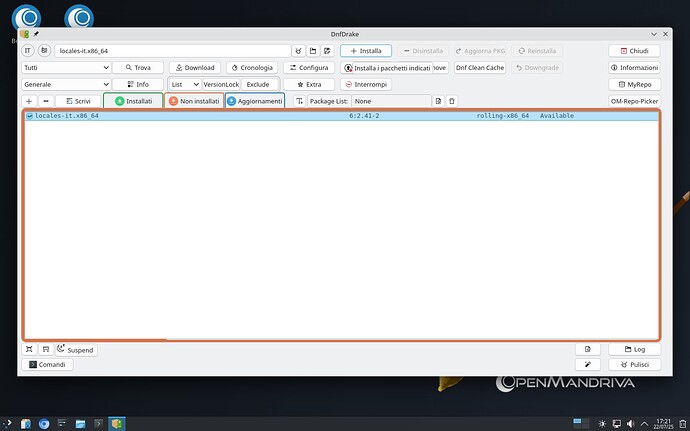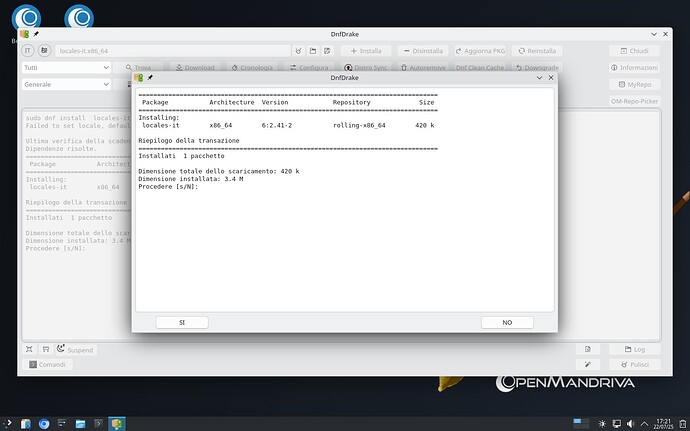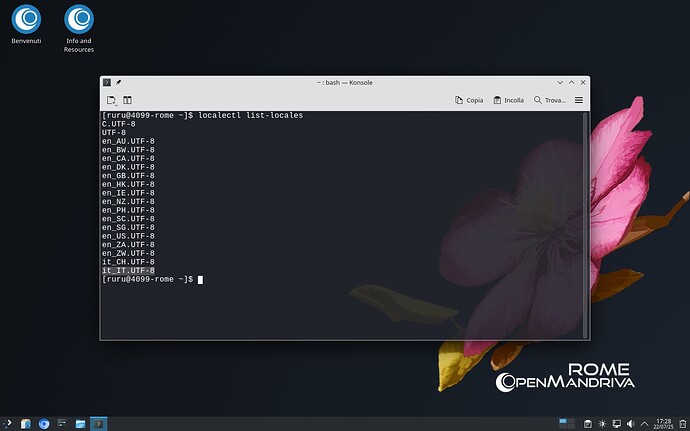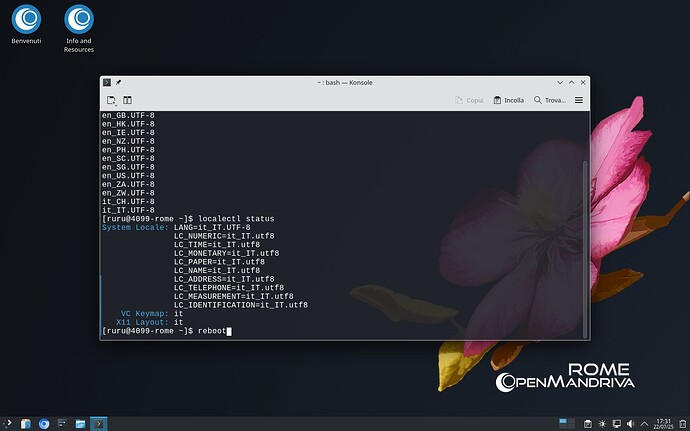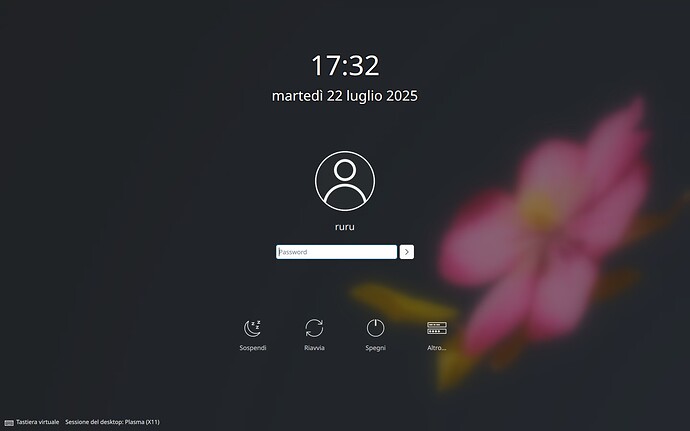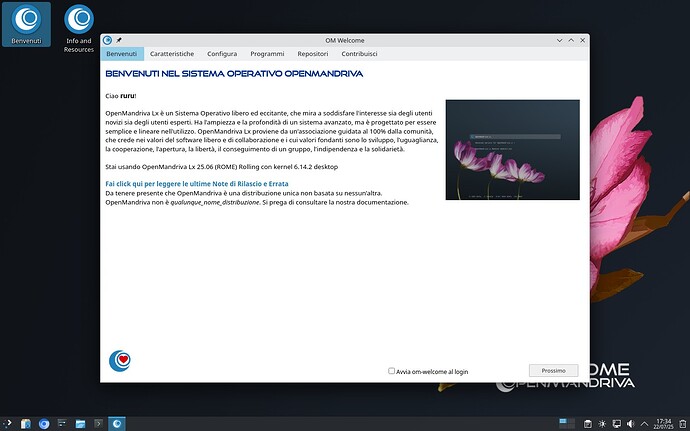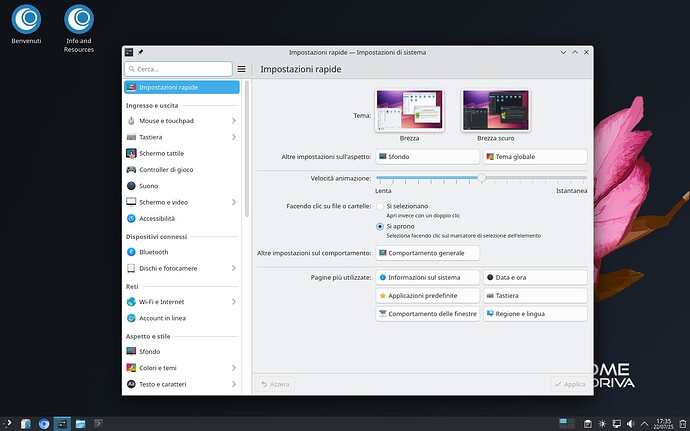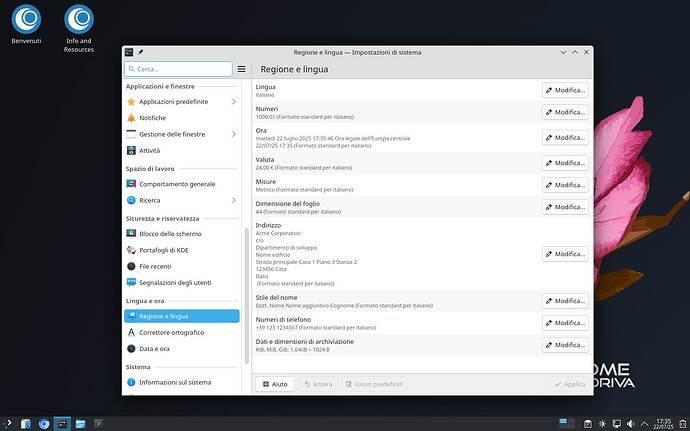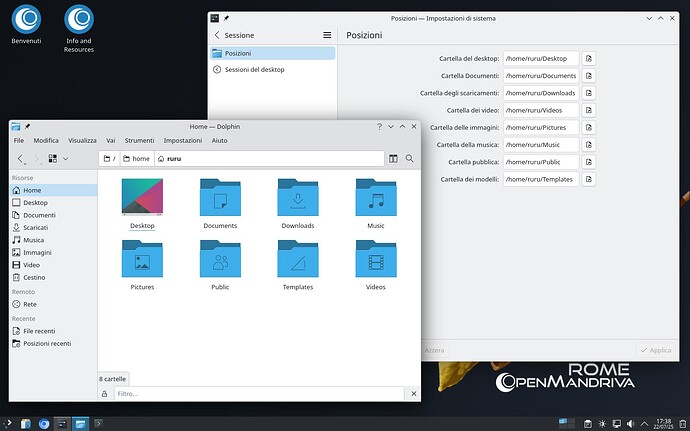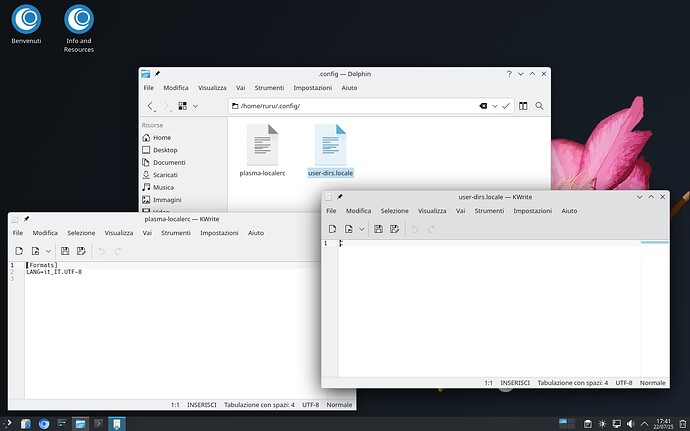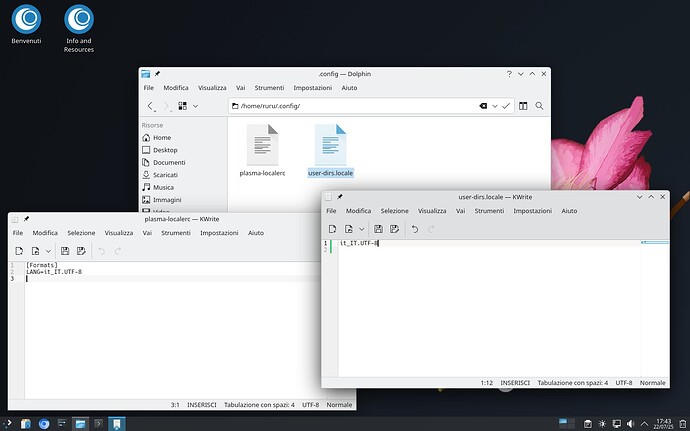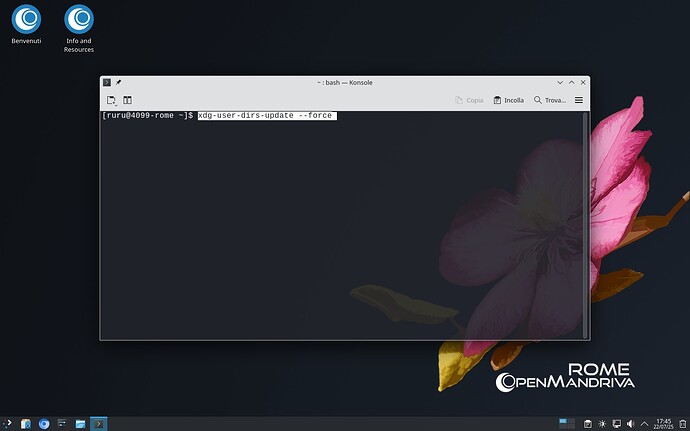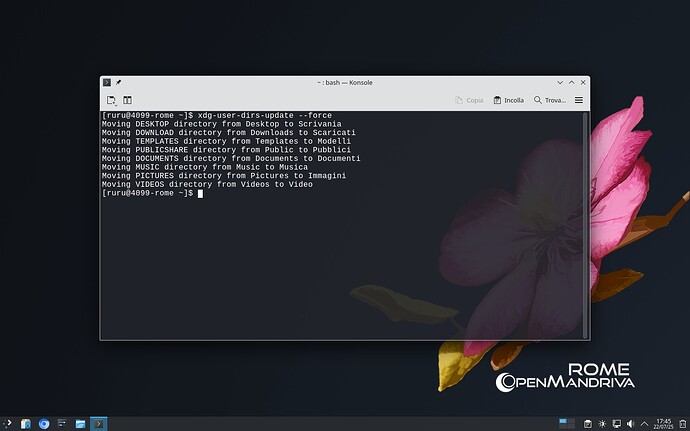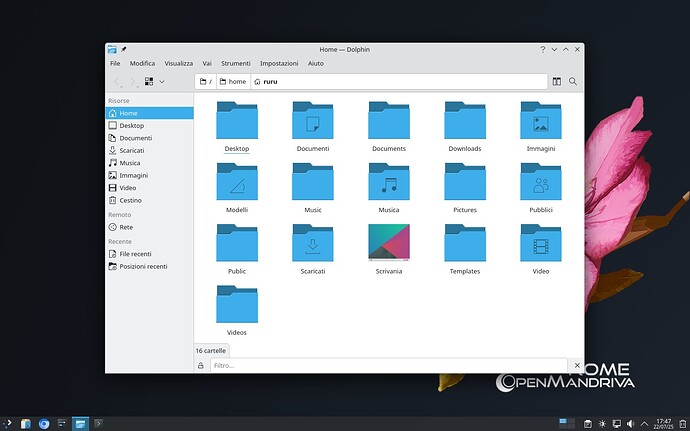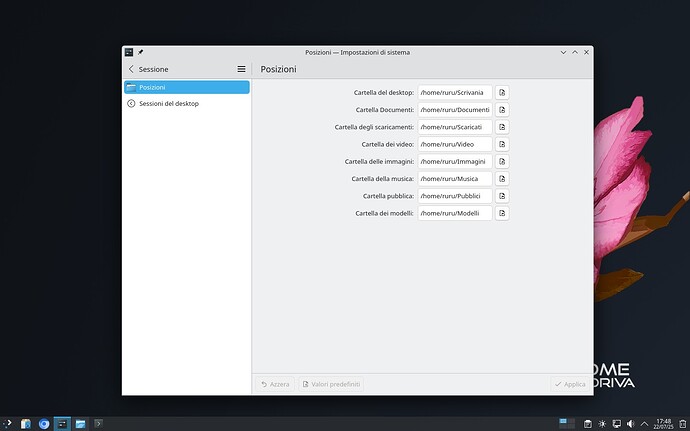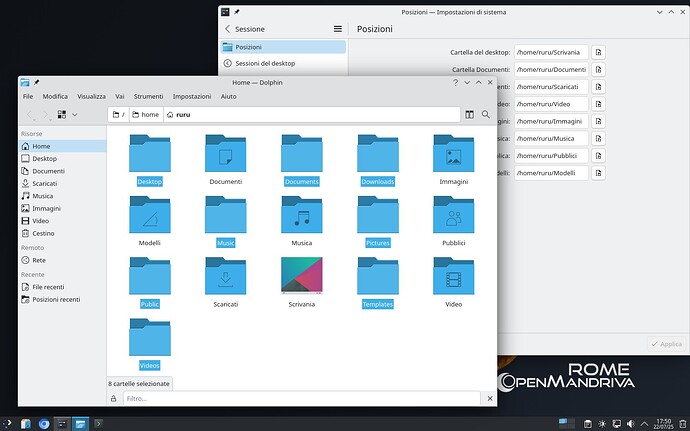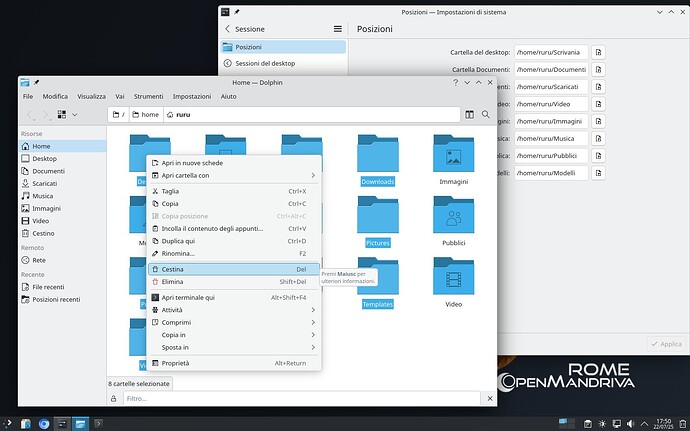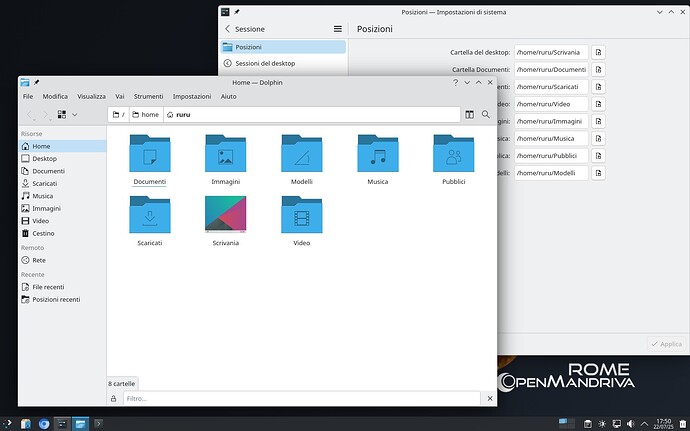Notes:
This slim ISO intentionally is in English/American language only. Therefore, the need to localize it into one’s own language for those who prefer it arises.
The procedure covers Italian but can be applied to other languages as well.
Let’s start with the ISO in live mode and proceed with the installation.
Install our locales-xx
Start Calamares in the language of our choice.
Logout
and reboot to the installed system
Install our locales-xx in the installed system
Verify the language at the system level
Reboot
Edit these files so to so
Type the command to update the home directories
xdg-user-dirs-update --force
Check that Locations are correct
These directories are now useless and can be trashed:
Enjoy!
Last edit: 2025-07-21T22:00:00Z
![]()