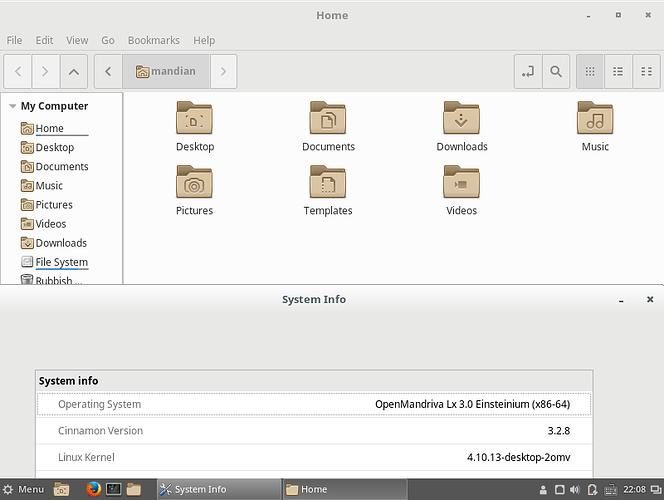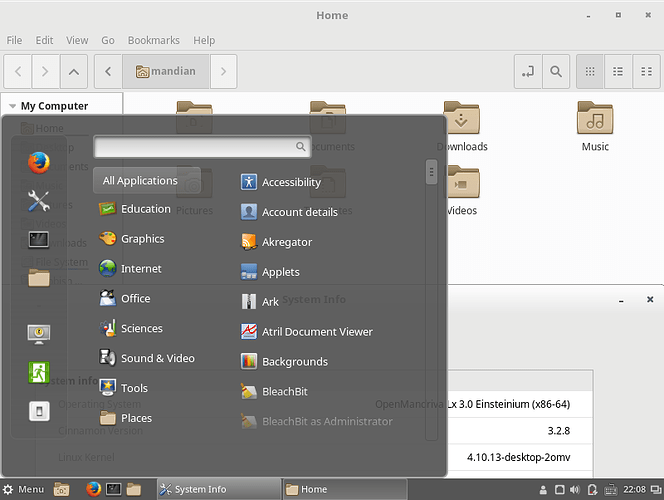Thanks to @crisb now Cinnamon is 3.2.8 is in repo!
Of note: The bug report (https://issues.openmandriva.org/show_bug.cgi?id=2102) still says ‘In Progress’.
So I run ‘urpmi cinnamon’ and 85 packages install. There are ‘Cinnamon’ and ‘Cinnamon (Software Rendering)’ entries now in sddm login page. If I select ‘Cinnamon’ I get a black, unresponsive desktop with 3 Icons in upper left corner for donate, join, and welcome. Also there is an error dialog box:
“Cinnamon just crashed. You are currently in Fallback Mode.”
Selecting ‘Cinnamon (Software Rendering)’ merely gets the black, unresponsive desktop with 3 Icons in upper left corner. So how do you get it to work? Here’s pastebin of packages installed.
I am aware it’s still in progress in fact many things are still broken, but I see the update and I just make a flying test ![]()
I don’t remember all modifications I did and I’ll wait for next iso before to perform a fresh install.
What’s in your ~/.xsession-errors?
I think I’ll do the same with Cinnamon and Mate. Lets let crisb do his work first.
Oddly nothing, maybe because I have to Ctl>Alt>Delete out of Cinnamon to return to sddm login screen?
$ cat ~/.xsession-errors
cat: /home/ben79/.xsession-errors: No such file or directory
Same here. I’d rather wait for a new ISO and so a fresh install.
At worst, If things go for long I will try another install of the same ISO.
I tried with build 993 and I experienced the same as @ben79 so I analysed my ~/.xsession-errors and I discovered there is still a missing dependency. So I installed it
sudo urpmi lib64xfixes-gir4.0
and now Cinnamon is working again. Maybe there are some other missing packages because some other thinks, such as Cinnamon Control Center, don’t work.