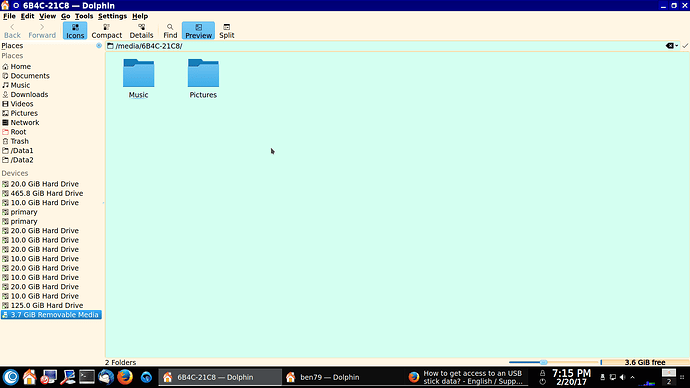I have the problem with getting access to a USB data storage resources. I tried to do it on several kind of such devices but an access is blocked. Could someone help me to find a solution?
Welcome to OpenMandriva forum.
I would need more information to help. This may help.
Hi,
you could open a console as root and launch
journalctl -f
then plug in your usb device.
A few new lines should be displayed. That can give some infos.
These are the results. Still unsuccessful. What can be done more?
[andrzejl@andrzej-pc ~]$ su
Hasło:
[root@andrzej-pc andrzejl]# journalctl -f
– Logs begin at nie 2017-02-19 12:02:15 CET. –
lut 19 13:01:02 andrzej-pc anacron[9853]: Anacron started on 2017-02-19
lut 19 13:01:02 andrzej-pc anacron[9853]: Will run job cron.daily' in 23 min. lut 19 13:01:02 andrzej-pc anacron[9853]: Will run job cron.weekly’ in 43 min.
lut 19 13:01:02 andrzej-pc anacron[9853]: Will run job `cron.monthly’ in 63 min.
lut 19 13:01:02 andrzej-pc anacron[9853]: Jobs will be executed sequentially
lut 19 13:01:03 andrzej-pc su[9684]: (to root) andrzejl on pts/1
lut 19 13:01:03 andrzej-pc su[9684]: pam_systemd(su:session): Cannot create session: Already running in a session
lut 19 13:01:03 andrzej-pc su[9684]: pam_unix(su:session): session opened for user root by andrzejl(uid=1001)
lut 19 13:01:05 andrzej-pc plasmashell[4073]: QXcbConnection: XCB error: 2 (BadValue), sequence: 11248, resource id: 106954782, major code: 143 (Unknown), minor code: 3
lut 19 13:01:14 andrzej-pc plasmashell[4073]: QXcbConnection: XCB error: 2 (BadValue), sequence: 11921, resource id: 106954782, major code: 143 (Unknown), minor code: 3
lut 19 13:01:25 andrzej-pc kernel: usb 1-2: USB disconnect, device number 3
lut 19 13:01:27 andrzej-pc kernel: usb 1-2: new high-speed USB device number 4 using ehci-pci
lut 19 13:01:27 andrzej-pc kernel: usb 1-2: New USB device found, idVendor=3538, idProduct=0054
lut 19 13:01:27 andrzej-pc kernel: usb 1-2: New USB device strings: Mfr=1, Product=2, SerialNumber=3
lut 19 13:01:27 andrzej-pc kernel: usb 1-2: Product: PQI USB Flash Drive
lut 19 13:01:27 andrzej-pc kernel: usb 1-2: Manufacturer: PQI
lut 19 13:01:27 andrzej-pc kernel: usb 1-2: SerialNumber: 00000000000214
lut 19 13:01:27 andrzej-pc kernel: usb-storage 1-2:1.0: USB Mass Storage device detected
lut 19 13:01:27 andrzej-pc kernel: scsi host6: usb-storage 1-2:1.0
lut 19 13:01:27 andrzej-pc mtp-probe[10083]: checking bus 1, device 4: “/sys/devices/LNXSYSTM:00/LNXSYBUS:00/PNP0A08:00/pci0000:00/0000:00:1a.7/usb1/1-2”
lut 19 13:01:27 andrzej-pc mtp-probe[10083]: bus: 1, device: 4 was not an MTP device
lut 19 13:01:28 andrzej-pc kernel: scsi 6:0:0:0: Direct-Access Generic USB Flash Disk 0.00 PQ: 0 ANSI: 2
lut 19 13:01:28 andrzej-pc kernel: sd 6:0:0:0: [sdb] 15794175 512-byte logical blocks: (8.09 GB/7.53 GiB)
lut 19 13:01:28 andrzej-pc kernel: sd 6:0:0:0: [sdb] Write Protect is off
lut 19 13:01:28 andrzej-pc kernel: sd 6:0:0:0: [sdb] Mode Sense: 00 00 00 00
lut 19 13:01:28 andrzej-pc kernel: sd 6:0:0:0: [sdb] Asking for cache data failed
lut 19 13:01:28 andrzej-pc kernel: sd 6:0:0:0: [sdb] Assuming drive cache: write through
lut 19 13:01:28 andrzej-pc kernel: sdb: sdb1
lut 19 13:01:28 andrzej-pc kernel: sd 6:0:0:0: [sdb] Attached SCSI removable disk
lut 19 13:01:28 andrzej-pc kdeinit5[4004]: QObject::connect: invalid null parameter
lut 19 13:01:29 andrzej-pc baloo_file[4061]: QObject::connect: invalid null parameter
lut 19 13:01:29 andrzej-pc kdeinit5[4004]: QObject::connect: invalid null parameter
lut 19 13:01:29 andrzej-pc baloo_file[4061]: QObject::connect: invalid null parameter
lut 19 13:01:30 andrzej-pc kdeinit5[4004]: QObject::connect: invalid null parameter
lut 19 13:01:35 andrzej-pc plasmashell[4073]: QFileInfo::absolutePath: Constructed with empty filename
lut 19 13:01:38 andrzej-pc kwin_x11[4059]: QXcbConnection: XCB error: 3 (BadWindow), sequence: 52443, resource id: 29364912, major code: 3 (GetWindowAttributes), minor code: 0
There it is. Is the device formatted? When you say “I have the problem with getting access to a USB data storage resources” what do you mean. How are you trying to “getting access”?
Hint: One way to format a USB flash drive is to plug it in usb port, open KDE Partition Manager, select it and select to format it to fat32. Note: this will erase anything on the drive previously.
Hint 2: To see what is on a formatted flash drive plug it in and device manager should see it and pop up a window offering “2 actions for this device” which are to open with Dolphin (file manager) or Digikam.
Of course it was formatted. I can get access to the data on Windows.
How many times do I need to ask? How are you trying to access the device? If I don’t know that how am I supposed to help?
I just plug it in and I cannot see what is recorded on the USB memory. Then a window appears informing me that device cannot be appended or something like that.
Cannot be appended probably means cannot be mounted. So if it’s formatted and has data on it then it is using a file system not recognized by OM Lx 3. So it probably can only be used on Windows. That being said I now need to investigate and see if we have a problem in Lx3.
lukand found something that may help. I Googled the question “connecting usb flash drives in Linux” and found this. You can solve problems and find out a lot of stuff by doing Google or other Internet searching. There’s more articles from Ubuntu sites on this subject.
FWIW: Arch Linux, Fedora, Gentoo, openSUSE, and Ubuntu all have some pretty good wiki’s and documentation. Mageia wiki is good resource for ‘Mandrake/Mandriva’ specific commands like urpmi, urpmf, and urpmq.
That is a little bit odd and cumbersome, isn’t it? My previous experience with Mandrake and Mandriva 2011 or PCLinuxOS was quite different. Any USB flash memory unit was accessed automatically.
Well maybe there is a problem but so far I can’t reproduce it. If I format a flash drive as vfat or fat32 and put pictures and music on the drive I have no problem accessing the music and pictures on the drive. Recognized immediately as you’d expect by Device Notifier which offers options as to how user may wish to open like with Clementine, Dolphin, Digikam or SMPlayer. So here it’s working absolutely normal and as expected.
But I have a nagging feeling there is a problem in some instances. That’s why I really would like to know how your flash drive was formatted and what file system it is using.
May be worthy of an attempt with command (note that it’s from a root console):
# inxi -o
which should display informations on unmounted partitions + their fs type.
As I typed already, the flash drive can be used normally on Windows. Having said that, file system is FAT32.
@ben79 May it be a permission problem? ![]()
Postedit
Guess also KDE Partition Manager and/or
# diskdrake
may be useful for some further investigation.
Then it should work. I have no idea why it isn’t working.
Edit: lukand could you plug in the flash drive and after a bit open Dolphin and post a screenshot? I’m interested in what’s in the lefthand panel like:
where you can see the 3.7 GiB Removable Media which is a 4GB flash drive with some Music and Picture files. FWIW it’s formatted as FAT32.
I guess it could be a permission problem or maybe an ownership problem. So if lukand runs chmod or chown on it maybe it would work.
I go back and read this thread and realize I did not even half way understand what @lukand was talking about and what is involved with this. Apologies for that.
It does seem that there are problems in OM with accessing some things like flash drives and smart phones in Dolphin (and elsewhere) that are specific to OMA issues.
What I know at the moment is that in OM Lx 4.0 Alpha I just formatted a flash drive with fat 32 and Dolphin recognizes it and I’m able to copy files to it at this time. Removed it from USB drive and plugged it back in and I’m able to access the drive in Dolphin and access the file I copied to it earlier. I hope this means that this issue is fixed under Cooker/Lx 4.0. Will check this in Lx 3 shortly.
Post-edit: One thing I know is that the installed operating system (Lx 4 or 3) won’t mount a flash drive with one of our ISO’s on it which is unfortunate and troubling.
OK in OM Lx 3 now and I can mount the fat32 flash drive mentioned in above post and access in with Dolphin with no issue. The file on the drive opens.
So I’m wondering if this is now a fixed issue? (In spite of my prior clueless lack of understanding.)