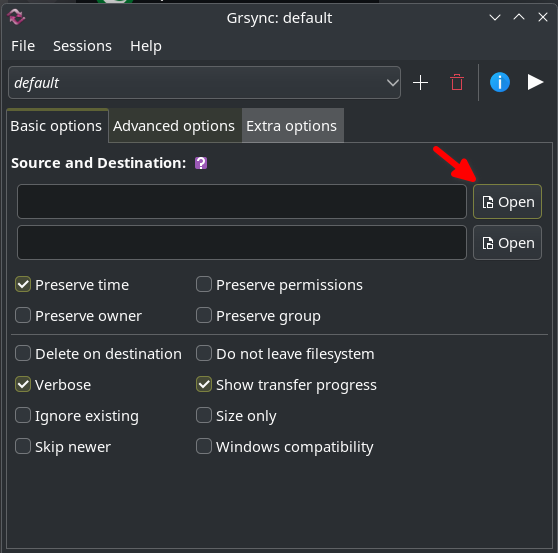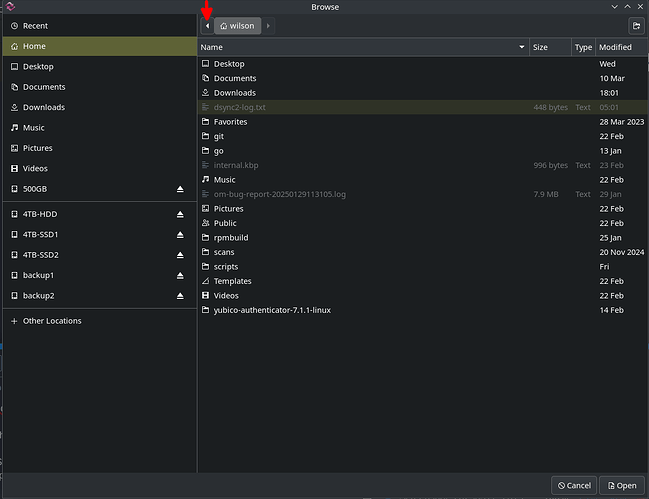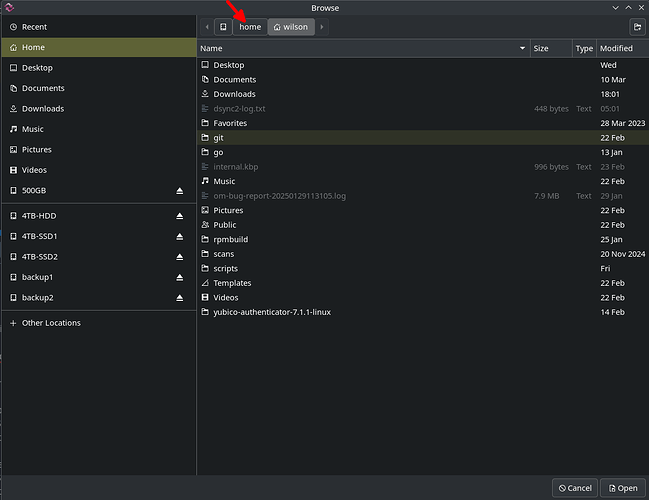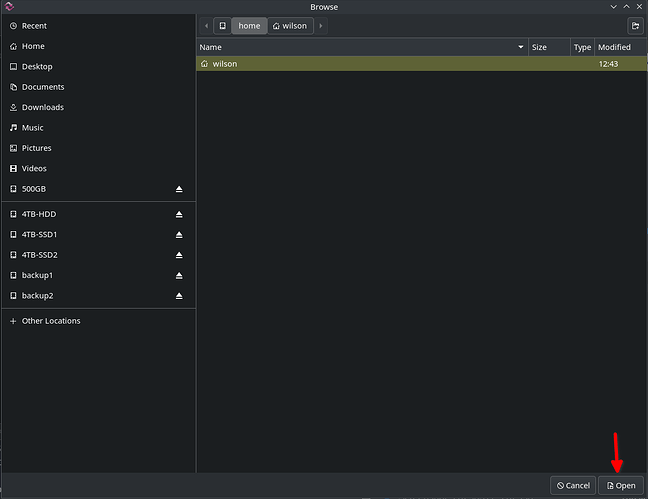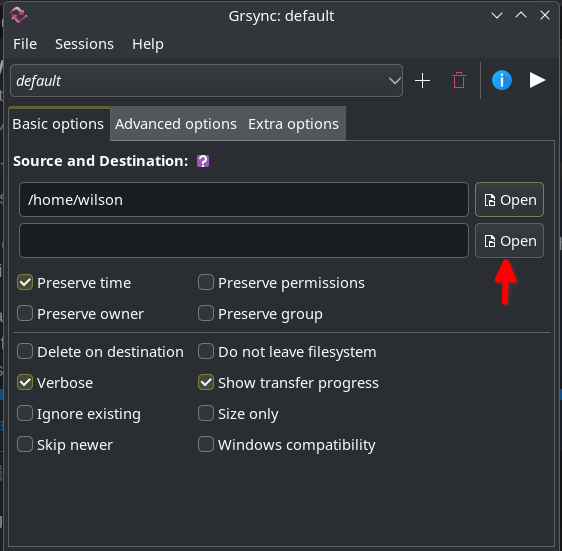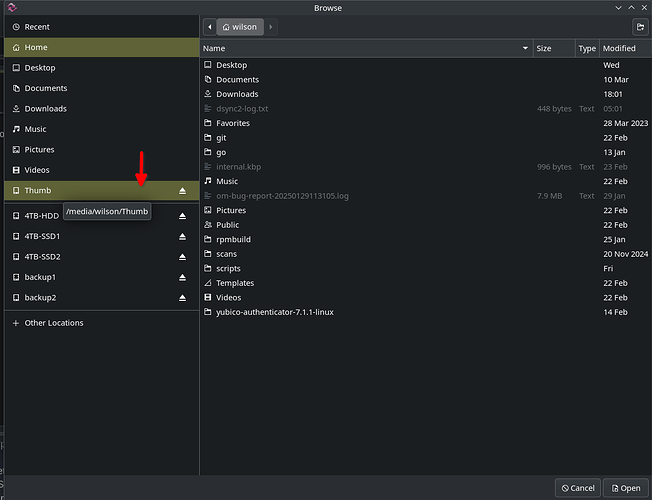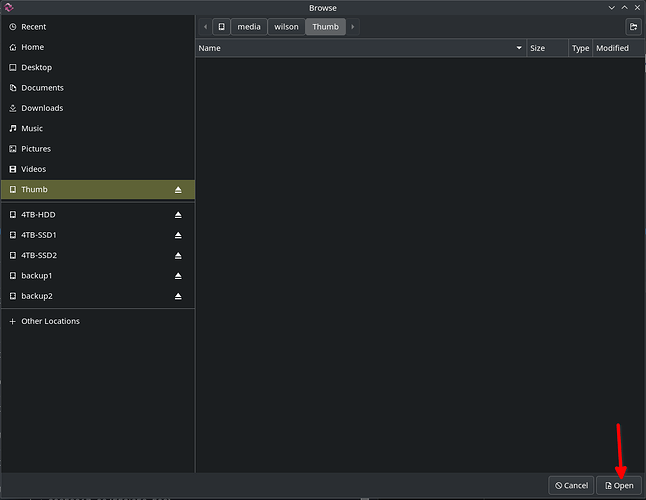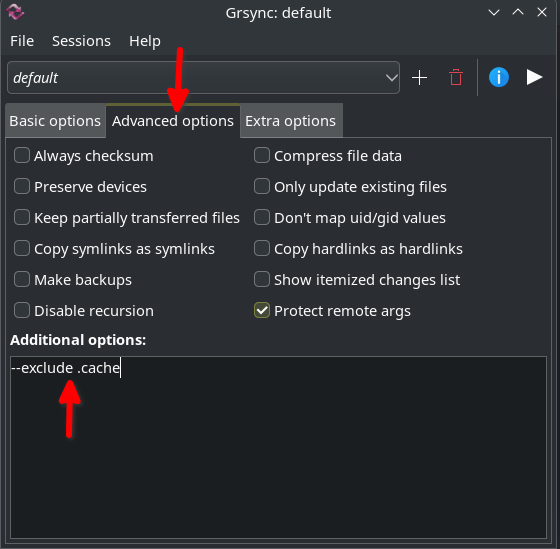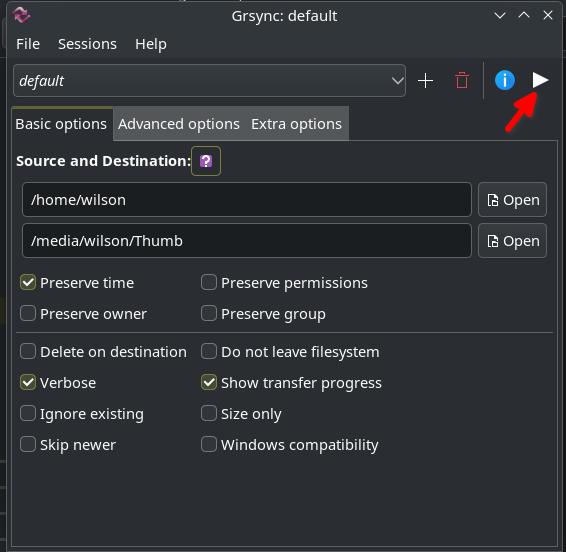The new Rock 6.0 is going to automatically upgrade. How should I prepare?
Well, get your backups done. If anything goes wrong, you can restore your files on a new install. I recommend grsync to do the backup job. It is simple and quick. It is easy enough to drag the folder back after you get your new install done.
Today, we are using a thumb drive that I know is large enough to hold my home folder. It is named Thumb just for this event.
sudo dnf install grsync
Open grsync. Keep the default settings.
Let’s select our source location. ~/
We don’t want the folder open, but highlighted, so we need to go up one level
Select home
Now you should see you folder highlighted below. Click Open
Now, lets get the target location
I am selecting my external Thumb drive
Lets save that path. Click Open
Click the Advanced tab and type in --exclude .cache
We don’t need to waste space backing up this folder.
We’re done! Run it.
Once it has completed, open a few of the saved files and verify that they are good.
Get another backup of them on another drive.
I also like to grab a copy of my /etc/fstab and it has been so handy to refer to.
This is so simple to do. Do this on a regular basis. There is no excuse for not backing up your files. Only you can prevent data loss.