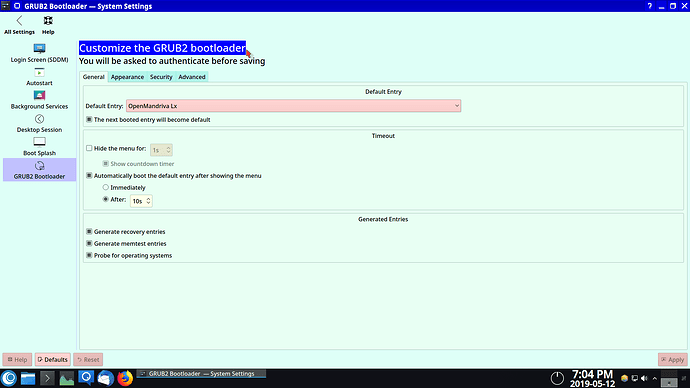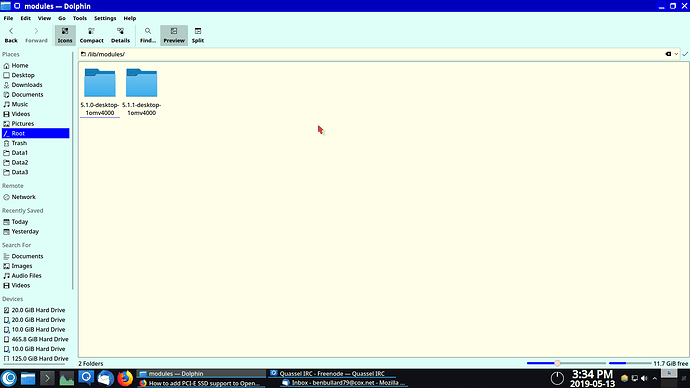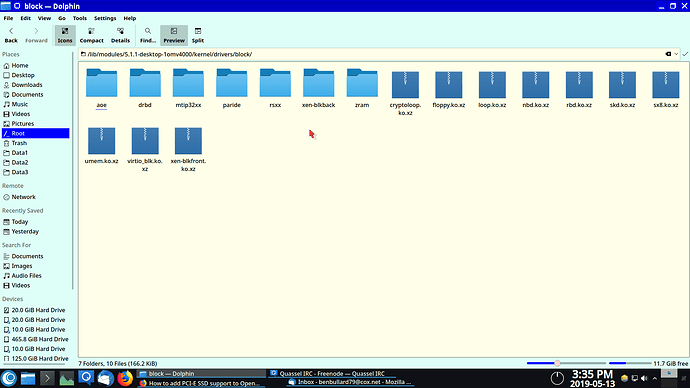Is it a way to add PCI-E SSD disk drive to OpenMandriva?
How to change disklabel? Why did you use: “A2AC50B8AC508925” why not use windows\hdd
The first rule of hardware problems is to tell people what hardware you are having a problem with.
The next rule is do an internet search first and start learning things about your current issue.
This information is available on the internet. But don’t do it unless you know what you are doing. If you do this and break something it will be a fix it yourself situation.
Because developers know more about computers than users. Again this information is available on the internet.
You aren’t serious are you? Easy answer. Because Linux is not Windows.
![]()
![]()
![]()
As far as getting your drive working start with telling us exactly what hardware you are having problem with and perhaps include general hardware information. Then tell us what you are trying to do. These are just basic first steps for any hardware problem solving.
For hardware info in OM the inxi command provides good information. Try:
$ inxi -F
And post the entire file here including the command you used as code (</>). Or post a screen shot of Konsole. Also:
The Linux NVMe driver is natively included in the kernel since version 3.3. NVMe devices should show up under
/dev/nvme*.
So look under /dev/nvme* and see if drive is listed.
Read more here and here. And don’t forget what was mentioned above for more information look on the internet. For instance if your drive is not Intel then look up Linux support information under the manufacturer of your drive.
Hope this is helpful.
System: Host: PC2 Kernel: 5.1.1-desktop-1omv4000 x86_64 bits: 64 Desktop: KDE Plasma 5.15.5
Distro: OpenMandrivaLinux 4.0 Nitrogen
Machine: Type: Desktop Mobo: ASUSTeK model: PRIME X370-PRO v: Rev X.0x serial: <root required> UEFI: American Megatrends
v: 4207 date: 12/08/2018
CPU: Topology: 8-Core model: AMD Ryzen 7 1700 bits: 64 type: MT MCP L2 cache: 4096 KiB
Speed: 1374 MHz min/max: 1550/3000 MHz Core speeds (MHz): 1: 1374 2: 1374 3: 1374 4: 1374 5: 1373 6: 1374 7: 1375
8: 1374 9: 1373 10: 1373 11: 1374 12: 1374 13: 1373 14: 1374 15: 1373 16: 1374
Graphics: Device-1: NVIDIA GP102 [GeForce GTX 1080 Ti] driver: nouveau v: kernel
Display: x11 server: OpenMandriva X.org 1.20.4 driver: modesetting unloaded: fbdev,vesa
resolution: 1920x1080~60Hz, 1920x1080~60Hz
OpenGL: renderer: NV132 v: 4.3 Mesa 19.0.4
Audio: Device-1: NVIDIA GP102 HDMI Audio driver: snd_hda_intel
Device-2: Advanced Micro Devices [AMD] Family 17h HD Audio driver: snd_hda_intel
Device-3: Logitech Webcam C310 type: USB driver: snd-usb-audio,uvcvideo
Sound Server: ALSA v: k5.1.1-desktop-1omv4000
Network: Device-1: Mellanox MT26448 [ConnectX EN 10GigE PCIe 2.0 5GT/s] driver: mlx4_core
IF: enp4s0 state: down mac: 00:02:c9:4e:fb:ba
Device-2: Intel I211 Gigabit Network driver: igb
IF: enp8s0 state: up speed: 1000 Mbps duplex: full mac: 60:45:cb:9b:2f:c3
Drives: Local Storage: total: 14.10 TiB used: 216.99 GiB (1.5%)
ID-1: /dev/sda vendor: Seagate model: ST4000DM000-1F2168 size: 3.64 TiB
ID-2: /dev/sdb vendor: Seagate model: ST10000VN0004-2GS11L size: 9.10 TiB
ID-3: /dev/sdc vendor: Samsung model: SSD 860 EVO 1TB size: 931.51 GiB
ID-4: /dev/sdd vendor: Samsung model: SSD 850 EVO 500GB size: 465.76 GiB
Partition: ID-1: / size: 457.13 GiB used: 216.99 GiB (47.5%) fs: ext4 dev: /dev/sdd1
Sensors: System Temperatures: cpu: 37.0 C mobo: N/A gpu: nouveau temp: 60 C
Fan Speeds (RPM): cpu: 0 gpu: nouveau fan: 0
Info: Processes: 288 Uptime: 28m Memory: 31.41 GiB used: 1.71 GiB (5.5%) Shell: bash inxi: 3.0.32
/dev/nvme can not be found.
Come on now. Start at the beginning.
Post-edit: And thanks for posting the general hardware information.
This post indicates possibility that changing some setting in BIOS might correct this issue. I can’t see someone else’s BIOS and they are all different so you’ll need to noodle through this yourself. Just pay attention or write down what you do in case you need to undo it.
Hi try to make tread how to fix bootloader but its did not works well on LX4.
I have use dnf upgrade to day so system is up to date.
But i did not get start this app.
Its be a issue with ubuntu 19.04 and openmandriva lx3\4 to get same bootconfig did some know?
Because of PCI-E devices is unsupported i did not know how to make boot for windows 10 (not sure that i use UEFI\bios that is reason for its did not get added?)
Ubuntu 19.04 boot from ubuntu:
recordfail
load_video
gfxmode $linux_gfx_mode
insmod gzio
if [ x$grub_platform = xxen ]; then insmod xzio; insmod lzopio; fi
insmod part_gpt
insmod ext2
set root='hd2,gpt2'
if [ x$feature_platform_search_hint = xy ]; then
search --no-floppy --fs-uuid --set=root --hint-bios=hd2,gpt2 --hint-efi=hd2,gpt2 --hint-baremetal=ahci2,gpt2 ce175d2d-f51e-41b2-a88f-0adb7680b419
else
search --no-floppy --fs-uuid --set=root ce175d2d-f51e-41b2-a88f-0adb7680b419
fi
echo 'Laster inn Linux 5.0.0-13-generic …'
linux /boot/vmlinuz-5.0.0-13-generic root=UUID=ce175d2d-f51e-41b2-a88f-0adb7680b419 ro quiet splash $vt_handoff
echo 'Laster inn minnedisk for oppstart …'
initrd /boot/initrd.img-5.0.0-13-generic
Boot openmandriva lx 4 from ubuntu 19.04 bootloader:
insmod part_gpt
insmod ext2
set root='hd7,gpt1'
if [ x$feature_platform_search_hint = xy ]; then
search --no-floppy --fs-uuid --set=root --hint-bios=hd7,gpt1 --hint-efi=hd7,gpt1 --hint-baremetal=ahci7,gpt1 95614a0e-a6d2-4b89-8f70-84fcdb6d3e95
else
search --no-floppy --fs-uuid --set=root 95614a0e-a6d2-4b89-8f70-84fcdb6d3e95
fi
linux /boot/vmlinuz-5.1.0-desktop-1omv4000 root=UUID=95614a0e-a6d2-4b89-8f70-84fcdb6d3e95 ro quiet splash logo.nologo acpi_osi=Linux acpi_osi='!Windows 2012' acpi_backlight=vendor audit=0 rd.timeout=120 scsi_mod.use_blk_mq=1 dm_mod.use_blk_mq=1 rd.systemd.show_status=auto rd.udev.log-priority=3 loglevel=3
initrd /boot/initrd-5.1.0-desktop-1omv4000.img
Because i must boot from correct SSD if it not give error some like kernel panic? Why
I don’t understand what you are trying to do here. If you are trying to make OM boot loader like Ubuntu boot loader that is not a good idea.
PCI-E devices are and have been supported for a long time now. Devs tell me since kernel 3.3. We are now on kernel 5.1.1. If there is a problem it may be hardware specific. So you’d need to be specific about what hardware you have.
Merging thread about “OpenMandriva dnf install grub-customizer” with this one. As best I can tell the are both basically about PCI-E device.
Currently I’m trying to find out if this really is correct. Partly because I’m seeing:
# modinfo nvme
modinfo: ERROR: Module nvme not found.
# lsmod | grep nvm
shows nothing loaded. I don’t know if this is because I don’t have such a device or if driver really is missing from our kernel. So I’m checking on #openmandriva-cooker.
So if there is a nvme driver shouldn’t it be in:
/lib/modules/5.1.1-desktop-1omv4000/kernel/drivers/block/
And would it be called ‘nvmd.ko’ or nvme.ko.xz’? I don’t know yet I’m learning about this myself.
sorry i can not find this folder or this nvme command.How to install it? I did not get information how to add it. So guess it not added.
You don’t install it. To my understanding is supposed to be a kernel module supplied with Linux kernel since kernel version 3.3.
This path depends on what kernel versions you have installed. If you open Dolphin and go to Root> and navigate to /lib/modules you’ll see what kernel versions you have. Then from there pick one and navigate to /kernel/drivers/block and you’ll see the kernel driver modules there. Now if my interpretation of what I’ve read is correct there should be a nvme.ko or nvme.ko.xz present. On my system this is not there. That is the limit of what I know or think I know on this.
# lsmod | grep nvm
bash: modinfo: command not found…
Install package ‘kmod’ to provide command ‘modinfo’? [N/y] y
- Waiting in queue… Failed to install packages: kmod-26-1.x86_64 is already installed
Can you try to check if this is error? Is this exist or replace by other command?
Post-edit: Does anyone see anything wrong with this?
There’s 2 different commands. lsmod and then an error for an entirely different command modinfo. Huh?
Both commands work if you know how to use them.