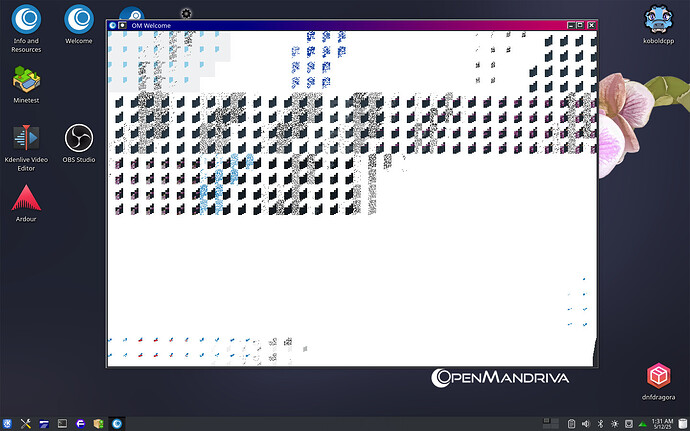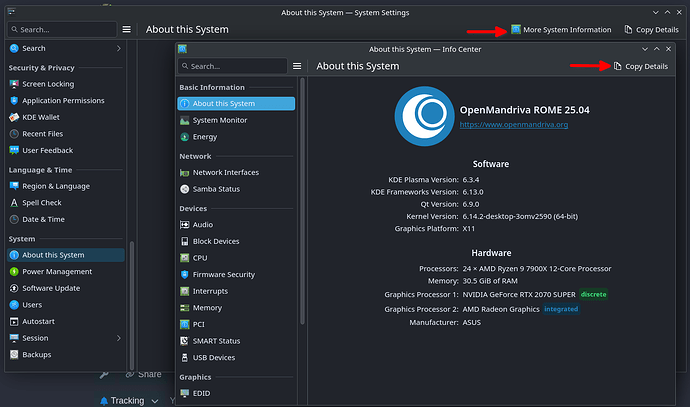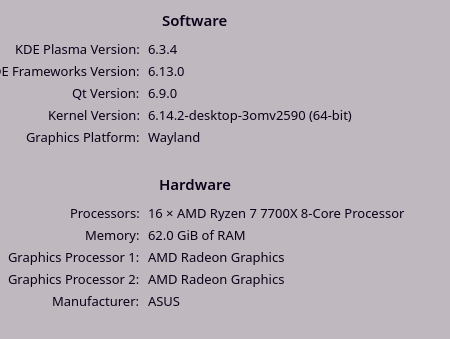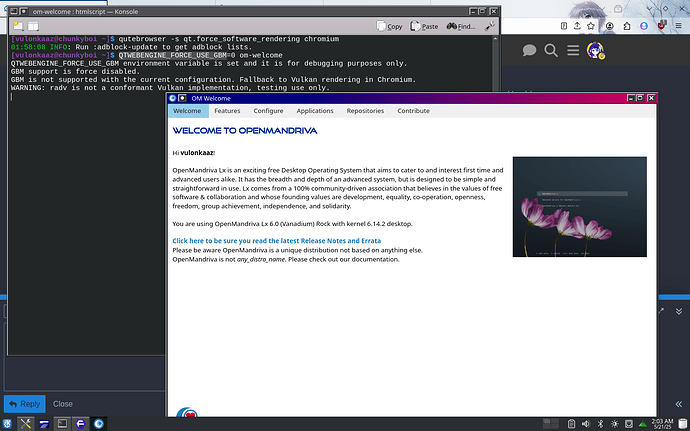Hello,
Requirements:
Searched the forum for my issue and found nothing related or helpfulResources category (Resources Index Wiki for relevant informationRelease Notes and Errata
OpenMandriva Lx version:
Desktop environment (KDE, LXQT…):
Description of the issue (screenshots if relevant):
anyone got the same thing ? the glitch was there on the live USB then an update made it go away then the latest update made it come back
it seem like om-welcome is the only thing affected by that on my system
Relevant informations (hardware involved, software version, logs or output…):
I opened an issue about that graphical glitches on om-welcome RX 9070 XT (maybe mesa related) · Issue #3241 · OpenMandrivaAssociation/distribution · GitHub
Please post the output of
dnf info om-welcome
1 Like
vulonkaaz
May 14, 2025, 10:51pm
4
Installed Packages
Name : om-welcome
Version : 2.9.13
Release : 2
Architecture : noarch
Size : 5.3 M
Source : om-welcome-2.9.13-2.src.rpm
Repository : @System
From repo : rock-updates-znver1
Summary : OpenMandriva Lx Welcome Page
URL : https://github.com/OpenMandrivaAssociation/om-welcome
License : GPLv2
Description : Startup and configuration tool for OpenMandriva Lx.
vulonkaaz
May 14, 2025, 11:26pm
5
same graphical glitches on qutebrowser so I think it affects the QtWebEngine
That was what happened the first time as well.
any idea how it got fixed the first time ? I still have this problem
I don’t know. Hopefully, one of our devs will weigh in on this.
There was an update in Rock to address it from an upstream patch if I recall correctly.
sudo dnf dsync --refresh --allowerasing
vulonkaaz
May 20, 2025, 11:47pm
10
every day I update my system with that command sudo dnf clean all ; dnf clean all ; dnf repolist ; sudo dnf distro-sync --allowerasing
I am up to date and the problem is back (came back around the time when I filed the github issue)
Does the issue occur with X11?
This may help with both:
opened 10:49AM - 06 Apr 25 UTC
closed 08:18PM - 06 May 25 UTC
Given that reports are all over the place right now, opening this issue to colle… ct all the information.
---
@gdane195 in #8531

---
@SergeantBiggs in https://github.com/qutebrowser/qutebrowser/issues/8444#issuecomment-2780633884
> Arch Linux just updated QT to 6.9 and when starting Qutebrowser all pages are completely black. I can still interact with the page (eg cursor changes on mouseover). I also get the issue when using --temp-basedir. For now I fixed it by downgrading QT to 6.8.3.
and:
> Thanks for the suggestions. Using software rendering works, as does `QTWEBENGINE_FORCE_USE_GBM=0`.
---
@sylv-io in https://github.com/qutebrowser/qutebrowser/issues/8444#issuecomment-2780861936
> Same here. I did a qt6.9 update on arch and now qb spawns a transparent empty window and freezes (even with --temp-basedir on KDE plasma and hyprland). I can provide any relevant logs if required.
---
@arcmags in https://github.com/qutebrowser/qutebrowser/issues/8444#issuecomment-2781164440
With
> Compositor Type: Native

Version:
<details>
```
______ ,,
,.-"` | ,-` |
.^ || |
/ ,-*^| || |
; / | || ;-*```^*.
; ; | |;,-*` \
| | | ,-*` ,-"""\ \
| \ ,-"` ,-^`| \ |
\ `^^ ,-;| | ; |
*; ,-*` || | / ;;
`^^`` | || | ,^ /
| || `^^` ,^
| _,"| _,-"
-*` ****"""``
qutebrowser v3.4.0
Git commit:
Backend: QtWebEngine 6.9
based on Chromium 130.0.6723.192
with security patches up to 133.0.6943.141 (plus any distribution patches)
(source: api)
Qt: 6.9.0
CPython: 3.13.2
PyQt: 6.8.1
Qt wrapper info:
PyQt6: success
PyQt5: not imported
-> selected: PyQt6 (via autoselect)
colorama: 0.4.6
jinja2: 3.1.5
pygments: 2.19.1
yaml: 6.0.2
adblock: 0.6.0
objc: no
PyQt6.QtWebEngineCore: 6.8.0
PyQt6.sip: 6.10.0
pdf.js: 5.1.91 (/usr/share/pdf.js/build/pdf.mjs)
sqlite: 3.49.1
QtNetwork SSL: OpenSSL 3.4.1 11 Feb 2025
Style: Qt6CTProxyStyle
Platform plugin: xcb
OpenGL: AMD, 4.6 (Compatibility Profile) Mesa 25.0.3-arch1.1
Platform: Linux-6.13.8-arch1-1-x86_64-with-glibc2.41, 64bit
Linux distribution: Arch Linux (arch)
Frozen: False
Imported from /usr/lib/python3.13/site-packages/qutebrowser
Using Python from /usr/bin/python3
Qt library executable path: /usr/lib/qt6, data path: /usr/share/qt6
Paths:
cache: /tmp/qutebrowser-basedir-eqn5af_o/cache
config: /tmp/qutebrowser-basedir-eqn5af_o/config
data: /tmp/qutebrowser-basedir-eqn5af_o/data
runtime: /tmp/qutebrowser-basedir-eqn5af_o/runtime
system data: /usr/share/qutebrowser
Autoconfig loaded: yes
Config.py: no config.py was loaded
Uptime: 0:00:00
```
</details>
Graphics:
<details>
```
System:
Host: arch-pc Kernel: 6.13.8-arch1-1 arch: x86_64 bits: 64
Desktop: i3 v: 4.24 Distro: Arch Linux
Graphics:
Device-1: Advanced Micro Devices [AMD/ATI] Navi 32 [Radeon RX 7700 XT /
7800 XT] driver: amdgpu v: kernel
Device-2: Advanced Micro Devices [AMD/ATI] Granite Ridge [Radeon Graphics]
driver: amdgpu v: kernel
Display: unspecified server: X.org v: 1.21.1.16 driver: X: loaded: amdgpu
unloaded: fbdev,modesetting,vesa dri: radeonsi gpu: amdgpu resolution:
1: 2560x1440~60Hz 2: 2560x1440~60Hz
API: OpenGL Message: Unable to show GL data. glxinfo is missing.
Info: Tools: de: xfce4-display-settings x11: xprop,xrandr
```
</details>
Package versions:
<details>
```
python-pyqt6 6.8.1-3
python-pyqt6-sip 13.10.0-1
python-pyqt6-webengine 6.8.0-2
qt6-base 6.9.0-1
qt6-declarative 6.9.0-1
qt6-positioning 6.9.0-1
qt6-svg 6.9.0-1
qt6-translations 6.9.0-1
qt6-webchannel 6.9.0-1
qt6-webengine 6.9.0-1
qt6ct 0.10-3
```
</details>
---
@piperfw [on Reddit](https://old.reddit.com/r/qutebrowser/comments/1js3zvt/blacked_display_qt6_68_69/)
> Has anyone else experienced issues following the recent qt6 upgrade (6.8.3-1 to 6.9.0-1)? Starting qutebrowser (with --temp-dir) all I see is a black window. Using sway on Wayland. Haven't noticed problems in any other apps. Downgrading to 6.8 resolved the issue.
---
SteelmountainSS [on Reddit](https://old.reddit.com/r/qutebrowser/comments/1js3zvt/blacked_display_qt6_68_69/mllvfqi/):
> I have an issue as well. Heavy artifacting. (EndeavourOS, KDE Wayland)

It also includes upstreams. @bero will probably need to patch Qt again.
vulonkaaz
May 21, 2025, 12:14am
14
setting env variable QTWEBENGINE_FORCE_USE_GBM to 0 works
maybe we should set that var to zero by default in OpenMandriva ? Not many people would complain about not having gpu acceleration in that one welcome script but they will complain if the thing straight up doesn’t work
related bug report in Qt https://bugreports.qt.io/browse/QTBUG-135635
This will be something for @rugyada to consider.
rugyada
May 21, 2025, 10:36am
16
Uhm… I mostly take care of the GUI, and the scripts (with @bero 's help).
1 Like
bero
May 21, 2025, 10:49am
17
We could set it to zero in the context of om-welcome for sure, no heavy rendering involved there… But setting it globally would slow down falkon, qutebrowser etc. significantly.
Would be nice to know what conditions are needed to trigger this, given we see a few complaints about this while it seems to work as expected for most.
No issues here with a Radeon RX 550 or an onboard Intel Iris Xe.
2 Likes
The card I had issues with was an actual ATi HD 4250.
1 Like
vulonkaaz
May 21, 2025, 4:06pm
19
bero:
We could set it to zero in the context of om-welcome for sure, no heavy rendering involved there… But setting it globally would slow down falkon, qutebrowser etc. significantly.
Would be nice to know what conditions are needed to trigger this, given we see a few complaints about this while it seems to work as expected for most.
No issues here with a Radeon RX 550 or an onboard Intel Iris Xe.
yea setting it to zero in htmlscript/om-welcome would probably be enough
I tried the live USB on my GPD Win 4 (Ryzen 7 6800U) and I got no glitches, that same USB stick got glitches on my RX 9070XT
2 Likes
vulonkaaz
June 5, 2025, 6:26am
20
I sent a pull request to om-welcome force CPU rendering (fix graphical glitches on AMD GPUs) by vulonkaaz · Pull Request #73 · OpenMandrivaSoftware/om-welcome · GitHub
it fixes the graphical glitches by setting the QTWEBENGINE_FORCE_USE_GBM var in om-welcome’s launch scripts
3 Likes