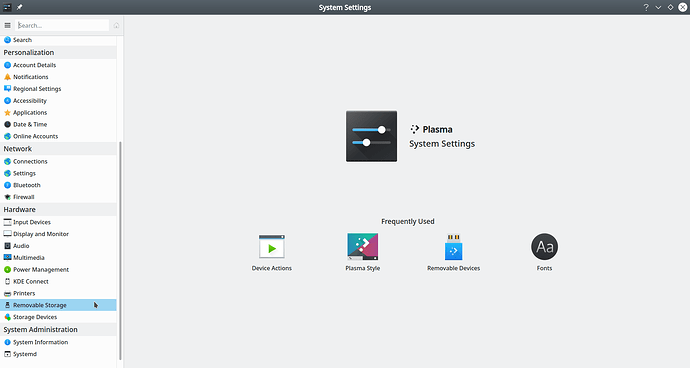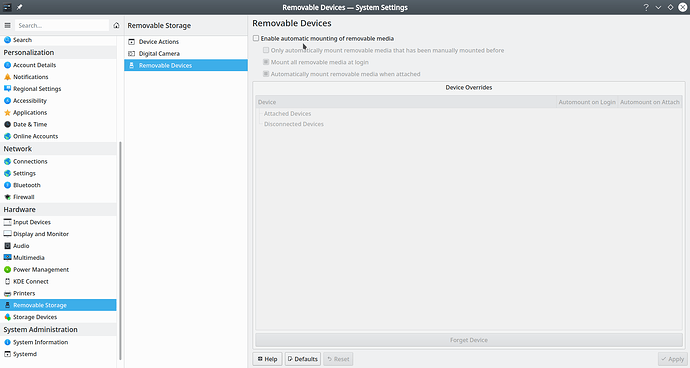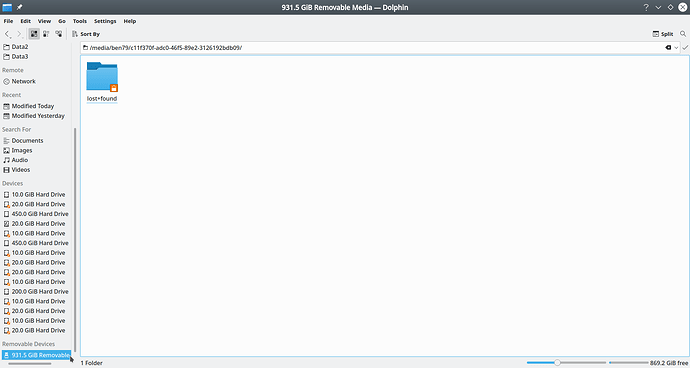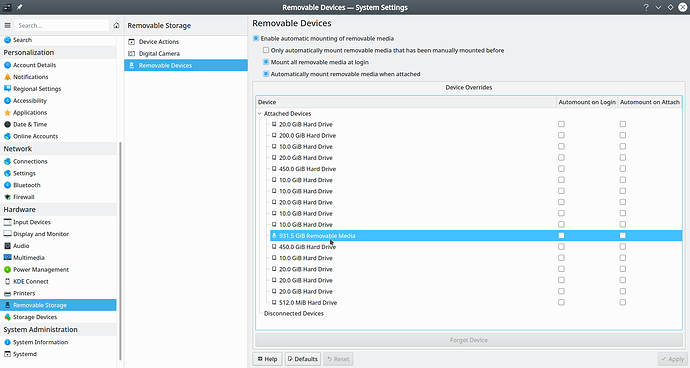Hello,
G’day guys, having just recently turned back to my fave distro after several years of flying the other colour with Ubuntu MATE on all of my old "redundant Intel machines’, I’m trying to get a grip on KDE & Plasma etc. I’m using an old Core 2 Duo 1.5MHz laptop to store and play my music. The issue I’m having is that my music is stored on a USB HDD and every time I use Clementime or other music apps, I have to reset my library folder to that USB HDD again every time I restart my laptop. One thing I’ve noticed is Plasma seems to not auto-mount USB HDD drives. Is this true? I have a massive music library on that USB HDD drive and it takes forever for Plasma to refresh its library again before i can use it. Is there something I’m doing wrong or a quick fix for my troubles? Thanks in advance. Troy
-
OpenMandriva Lx version:
-
Desktop environment (KDE, LXQT…):
-
Description of the issue (screenshots if relevant):
-
Relevant informations (hardware involved, software version, logs or output…):