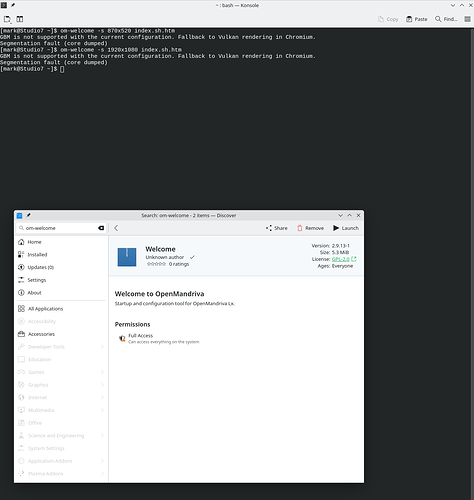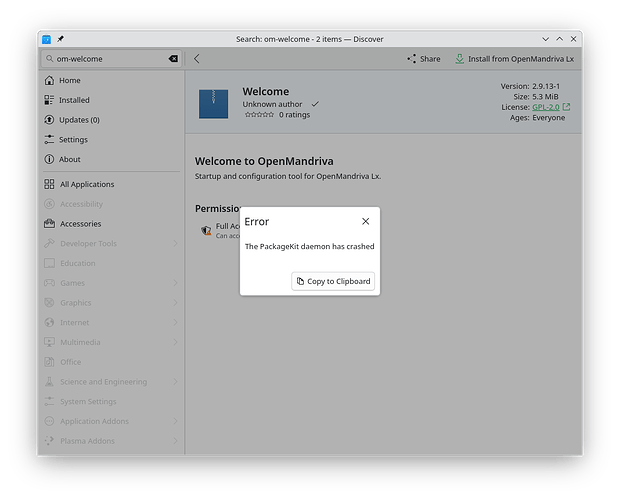Hello,
Requirements:
I have [Searched] the forum for my issue and found nothing related or helpful
I have checked the [Resources category ]
I have reviewed the [Wiki] for relevant information
I have read the the [Release Notes and Errata]
OpenMandriva Lx version:
Operating System: OpenMandriva Lx 6.0
KDE Plasma Version: 6.3.4
KDE Frameworks Version: 6.13.0
Qt Version: 6.9.0
Kernel Version: 6.14.2-desktop-3omv2590 (64-bit)
Graphics Platform: X11
Processors: 32 × AMD Ryzen 9 9950X 16-Core Processor
Memory: 249.3 GiB of RAM
Graphics Processor 1: NVIDIA GeForce RTX 3090 Ti
Graphics Processor 2: AMD Radeon Graphics
Manufacturer: Micro-Star International Co., Ltd.
Product Name: MS-7E56
System Version: 2.0
Desktop environment (KDE, LXQT…):
KDE Plasma 6.3.4
Description of the issue (screenshots if relevant):
Attempted to follow this guide: How to set up NVIDIA drivers with .run installer on OpenMandriva ROME
Followed steps 0 and 1
Got to step two, tried to open om-welcome via the desktop
White screen popped up, closed itself immediately
Updated and rebooted, same result
Opened through terminal:
om-welcome -s 870x520 index.sh.htm
Didn’t work, threw error:
GBM is not supported with the current configuration. Fallback to Vulkan rendering in Chromium.
Segmentation fault (core dumped)
Unable to proceed with guide, unable to install C Compilers
Re-installed OpenMandriva, same result on fresh boot
Tried to install x11-driver-video-nvidia-current
No match
Unable to proceed, looked it up
Duckduckgo says:
GBM can work with NVIDIA on Linux, but it has limitations and may not be fully supported due to NVIDIA’s proprietary driver model. Users often encounter issues when trying to use GBM with NVIDIA GPUs, especially in Wayland environments.
I need help with this, thank you in advance for any you can give
Relevant informations (hardware involved, software version, logs or output…):
[mark@Studio7 ~]$ om-welcome -s 870x520 index.sh.htm
GBM is not supported with the current configuration. Fallback to Vulkan rendering in Chromium.
Segmentation fault (core dumped)
[mark@Studio7 ~]$ om-welcome -s 870x520 index.sh.htm --use-gl=angle --disable-vulkan-surface
GBM is not supported with the current configuration. Fallback to Vulkan rendering in Chromium.
Segmentation fault (core dumped)
[mark@Studio7 ~]$ om-welcome -s 870x520 index.sh.html
GBM is not supported with the current configuration. Fallback to Vulkan rendering in Chromium.
Segmentation fault (core dumped)
[mark@Studio7 ~]$ nvidia-smi
Command 'nvidia-smi' can be found in:
package 'x11-driver-video-nvidia304' (non-free)
package 'x11-driver-video-nvidia340' (non-free)
package 'x11-driver-video-nvidia-current' (non-free)
package 'x11-driver-video-nvidia-long-lived' (non-free)
[mark@Studio7 ~]$ sudo dnf install x11-driver-video-nvidia-current
Last metadata expiration check: 0:27:18 ago on Mon 28 Apr 2025 09:41:09 AM EDT.
No match for argument: x11-driver-video-nvidia-current
Error: Unable to find a match: x11-driver-video-nvidia-current