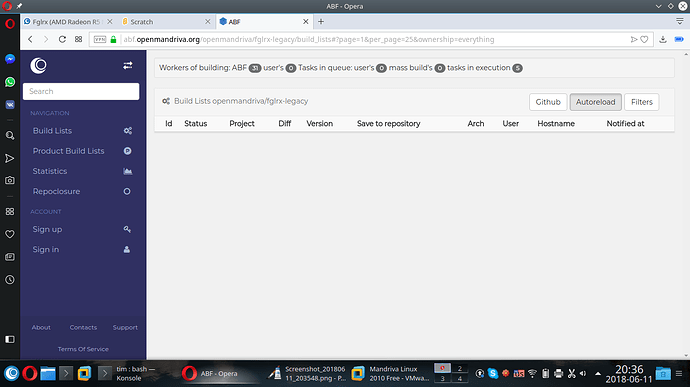VMware always complains that it cannot enable 3D acceleration for the guest system and advised to install proprietary video card drivers. According to the support.amd.com site my video card (AMD Radeon R5 M230) does not support new AMD’s drivers and should use the good old Catalyst/fglrx thing. So I’ve decided to install Catalyst Control Center and the drivers for the Radeon video card:
Here’s what I get:
$ sudo urpmi fglrx-control-center
To satisfy dependencies, the following packages are going to be installed:
Package Version Release Dist DEpoch Arch
(medium "main updates (Einsteinium3.0-2)")
dkms 2.2.0.3.1 3.20130827.15 omv 2015.0 noarch
(medium "non-free (Einsteinium3.0-9)")
dkms-fglrx 15.200.1046 2 omv 2015.0 x86_64
fglrx-control-center 15.200.1046 2 omv 2015.0 x86_64
x11-driver-video-fglrx 15.200.1046 2 omv 2015.0 x86_64
181MB of additional disk space will be used.
37MB of packages will be retrieved.
Proceed with the installation of the 4 packages? (Y/n) y
http://mirror.yandex.ru/openmandriva/3.0/repository/x86_64/media/non-free/release/dkms-fglrx-15.200.1046-2-omv2015.0.x86_64.rpm
...retrieving failed: aria2 failed: exited with 3
Updating urpmi database...
medium "main (Einsteinium3.0-1)" is up-to-date
medium "main updates (Einsteinium3.0-2)" is up-to-date
medium "Main32 (Einsteinium3.0-3)" is up-to-date
medium "Main32 Updates (Einsteinium3.0-4)" is up-to-date
medium "contrib (Einsteinium3.0-5)" is up-to-date
medium "contrib updates (Einsteinium3.0-6)" is up-to-date
medium "contrib32 (Einsteinium3.0-7)" is up-to-date
medium "contrib32 updates (Einsteinium3.0-8)" is up-to-date
medium "non-free (Einsteinium3.0-9)" is up-to-date
medium "non-free updates (Einsteinium3.0-10)" is up-to-date
medium "Non-free32 (Einsteinium3.0-11)" is up-to-date
medium "Non-free32 Updates (Einsteinium3.0-12)" is up-to-date
medium "restricted (Einsteinium3.0-13)" is up-to-date
medium "restricted updates (Einsteinium3.0-14)" is up-to-date
restarting urpmi
To satisfy dependencies, the following packages are going to be installed:
Package Version Release Dist DEpoch Arch
(medium "Main32 Updates (Einsteinium3.0-4)")
dkms 2.2.0.3.1 3.20130827.15 omv 2015.0 noarch
(medium "non-free (Einsteinium3.0-9)")
dkms-fglrx 15.200.1046 2 omv 2015.0 x86_64
fglrx-control-center 15.200.1046 2 omv 2015.0 x86_64
x11-driver-video-fglrx 15.200.1046 2 omv 2015.0 x86_64
181MB of additional disk space will be used.
37MB of packages will be retrieved.
Proceed with the installation of the 4 packages? (Y/n) y
http://mirror.yandex.ru/openmandriva/3.0/repository/x86_64/media/non-free/release/dkms-fglrx-15.200.1046-2-omv2015.0.x86_64.rpm
aria2 failed: exited with 3
Failed to download dkms-fglrx-15.200.1046-2-omv2015.0.x86_64.rpm
Retry? (y/N) y
aria2 failed: exited with 3
Failed to download dkms-fglrx-15.200.1046-2-omv2015.0.x86_64.rpm
Retry? (y/N) y
aria2 failed: exited with 3
Failed to download dkms-fglrx-15.200.1046-2-omv2015.0.x86_64.rpm
Retry? (y/N) n
...retrieving failed: aria2 failed: exited with 3
Installation failed, some files are missing:
http://mirror.yandex.ru/openmandriva/3.0/repository/x86_64/media/non-free/release/x11-driver-video-fglrx-15.200.1046-2-omv2015.0.x86_64.rpm
http://mirror.yandex.ru/openmandriva/3.0/repository/x86_64/media/non-free/release/dkms-fglrx-15.200.1046-2-omv2015.0.x86_64.rpm
http://mirror.yandex.ru/openmandriva/3.0/repository/x86_64/media/non-free/release/fglrx-control-center-15.200.1046-2-omv2015.0.x86_64.rpm
You may need to update your urpmi database.
Try to continue anyway? (y/N) n
$
I’ve tried the other mirrors and still no luck. While I don’t need 3D in VMware or in other applications at all the message about the proprietary drivers and 3D acceleration (and also the fact that the opensource driver does not support xbacklight and brightness) is pretty annoying.