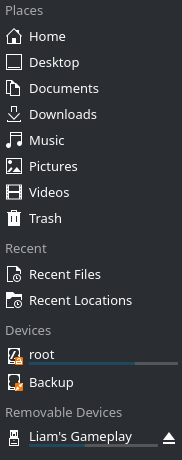That’s the whole problem. You don’t have a backup of the drive. That is where the risk comes in.
Yes, but I believe I can make one now, which I will do before doing anything else that is risky.
On a side note, something you’ve probably forgotten about, that I mentioned a month and a half ago:
Everything works perfectly on Linux Mint and PeppermintOS. The drive that is having the issue only seems to be having the error message on versions of OpenMandriva.
This is because you did not have write privileges.
If you can copy and paste all of this over to another drive with an ext4 partition on it, then this one could just go in a drawer and be safe.
The issue is the uid 1001 and gid 1006. The old drive is uid 1000, gid 1000.
What do you mean by the “old drive”?
Are you trying to say that the “Liam’s Gameplay” drive (the one with the error) originally had a uid of 1000, and a gid of 1000, and that it now has, for reasons you’re not sure of, the uid of 1001 and the gid of 1006?
I don’t actually know what a uid or gid is. I’m assuming uid stands for “Unique Identifier”.
Let me rephrase that. If you copy what it on that drive to another drive and use the new one, that one becomes the old drive and it can be placed in a drawer or somewhere for safekeeping.
If you type the command id you will see that you are uid=1001 and gid=1006. uid=UserID. gid=GroupID
On Linux Mint and Peppermint, you were uid=1000, gid=1000 and that is what is causing all of these issues.
Do you have any idea how this could have happened, that the uid changed like that? I certainly wasn’t messing with anything sensitive on the drive before that. My previous distro was Bazzite and I switched to OM in mid-feb. Just like Mint and Peppermint, Bazzite didn’t have an issue with the drive either, so presumably the uid and gid was still 1000 on that, too. All I used “Liam’s Gameplay” for, was to cut/paste videos over to it for archival. I don’t think I did anything else with it and I’ve been using it for this single purpose since 2022.
If you copy what it on that drive to another drive and use the new one, that one becomes the old drive
Sorry, I’m still a little confused by the wording. This is my rephrasing of what you just said, based on how I understood it:
“If you copy what is on that drive (Liam’s Gameplay), and put it on the other drive (the unused one in the house), then that one (the unused one) becomes the “old” drive”?
Is that what you meant? If that’s what you’re saying, I’m still very confused with what you mean by it becoming “old”. Do you mean “old”, as in the other hard drive being an older version of the backup as soon as more videos are added to the main “Liam’s Gameplay” drive?
No, I meant that once you copy Liam’s Gameplay to the 2TB internal drive, the 2TB internal drive is going to be the NEW one. Liam’s Gameplay gets put into storage, thus, it becomes the old one. Just ignore the new and old.
Backup Liam’s Gameplay to the other drive you said you have 2TB Internal and use it. Liam’s Gameplay doesn’t have to change.
You did not change your uid or gid. That is the default from the install. Everyone else creates the first user as uid=1000, gid=1000, but OpenMandriva creates the first user as uid=1001, gid=1006
Doing a search of the forum, I did find this.
How to set user ID to 1000 (instead of 1001)
If you do that, you can remove the uid=1001 and gid=1006 from the /etc/fstab and leave the rest of the line there.
Oh, I think I understand what you’re saying now. Although the drive I’m copying “Liam’s Gameplay” to is not the internal “Linux Storage” drive. When I said about copying it to another hard drive, I was referring to one that’s not in nor attached to my computer. I said “internal” because I was referring to the type of hard drive being used. Not counting the SSD I have Linux installed on, I have three hard drives:
- Linux Storage - A 2TB internal drive that is actually inside my computer right now and does not have enough free space to copy Liam’s Gameplay to it.
- Liam’s Gameplay - A 2TB external USB hard drive used for the storage of gameplay videos.
- Unused Hard Drive - A 2TB hard drive that slots inside the computer, but isn’t currently in my room. It’s the “internal” type of HDD, but it isn’t actually inside the computer. It has enough free space to copy Liam’s Gameplay to it.
I could have worded things better earlier, because I made it sound like the unused hard drive was actually inside my computer by calling it an “internal” drive, which is why you got confused, and were getting it mixed up with the “Linux Storage” drive, which itself is actually inside the computer.
The third in the list is what I’m going to be backing up the videos to. Though I will have to do it tomorrow because It’s 3:18AM right now for me.
I understood fully that the “internal” type drive was somewhere in the house and not in use. It is a SATA drive and Liam’s Gameplay is “external” USB.
I have a new set of flags for lsblk. This should show us more.
lsblk -ao uuid,label,fstype,size,path,owner,ro
It looks as if I was wrong on the options section. data=ordered is for ext4
UUID=6C713AF620551318 /liam-games ntfs3 user,nofail,rw,uid=1001,gid=1006,iocharset=utf8 0 0
Okay, I had my nephew at my house yesterday when I was going to sort out the backup, so I wasn’t able to get time to backup to the hard drive, because there was something else I had to do with the drive before I could put data on it. Today, I’ve now backed up the data from Liam’s Gameplay to the other hard drive, so it shouldn’t matter now if anything is lost on the Liam’s Gameplay drive.
So, I’ve just now added UUID=6C713AF620551318 /liam-games ntfs3 user,nofail,rw,uid=1001,gid=1006,iocharset=utf8 0 0 to the fstab file. After I restarted, Liam’s Gameplay was automatically mounted when I logged in. When I view properties for the drives root folder though, the drive is labelled as “liam-games”. I can see that “liam-games” is in the line you told me to put into the fstab file. Did this change the name of the drive? Without clicking on properties, the drive still appears as “Liam’s Gameplay” in Dolphin.
So, is this all?
What file system did you format the other drive with before copying all of the data to it? Why not just use that drive?
Does Liam’s Gameplay work now? If so, you can use it.
It is mounted as liam-games because we do not put apostrophes and spaces in file names. We tend not to use Upper Case letters either, to simplify things. It only names the folder it created. It changed nothing on the drive.
If you can read and write to it, yes that is all.
I formatted the other drive that I used to backup to, with ext4 and gave it the name “Backup”.
As far as I can tell, the Liam’s Gameplay drive doesn’t seem to be having any issues now.
The underscore in the drive name was an accident when I named the drive. The underscore isn’t actually in the name of the drive, at least when shown in GUI’s. When I named it, I called it “Liam’s Gameplay”, but when I interact with it in the terminal, the computer refers to it as “Liam_s Gameplay”, which I assumed was because I wasn’t supposed to put an apostrophe in the name. But I didn’t know that at the time and I haven’t bothered renaming it yet.
Unfortunately I can’t really use that other internal drive as a replacement for the “Liam’s Gameplay” external drive. The main reason is because I can’t fit both that drive, and the “Linux Storage” drive in my PC case at the same time (My PC was self-built in 2022). The case is supposed to fit two, since it has two HDD slots in it and came with two trays, but the way the case is made requires you to put one HDD above the other, and the cables were designed poorly. So when I place the “Linux Storage” drive in the top slot, the cables get in the way of the ports for the other internal drive beneath it, stopping me from plugging it in. If I try to swap them around instead and have the Linux Storage drive at the bottom, the bottom of the case gets in the way and prevents the cables from plugging into the port on the HDD.
The original purpose of the other internal drive that I’m now using as a backup for “Liam’s Gameplay”, was to be used for storing Timeshift backups. But because I couldn’t find a way to get both HDD’s in the case at the same time, without outright buying better-designed cable replacements (which I couldn’t afford at the time), I ended up just not using the extra internal drive at all, and I haven’t got around to buying new cables for it yet.
Thanks so much for all the help and being patient with me, and sorry again for being away for so long. The first time when I was gone for a month, I was actually genuinely very busy and simultaneously exhausted from a heat wave in rural Victoria, Australia, and the time flew by. But the second time was a 50/50 combination of being busy, and procrastinating, so I’m sorry about that. I felt a bit burnt out too from spending so much time typing in this thread which I suspect is why I started procrastinating on coming back. I still feel bad that you had to read through the whole really long thread again - especially twice.
I do have a couple last small questions to finish off:
- Does that issue where the uid=1001 and gid=1006 only affect NTFS drives, or is that a system-wide thing.
- Related to the first question. Why does OM choose to use a different uid and gid in the first place? And how come more people aren’t affected by that change in the same way that I was? Why wouldn’t it be better to just use uid=1000 and gid=1000 like every other distro does?
- I want to reformat my “Liam’s Gameplay” drive to ext4, since I seldom find myself needing to connect to a Windows device. After adding
UUID=6C713AF620551318 /liam-games ntfs3 user,nofail,rw,uid=1001,gid=1006,iocharset=utf8 0 0to my fstab file, is it safe to reformat it, or will the changes to the fstab file mess with the drive when I switch it to ext4?
- It effects everything. Permissions in Linux are done by UID and GID.
- I don’t know. I changed mine to 1000.
- If you replace the file system with ext4, we would have to redo the /etc/fstab, but it is not a big deal.
Have fun!
Thanks. Maybe I could start a new thread here to ask about the uid/gid thing. I’m half wondering if it was just a mistake. But it’s probably intentional for some reason.
So since I’m wanting to switch it to ext4 and the fstab file needs to be changed to accommodate for it, would it be better if I simply revert the fstab to it’s default original form, and then use the guide to change uid & gid to 1000, before lastly changing the file system of the drive to ext4? Or would I still need to make specific changes to the fstab for that?
Their reasoning had to do with dual booting I believe. It was intentional.
The UUID of the drive would change when you format it. The File System Type would change. The options would change. You are up and running. Leave it as is.
This topic was automatically closed 30 days after the last reply. New replies are no longer allowed.