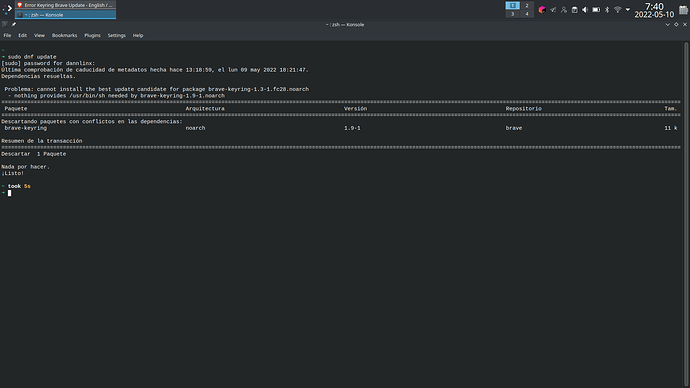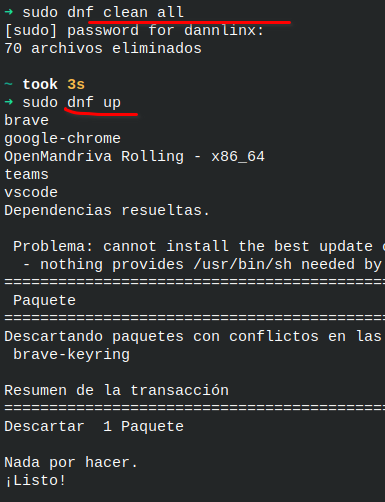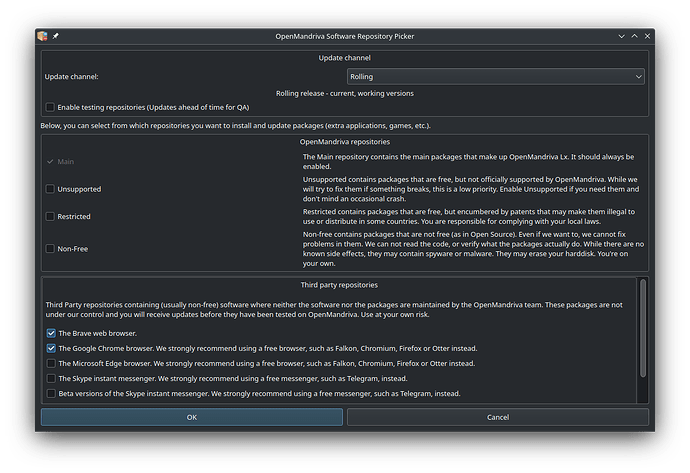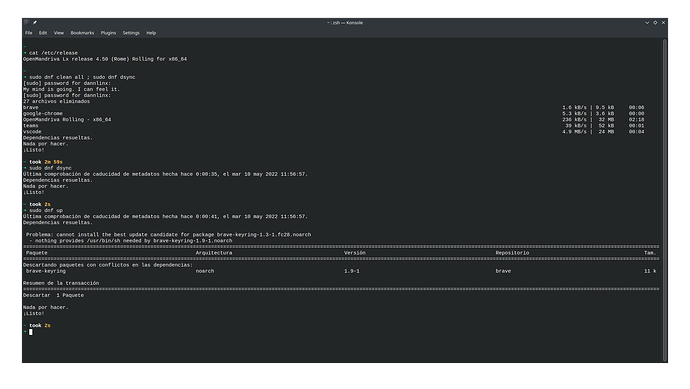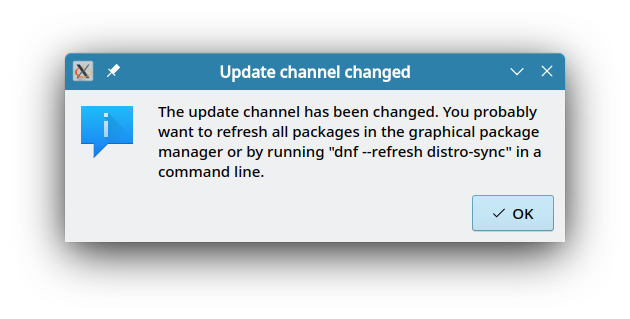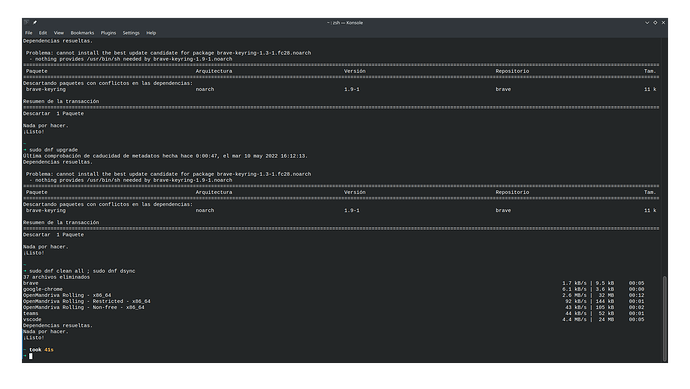[quote=“danieldelarosa, post:11, topic:4469”]
I also changed the update channel from rock to rolling release thinking there might be some change but no.[/quote]
Changing upgrade channels in not trivial. The Software Repository Selector does pop up a window:
dnf --refresh distro-sync is similar to dnf clean all ; dnf distro-sync. dsync is an abbreviation of distro-sync. dnf clean all does (or cleans) more than the --refresh option. Either of them will force the enabled repositories to update to latest metadata. That is the important part. clean all also cleans any old .rpm files from the dnf cache. This can be important if user is changing upgrade channels.
I have tested installing brave-browser in Rolling, and Rock versions and there is no problem shown. Whether upgrading or installing you are installing new software. I do not see any reason to freeze brave packages. To do that you would add --exclude=brave* to the upgrade command.
The repos for brave, google-chrome, team, and vscode are not OpenMandriva repositories, they are as the Software Repository Selector indicates third party repositories. What is in the Brave repo comes from Brave.
baseurl=https://brave-browser-rpm-release.s3.brave.com/x86_64/
Which you can see here under " Fedora 28+, CentOS/RHEL 8+" or " OpenSUSE 15+". (Those are the most widely used Linux distros using rpm.)
Now to get your system sorted. The first thing I would suggest is to decide whether you want to be using Rock or Rolling and get that set with Software Repository Selector. I would suggest for now to do that using the --exclude=brave* option to any upgrade commands you run.
Whether you choose Rock or Rolling first run this:
$ sudo dnf clean all ; sudo dnf dsync --exclude=brave*
If that works then we can deal with whatever is causing the error with brave-keyring.
Note: If you choose to go with Rolling there may be other issues we have to deal with. That would be expected. Usually these are easy to figure for someone that is familiar with the peculiarities of OpenMandriva Lx. And OpenMandriva Lx is indeed unique.
Note-2: I believe this is all rather confusing to any new OMLx users. I have no answer for that other than for users to learn. OMLx is a small group of all part-time, unpaid volunteers. Current resources for new user to learn are here and here.