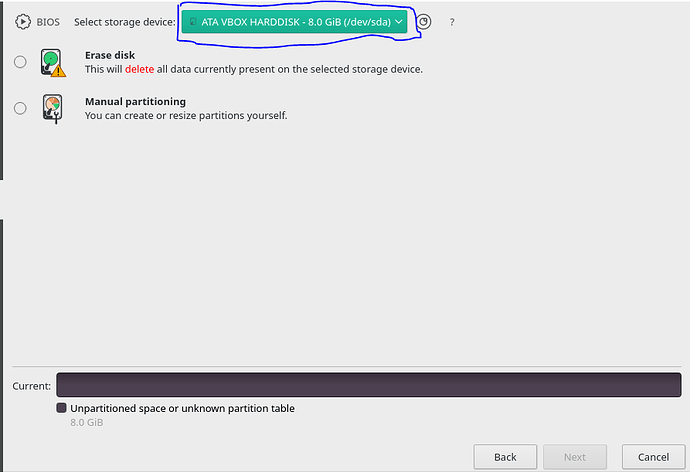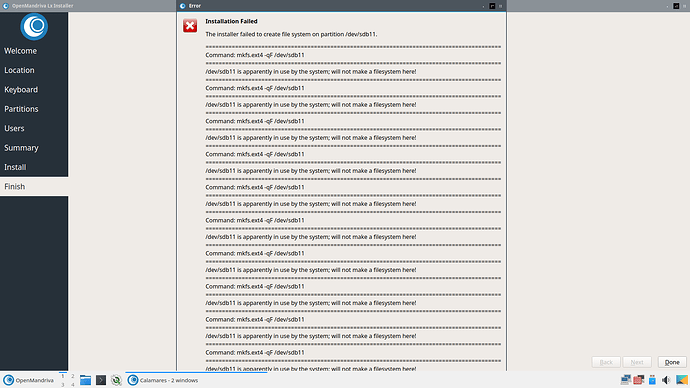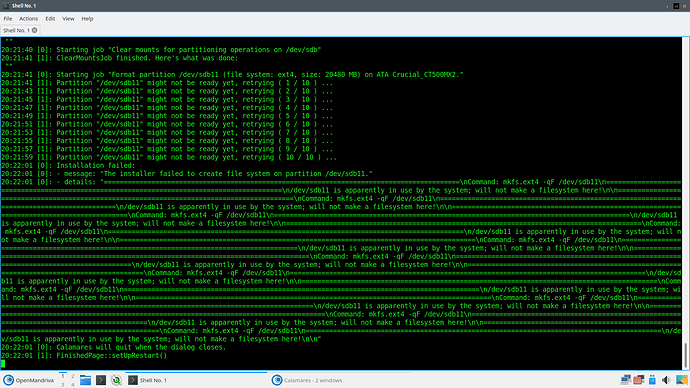Yes, USB too. I meant the ISO main menu but wrote DVD thinking it was easier to understand 
Anyway your issue doesn’t make much sense to me, but I admit I’m not very skilled on partitioning hard disk and the likes… sorry.
You might want to try on VBox first.
I use USB on hardware all the time and I don’t see this. So to problem solve we need to know exactly which ISO you are using. Remember to include the build ID number.
Then start Calamares from Konsole like this:
$ pkexec /usr/bin/calamares
and if the install fails you can post the entire exact Konsole output here. You can put the output in a .txt file and upload the file with the upload icon with the arrow. You can also upload screen shots with that arrow/upload icon.
I just tried to install the LXQt ISO # 1701 on hardware and I got this error.
From terminal it looks like:
And I was not able to format or do anything with partitions with drakdisk or KDE Partition Manager (It’s on that ISO). As I recall you can pre-format your partitions elsewhere and the run Calamares without formatting. I may be trying that shortly but I need to see if the “Official” Lx 3.03 Plasma5 ISO from SourceForge is doing this. I believe that one is build # 1588.
OK I just did a successful install on hardware with this ISO with no error, so I’m a little bit relieved. I’ll feel better if @andi89gi is able to do so as well. Or maybe better if he can install this one as it’s a bit newer and will have fewer updates.
Bug 2066 was somehow similar but there they speak about different filesystems, and also is said that the bug is not present when running “Install” entry vs. Live mode. That’s one of the reason I asked in comment 19 the menu entry he used.
Actually I forgot to ask also if he was changing the filesystem too…
Finally yes it would be helpful to know which ISO exactly are we talking about in order to focus on one and probably exclude the other (LXQt ISO) from suitable for testing.
Worth to mention maybe that I have been able to install 1701 in virtualbox without any problem.
Hi at all:) Thx for showing the installation steps.
Well, I downloaded the offically image from the website. I mounted it on the usb.
I will try it out in Virtual Box  @ben79
@ben79
It’s just easier if one is having difficulty getting an install of any distro to work to do it in VBox until you get the kinks worked out. Then you tend to be more confident and practiced when you do the same on hardware.