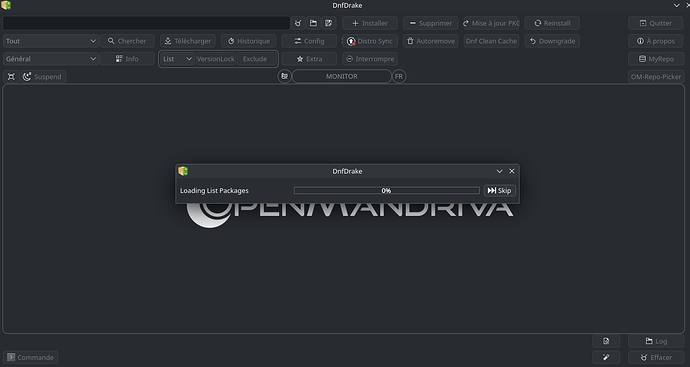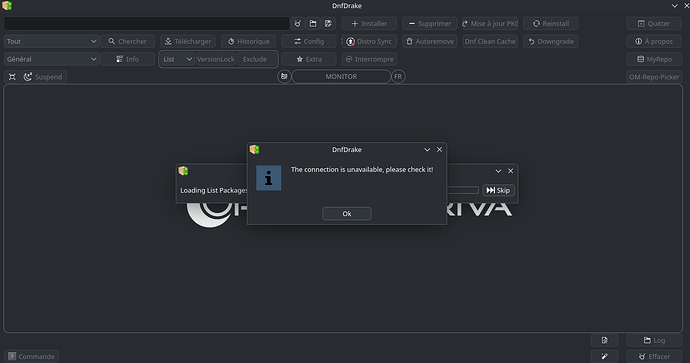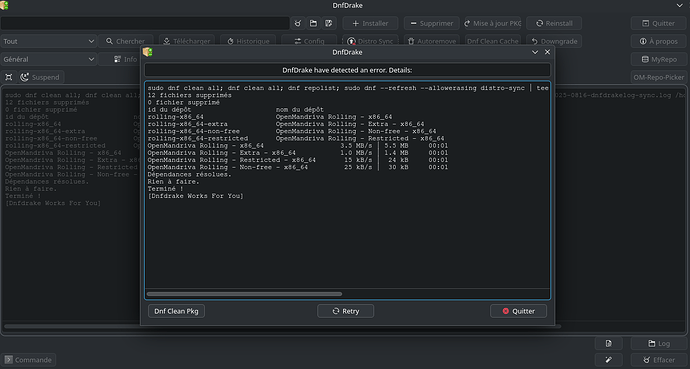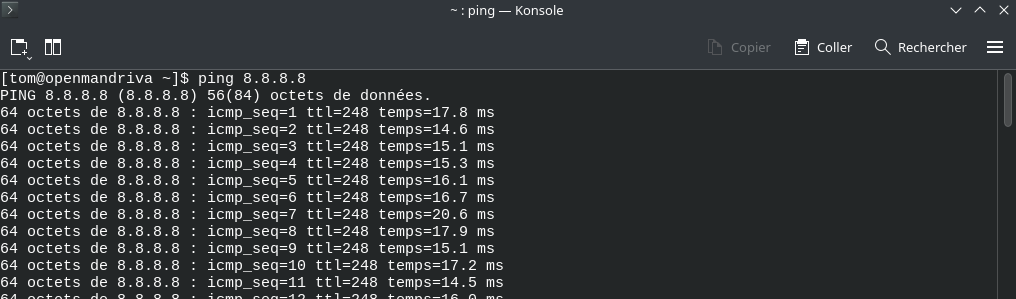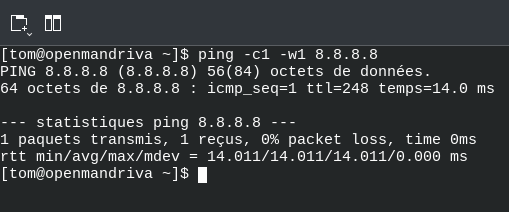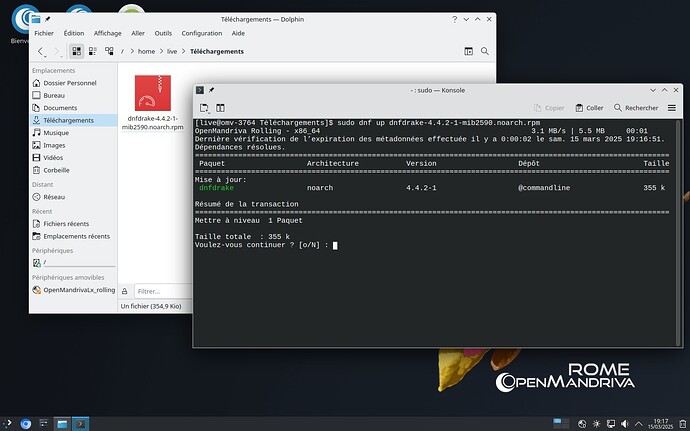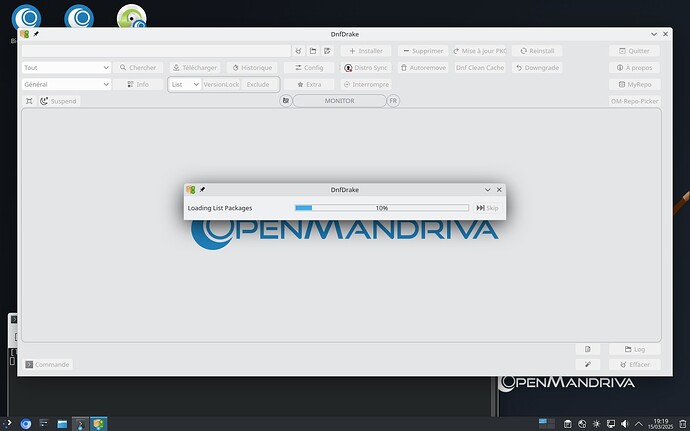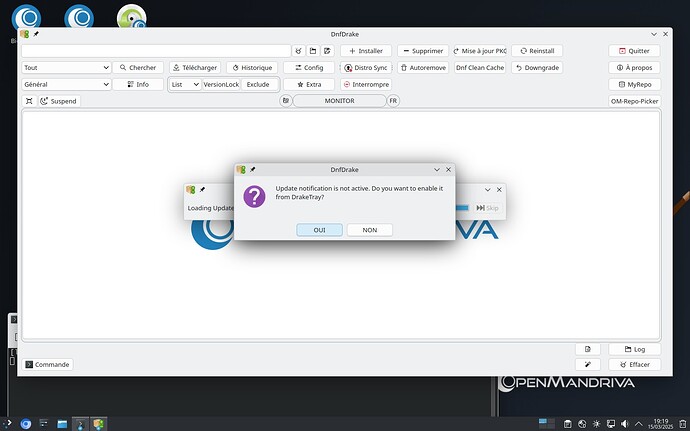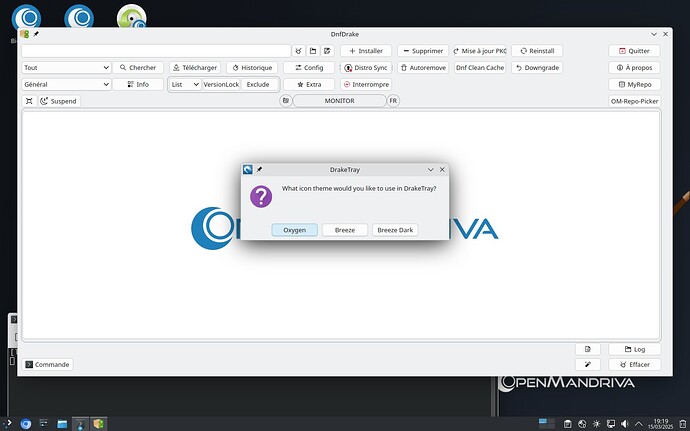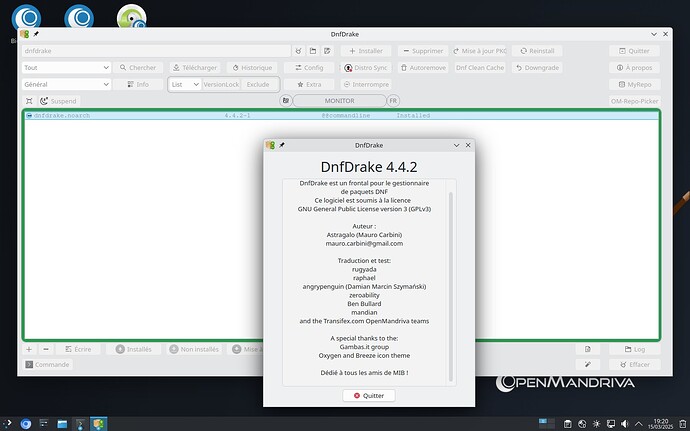tom
March 15, 2025, 7:27am
1
Hello the team,
OpenMandriva Lx version:
Desktop environment (KDE, LXQT…):
Description of the issue (screenshots if relevant):
I’m starting with Open Mandriva and I’m trying to use dnfdrake to install software (I have no problem when I use OM Welcome). However, when launching dnfdrake, it fails to update the list of packages:
However, I have good Internet access, and I can install flatpaks via Discover.
Do you have any idea what the problem is ?
Thanks for your support !
Thomas
golem
March 15, 2025, 7:53am
2
Hi, Dnfdrake before downloading the list data runs a ping to verify the connection, it is possible that something goes wrong during the verification. Try to launch from terminal:
ping 8.8.8.8
if I remember correctly the address is that.
richp
March 15, 2025, 7:55am
3
Seems like a problem with dnfdrake I don’t use this so someone else will have to step in and help. For now you can install packages from Konsole with
sudo dnf install pckage-name
you can search for pakages with dnf search search-word for steam for example
dnf search steam
if you’re having trouble finding the correct package names come back and we will help you.
1 Like
tom
March 15, 2025, 8:00am
4
Hello,
1 Like
golem
March 15, 2025, 8:40am
5
Ok could you post the output of this other command:
ping -c1 -w1 8.8.8.8
Thanks for your cooperation.
golem
March 15, 2025, 9:15am
6
I think I’ve found the problem, the corrective update will be coming soon.
P.S. If you can, post the command output anyway.
1 Like
tom
March 15, 2025, 9:17am
7
You’re welcome, thank you for helping me
Here’s the result :
1 Like
golem
March 15, 2025, 9:43am
8
If you can do a test with this preview.dnfdrake-4.4.2-1-mib2590.noarch.rpm (354,9 KB)
Since the lists are not loaded, give the following from the terminal:
sudo dnf update /home/your_path_save/dnfdrake-4.4.2-1-mib2590.noarch.rpm
1 Like
tom
March 16, 2025, 8:25am
11
Hello everyone,
Thank you for your responsiveness !
As far as I’m concerned, the subject can be closed.
Thanks a lot !
3 Likes
system
April 15, 2025, 8:26am
12
This topic was automatically closed 30 days after the last reply. New replies are no longer allowed.