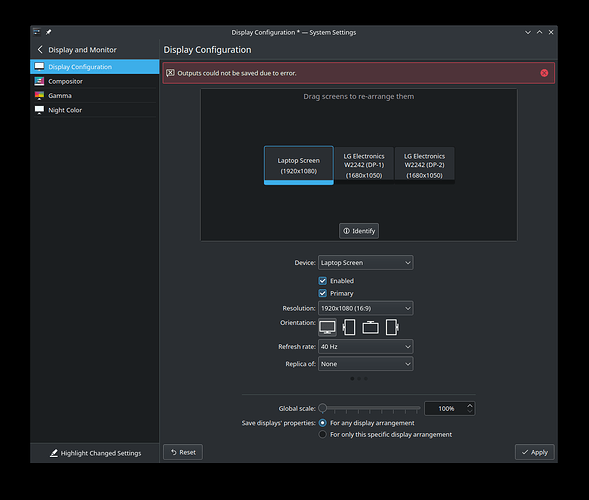Hello,
- Description of the issue (screenshots if relevant):
In Display Configuration, when selecting Enable & Primary for Laptop screen, Apply, I get the following message “Outputs could not be saved due to error”.
I have tried Nvida driver 390 Install - #10 by GLWolf but that didn’t fix the issue.
I’m not even sure if this is a nvidia issue or something else.
Any help will be greatly appreciated.
- Relevant informations (hardware involved, software version, logs or output…):
Dell Latitude E6530 on Pro2X docking station with 2 x LG W2242 monitors connected via displayport to hdmi cables
Hardware layout; Dell Latitude E6530 → LG W2242 monitor → LG W2242 monitor
Hardware is all working with other systems/OS’s
Optimus in bios OFF (turned off by OMLX install prosess, not sure why!)
$ inxi -F
System: Host: 100-u1 Kernel: 5.16.13-desktop-1omv4003 x86_64 bits: 64 Desktop: KDE Plasma 5.23.5
Distro: OpenMandrivaLinux 4.3 Dysprosium
Machine: Type: Laptop System: Dell product: Latitude E6530 v: 01 serial: <superuser required>
Mobo: Dell model: 07Y85M v: A01 serial: <superuser required> UEFI: Dell v: A22
date: 11/30/2018
Battery: ID-1: BAT0 charge: 24.7 Wh (100.0%) condition: 24.7/86.6 Wh (28.5%)
CPU: Info: Quad Core model: Intel Core i7-3820QM bits: 64 type: MT MCP cache: L2: 8 MiB
Speed: 1361 MHz min/max: 1200/3700 MHz Core speeds (MHz): 1: 1361 2: 2182 3: 1988 4: 1296
5: 1376 6: 1421 7: 1380 8: 1403
Graphics: Device-1: Intel 3rd Gen Core processor Graphics driver: i915 v: kernel
Device-2: NVIDIA GF108GLM [NVS 5200M] driver: nouveau v: kernel
Device-3: Microdia Integrated Webcam type: USB driver: uvcvideo
Display: x11 server: OpenMandriva X.org 1.21.1.3 driver: loaded: modesetting
unloaded: fbdev,vesa resolution: 1: 1680x1050~60Hz 2: 1680x1050~60Hz
OpenGL: renderer: Mesa DRI Intel HD Graphics 4000 (IVB GT2) v: 4.2 Mesa 21.3.7
Audio: Device-1: Intel 7 Series/C216 Family High Definition Audio driver: snd_hda_intel
Device-2: NVIDIA GF108 High Definition Audio driver: snd_hda_intel
Sound Server-1: ALSA v: k5.16.13-desktop-1omv4003 running: yes
Sound Server-2: PipeWire v: 0.3.47 running: yes
Network: Device-1: Intel 82579LM Gigabit Network driver: e1000e
IF: eno1 state: up speed: 1000 Mbps duplex: full mac: 74:86:7a:6c:fb:2a
Device-2: Intel Centrino Ultimate-N 6300 driver: iwlwifi
IF: wlp3s0 state: down mac: ae:90:92:42:f3:4d
Bluetooth: Device-1: Dell BCM20702A0 Bluetooth Module type: USB driver: btusb
Report: hciconfig ID: hci0 state: up address: 20:16:D8:9F:1E:CF bt-v: 2.1
RAID: Hardware-1: Intel 82801 Mobile SATA Controller [RAID mode] driver: ahci
Drives: Local Storage: total: 931.51 GiB used: 5.98 GiB (0.6%)
ID-1: /dev/sda vendor: Crucial model: CT1000MX500SSD1 size: 931.51 GiB
Partition: ID-1: / size: 915.53 GiB used: 5.98 GiB (0.7%) fs: ext4 dev: /dev/sda2
ID-2: /boot/efi size: 299.4 MiB used: 284 KiB (0.1%) fs: vfat dev: /dev/sda1
Swap: ID-1: swap-1 type: zram size: 7.77 GiB used: 0 KiB (0.0%) dev: /dev/zram0
Sensors: System Temperatures: cpu: 67.0 C mobo: 43.0 C sodimm: SODIMM C gpu: nouveau temp: 55.0 C
Fan Speeds (RPM): cpu: 3186
Info: Processes: 200 Uptime: 1h 2m Memory: 15.54 GiB used: 2.13 GiB (13.7%) Shell: Bash
inxi: 3.3.06