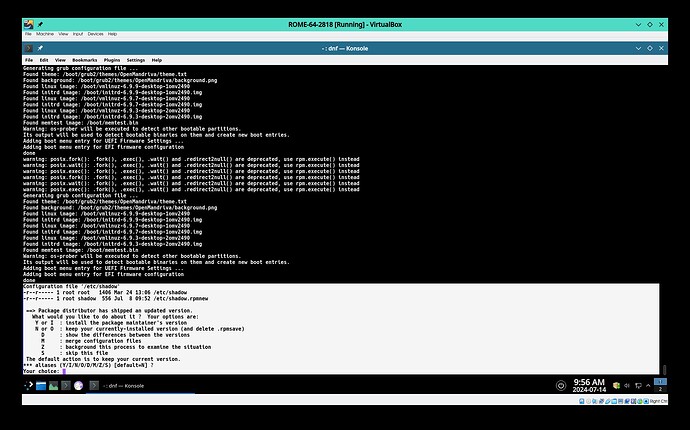Hello,
The information in this post applies to the files /etc/shadow, /etc/passwd, /etc/group, and /etc/gshadow. This information has been covered before many times but it is worth repeating because we still see users getting caught by this.
- OpenMandriva Lx version:
ALL
- Desktop environment (KDE, LXQT…):
ALL
- Description of the issue (screenshots if relevant):
When doing a system upgrade user may see a dialog asking a question that looks like this:
- Relevant informations (hardware involved, software version, logs or output…):
If you read the information presented it is pretty clear:
==> Package distributor has shipped an updated version.
What would you like to do about it ? Your options are:
Y or I : install the package maintainer's version
N or O : keep your currently-installed version (and delete .rpmsave)
D : show the differences between the versions
M : merge configuration files
Z : background this process to examine the situation
S : skip this file
The default action is to keep your current version.
*** aliases (Y/I/N/O/D/M/Z/S) [default=N] ?
This is the most important part:
The default action is to keep your current version.
*** aliases (Y/I/N/O/D/M/Z/S) [default=N] ?
The dialog is literally telling the user what to do. What some users may not know is what the file /etc/shadow is.
/etc/shadowis a text file that contains information about the system’s users’ passwords. It is owned by user root and group shadow, and has 640 permissions .
I am not positive the 640 permissions is exact for OMLx systems. This quote came from here.
So on an installed Linux system a user would definitely want to keep the existing file. When that dialog in the screen-shot says:
==> Package distributor has shipped an updated version.
What would you like to do about it ? Your options are:
Y or I : install the package maintainer's version
That will replace your existing /etc/shadow with and empty file. Users will not want that. An empty file results in no users set, not passwords set, no root password, and so forth.
To make this simple:
The default action is to keep your current version.
Hit the ‘Enter’ key on your keyboard to keep the default version. (No need to enter any letter, just hit the ‘Enter’ key.)
Note: /etc/shadow and /etc/passwd contain the user names and passwords as well as a lot of standard permissions. /etc/group and /etc/gshadow contain the same type of information for groups. On an installed system user would want to keep all of these not replace them with “the package maintainer’s version”.