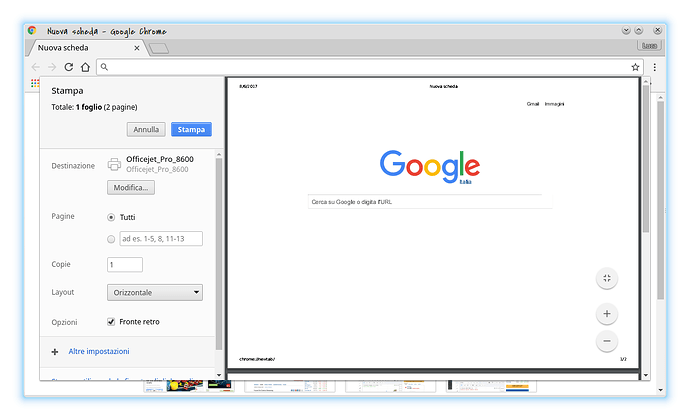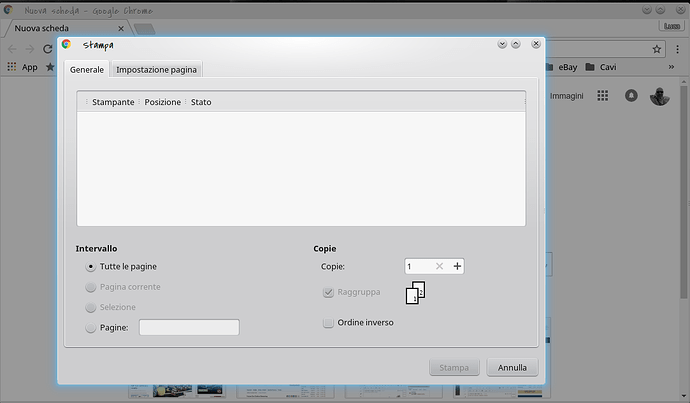luca
June 8, 2017, 2:37pm
1
Hello,
2014.2
Desktop environment (KDE, LXQT…):
kde4
Description of the issue (screenshots if relevant):
With Google Chrome(but also with Chromium and Opera Developer) I’m not able to print.
Relevant informations (hardware involved, software version, logs or output…):
Nothing found in cups logs and .xsession-errors
I tried in xguest account with no luck.
In FF no problems.
I have noticed that with Shift+Ctrl+P(system printers dialog) no printers are listed
$ rpm -aq | grep chrom
chromium-browser-stable-55.0.2883.75-1plf-plf2014.0.x86_64
google-chrome-stable-59.0.3071.86-1.x86_64
It only happens to me?
Same here. I can only “print” as pdf file.
luca
June 8, 2017, 4:09pm
3
Thanks @jclvanier .
luca
June 8, 2017, 8:54pm
5
It seems related to latest chrome versions and 2014.2.
I’ve tried with google-chrome-stable-55.0.2883.87-1.x86_64(a 2016 version) and it works.
While google-chrome-stable-59.0.3071.86-1.x86_64(latest version) doesn’t works in Lx 2014.2, but it does in Mint 17.3.
Lx 2014.2 is getting old
1 Like
luca
June 15, 2017, 9:11pm
6
strace -f google-chrome 2>&1 | grep cups/usr/lib64/gtk-3.0/3.0.0/printbackends/libprintbackend-cups.so
so urpmi lib64gtk-modules3.0 solves
2 Likes