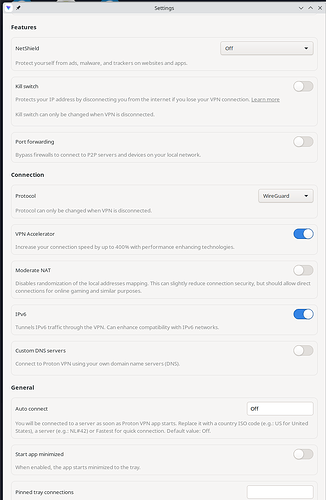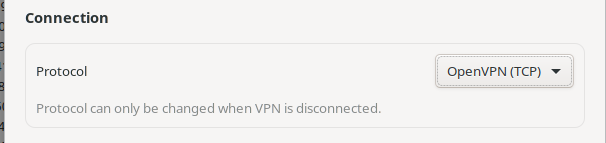On OpenSUSE Aeon, I was able to connect to VPN. It took long time to connect to …a server. After that, I was not able to open any website. Tried both Wireguard and OpenVPN.
Please find the terminal log below:
```
flatpak run com.protonvpn.www
2025-02-27T14:07:20.828377+00:00 | proton.vpn.core.connection:472 | INFO | CONN:STATE_CHANGED | Disconnected (initial state)
2025-02-27T14:07:20.830310+00:00 | proton.vpn.app.gtk.app:57 | INFO | APP:PROCESS_START | self=<app.App object at 0x7f82d43f8640 (proton+vpn+app+gtk+app+App at 0x55f00b682bc0)>
2025-02-27T14:07:20.957351+00:00 | proton.vpn.core.refresher.vpn_data_refresher:167 | INFO | APP.VPN_DATA_REFRESHER:ENABLE | VPN data refresher service enabled.
2025-02-27T14:07:20.957508+00:00 | proton.vpn.core.refresher.vpn_data_refresher:175 | INFO | Next client config refresh scheduled in 2:37:25.787810
2025-02-27T14:07:20.957606+00:00 | proton.vpn.core.refresher.vpn_data_refresher:184 | INFO | Next server list refresh scheduled in 0:00:00
2025-02-27T14:07:20.958090+00:00 | proton.vpn.core.refresher.vpn_data_refresher:193 | INFO | Next certificate refresh scheduled in 5 days, 5:27:27.041960
2025-02-27T14:07:20.958181+00:00 | proton.vpn.core.refresher.vpn_data_refresher:202 | INFO | Next feature flags refresh scheduled in 1:29:06.929846
2025-02-27T14:07:20.958563+00:00 | proton.vpn.session.utils:107 | INFO | API:REQUEST | '/vpn/v1/loads'
2025-02-27T14:07:20.999305+00:00 | proton.vpn.app.gtk.services.reconnector.reconnector:95 | INFO | VPN reconnector enabled.
2025-02-27T14:07:21.360194+00:00 | proton.vpn.app.gtk.controller:147 | INFO | APP.STARTUP:STARTUP_ACTIONS | Running startup actions
2025-02-27T14:07:21.360339+00:00 | proton.vpn.app.gtk.widgets.vpn.vpn_widget:199 | INFO | APP.VPN:WIDGET_READY | VPN widget is ready (load time: 0.40 seconds)
2025-02-27T14:07:21.428493+00:00 | proton.vpn.app.gtk.services.reconnector.reconnector:175 | INFO | Network connectivity was detected.
2025-02-27T14:07:25.889892+00:00 | proton.vpn.core.connection:370 | INFO | CONN.CONNECT:START | Server: JP-FREE#28 / Domain: node-jp-44.protonvpn.net / IP: 138.199.21.203 / OpenVPN Ports: ProtocolPorts(udp=[80, 51820, 4569, 1194, 5060], tcp=[443, 7770, 8443]) / WireGuard Ports: ProtocolPorts(udp=[443, 88, 1224, 51820, 500, 4500], tcp=[443]) / Protocol: wireguard / Backend: None
2025-02-27T14:07:25.893248+00:00 | proton.vpn.core.connection:384 | INFO | Using certificate based authentication for openvpn: False
2025-02-27T14:07:25.972831+00:00 | proton.vpn.core.connection:472 | INFO | CONN:STATE_CHANGED | Connecting
2025-02-27T14:07:30.311954+00:00 | proton.vpn.backend.linux.networkmanager.core.networkmanager:117 | INFO | VPN server REACHABLE.
2025-02-27T14:08:18.387149+00:00 | proton.vpn.core.refresher.server_list_refresher:69 | ERROR | Server list refresh failed unexpectedly. Stopping server list refresh.
2025-02-27T14:08:18.388059+00:00 | proton.vpn.app.gtk.utils.exception_handler:208 | ERROR | APP:ERROR | System busy, please try again later
Traceback (most recent call last):
File "/app/lib/python3.12/site-packages/proton/vpn/core/refresher/scheduler.py", line 202, in _on_task_done
result = task.result()
^^^^^^^^^^^^^
File "/app/lib/python3.12/site-packages/proton/vpn/core/refresher/server_list_refresher.py", line 60, in refresh
server_list = await self._session.update_server_loads()
^^^^^^^^^^^^^^^^^^^^^^^^^^^^^^^^^^^^^^^^^
File "/app/lib/python3.12/site-packages/proton/vpn/session/session.py", line 288, in update_server_loads
self._server_list = await self._fetcher.update_server_loads()
^^^^^^^^^^^^^^^^^^^^^^^^^^^^^^^^^^^^^^^^^
File "/app/lib/python3.12/site-packages/proton/vpn/session/fetcher.py", line 121, in update_server_loads
return await self._server_list_fetcher.update_loads()
^^^^^^^^^^^^^^^^^^^^^^^^^^^^^^^^^^^^^^^^^^^^^^
File "/app/lib/python3.12/site-packages/proton/vpn/session/servers/fetcher.py", line 105, in update_loads
response = await rest_api_request(
^^^^^^^^^^^^^^^^^^^^^^^
File "/app/lib/python3.12/site-packages/proton/vpn/session/utils.py", line 108, in rest_api_request
response = await session.async_api_request(
^^^^^^^^^^^^^^^^^^^^^^^^^^^^^^^^
File "/app/lib/python3.12/site-packages/proton/session/api.py", line 199, in async_api_request
raise stored_exception # if we have reached that point without returning any value, an exception should have been stored
^^^^^^^^^^^^^^^^^^^^^^
File "/app/lib/python3.12/site-packages/proton/session/api.py", line 164, in async_api_request
return await self.__async_api_request_internal(endpoint, jsondata, data, additional_headers, method, params, no_condition_check,
^^^^^^^^^^^^^^^^^^^^^^^^^^^^^^^^^^^^^^^^^^^^^^^^^^^^^^^^^^^^^^^^^^^^^^^^^^^^^^^^^^^^^^^^^^^^^^^^^^^^^^^^^^^^^^^^^^^^^^^^^
File "/app/lib/python3.12/site-packages/proton/session/api.py", line 778, in __async_api_request_internal
return await self.__transport.async_api_request(endpoint, jsondata, data, additional_headers, method, params,
^^^^^^^^^^^^^^^^^^^^^^^^^^^^^^^^^^^^^^^^^^^^^^^^^^^^^^^^^^^^^^^^^^^^^^^^^^^^^^^^^^^^^^^^^^^^^^^^^^^^^^
File "/app/lib/python3.12/site-packages/proton/session/transports/auto.py", line 127, in async_api_request
return await asyncio.wait_for(self._current_transport.async_api_request(endpoint, jsondata, data, additional_headers, method, params, return_raw=return_raw), self._transport_timeout)
^^^^^^^^^^^^^^^^^^^^^^^^^^^^^^^^^^^^^^^^^^^^^^^^^^^^^^^^^^^^^^^^^^^^^^^^^^^^^^^^^^^^^^^^^^^^^^^^^^^^^^^^^^^^^^^^^^^^^^^^^^^^^^^^^^^^^^^^^^^^^^^^^^^^^^^^^^^^^^^^^^^^^^^^^^^^^^^
File "/usr/lib/python3.12/asyncio/tasks.py", line 520, in wait_for
return await fut
^^^^^^^^^
File "/app/lib/python3.12/site-packages/proton/session/transports/alternativerouting.py", line 193, in async_api_request
return await super().async_api_request(endpoint, jsondata, data, additional_headers, method,
^^^^^^^^^^^^^^^^^^^^^^^^^^^^^^^^^^^^^^^^^^^^^^^^^^^^^^^^^^^^^^^^^^^^^^^^^^^^^^^^^^^^^
File "/app/lib/python3.12/site-packages/proton/session/transports/aiohttp.py", line 135, in async_api_request
ret_json = await self._parse_json(ret)
^^^^^^^^^^^^^^^^^^^^^^^^^^^
File "/app/lib/python3.12/site-packages/proton/session/transports/aiohttp.py", line 161, in _parse_json
raise ProtonAPIError(ret.status, dict(ret.headers), ret_json)
proton.session.exceptions.ProtonAPIError: [HTTP/429, 429] System busy, please try again later
2025-02-27T14:10:10.763531+00:00 | proton.vpn.backend.linux.networkmanager.core.localagent_mixin:61 | INFO | Waiting for agent status from node-jp-44.protonvpn.net...
2025-02-27T14:10:11.625028+00:00 | proton.vpn.backend.linux.networkmanager.core.localagent_mixin:95 | INFO | Requesting VPN connection features...
2025-02-27T14:10:11.625423+00:00 | proton.vpn.backend.linux.networkmanager.core.localagent_mixin:97 | INFO | VPN connection features requested.
2025-02-27T14:10:11.921388+00:00 | proton.vpn.backend.linux.networkmanager.core.localagent_mixin:102 | INFO | Agent status received: Status { state: CONNECTED, reason: None, features: Some(AgentFeatures { features: AgentFeatures { netshield_level: Some(0), randomized_nat: Some(true), split_tcp: Some(true), port_forwarding: Some(false), forwarded_port: None, jail: Some(false), bouncing: Some("1") } }), connection_details: Some(ConnectionDetails { device_ip: "150.203.68.xxx", device_country: Some("AU"), server_ipv4: Some("138.199.21.205"), server_ipv6: None }) }
2025-02-27T14:10:11.922553+00:00 | proton.vpn.core.connection:472 | INFO | CONN:STATE_CHANGED | Connected
2025-02-27T14:10:23.757884+00:00 | proton.vpn.app.gtk.widgets.vpn.quick_connect_widget:109 | INFO | UI:DISCONNECT | Disconnect from VPN
2025-02-27T14:10:23.759000+00:00 | proton.vpn.core.connection:472 | INFO | CONN:STATE_CHANGED | Disconnecting
2025-02-27T14:10:23.802914+00:00 | proton.vpn.backend.linux.networkmanager.core.local_agent.listener:81 | INFO | Agent listener successfully stopped.
2025-02-27T14:10:23.803139+00:00 | proton.vpn.core.connection:472 | INFO | CONN:STATE_CHANGED | Disconnected
2025-02-27T14:10:23.941815+00:00 | proton.vpn.app.gtk.services.reconnector.reconnector:216 | INFO | VPN connection is disconnected.
2025-02-27T14:10:31.406202+00:00 | proton.vpn.app.gtk.services.reconnector.reconnector:102 | INFO | VPN reconnector disabled.
2025-02-27T14:10:31.406954+00:00 | proton.vpn.connection.states:131 | WARNING | CONN:WARNING | DISCONNECTED state received unexpected event: Down
2025-02-27T14:10:31.407644+00:00 | proton.vpn.core.refresher.vpn_data_refresher:161 | INFO | APP.VPN_DATA_REFRESHER:DISABLE | VPN data refresher service disabled.
```
Here is the output of `sudo journalctl -fu NetworkManager | grep vpn`
```
~> sudo journalctl -fu NetworkManager | grep vpn
Mar 02 21:43:46 localhost.localdomain NetworkManager[1583]: <info> [1740912226.2782] manager: (pvpnksintrf0): new Dummy device (/org/freedesktop/NetworkManager/Devices/12)
Mar 02 21:43:46 localhost.localdomain NetworkManager[1583]: <info> [1740912226.2817] device (pvpnksintrf0): state change: unmanaged -> unavailable (reason 'managed', managed-type: 'external')
Mar 02 21:43:46 localhost.localdomain NetworkManager[1583]: <info> [1740912226.2844] audit: op="connection-add" uuid="a0c43d15-7af8-4287-b81b-baaba786251b" name="pvpn-killswitch" pid=15031 uid=1000 result="success"
Mar 02 21:43:46 localhost.localdomain NetworkManager[1583]: <info> [1740912226.2888] device (pvpnksintrf0): state change: unavailable -> disconnected (reason 'none', managed-type: 'full')
Mar 02 21:43:46 localhost.localdomain NetworkManager[1583]: <info> [1740912226.2907] policy: auto-activating connection 'pvpn-killswitch' (a0c43d15-7af8-4287-b81b-baaba786251b)
Mar 02 21:43:46 localhost.localdomain NetworkManager[1583]: <info> [1740912226.2918] device (pvpnksintrf0): Activation: starting connection 'pvpn-killswitch' (a0c43d15-7af8-4287-b81b-baaba786251b)
Mar 02 21:43:46 localhost.localdomain NetworkManager[1583]: <info> [1740912226.2920] device (pvpnksintrf0): state change: disconnected -> prepare (reason 'none', managed-type: 'full')
Mar 02 21:43:46 localhost.localdomain NetworkManager[1583]: <info> [1740912226.2928] device (pvpnksintrf0): state change: prepare -> config (reason 'none', managed-type: 'full')
Mar 02 21:43:46 localhost.localdomain NetworkManager[1583]: <info> [1740912226.2934] device (pvpnksintrf0): state change: config -> ip-config (reason 'none', managed-type: 'full')
Mar 02 21:43:46 localhost.localdomain NetworkManager[1583]: <info> [1740912226.2944] dhcp4 (pvpnksintrf0): activation: beginning transaction (timeout in 45 seconds)
Mar 02 21:43:46 localhost.localdomain NetworkManager[1583]: <info> [1740912226.2962] policy: set 'pvpn-killswitch' (pvpnksintrf0) as default for IPv4 routing and DNS
Mar 02 21:43:46 localhost.localdomain NetworkManager[1583]: <info> [1740912226.2966] policy: set 'pvpn-killswitch' (pvpnksintrf0) as default for IPv6 routing and DNS
Mar 02 21:43:46 localhost.localdomain NetworkManager[1583]: <info> [1740912226.3167] device (pvpnksintrf0): state change: ip-config -> ip-check (reason 'none', managed-type: 'full')
Mar 02 21:43:46 localhost.localdomain NetworkManager[1583]: <info> [1740912226.3710] device (pvpnksintrf0): state change: ip-check -> secondaries (reason 'none', managed-type: 'full')
Mar 02 21:43:46 localhost.localdomain NetworkManager[1583]: <info> [1740912226.3713] device (pvpnksintrf0): state change: secondaries -> activated (reason 'none', managed-type: 'full')
Mar 02 21:43:46 localhost.localdomain NetworkManager[1583]: <info> [1740912226.3725] device (pvpnksintrf0): Activation: successful, device activated.
Mar 02 21:43:46 localhost.localdomain NetworkManager[1583]: <info> [1740912226.3931] manager: (pvpnrouteintrf0): new Dummy device (/org/freedesktop/NetworkManager/Devices/13)
Mar 02 21:43:46 localhost.localdomain NetworkManager[1583]: <info> [1740912226.3956] device (pvpnrouteintrf0): state change: unmanaged -> unavailable (reason 'managed', managed-type: 'external')
Mar 02 21:43:46 localhost.localdomain NetworkManager[1583]: <info> [1740912226.3982] audit: op="connection-add" uuid="6f11e757-6327-436a-8ed9-2f75a29bacb7" name="pvpn-routed-killswitch" pid=15031 uid=1000 result="success"
Mar 02 21:43:46 localhost.localdomain NetworkManager[1583]: <info> [1740912226.4034] device (pvpnrouteintrf0): state change: unavailable -> disconnected (reason 'none', managed-type: 'full')
Mar 02 21:43:46 localhost.localdomain NetworkManager[1583]: <info> [1740912226.4045] policy: auto-activating connection 'pvpn-routed-killswitch' (6f11e757-6327-436a-8ed9-2f75a29bacb7)
Mar 02 21:43:46 localhost.localdomain NetworkManager[1583]: <info> [1740912226.4057] device (pvpnrouteintrf0): Activation: starting connection 'pvpn-routed-killswitch' (6f11e757-6327-436a-8ed9-2f75a29bacb7)
Mar 02 21:43:46 localhost.localdomain NetworkManager[1583]: <info> [1740912226.4058] device (pvpnrouteintrf0): state change: disconnected -> prepare (reason 'none', managed-type: 'full')
Mar 02 21:43:46 localhost.localdomain NetworkManager[1583]: <info> [1740912226.4068] device (pvpnrouteintrf0): state change: prepare -> config (reason 'none', managed-type: 'full')
Mar 02 21:43:46 localhost.localdomain NetworkManager[1583]: <info> [1740912226.4073] device (pvpnrouteintrf0): state change: config -> ip-config (reason 'none', managed-type: 'full')
Mar 02 21:43:46 localhost.localdomain NetworkManager[1583]: <info> [1740912226.4090] dhcp4 (pvpnrouteintrf0): activation: beginning transaction (timeout in 45 seconds)
Mar 02 21:43:46 localhost.localdomain NetworkManager[1583]: <info> [1740912226.4402] device (pvpnrouteintrf0): state change: ip-config -> ip-check (reason 'none', managed-type: 'full')
Mar 02 21:43:46 localhost.localdomain NetworkManager[1583]: <info> [1740912226.4521] device (pvpnrouteintrf0): state change: ip-check -> secondaries (reason 'none', managed-type: 'full')
Mar 02 21:43:46 localhost.localdomain NetworkManager[1583]: <info> [1740912226.4522] device (pvpnrouteintrf0): state change: secondaries -> activated (reason 'none', managed-type: 'full')
Mar 02 21:43:46 localhost.localdomain NetworkManager[1583]: <info> [1740912226.4527] device (pvpnrouteintrf0): Activation: successful, device activated.
Mar 02 21:43:46 localhost.localdomain NetworkManager[1583]: <info> [1740912226.4619] device (pvpnksintrf0): state change: activated -> deactivating (reason 'connection-removed', managed-type: 'full')
Mar 02 21:43:46 localhost.localdomain NetworkManager[1583]: <info> [1740912226.4630] audit: op="connection-delete" uuid="a0c43d15-7af8-4287-b81b-baaba786251b" name="pvpn-killswitch" pid=15031 uid=1000 result="success"
Mar 02 21:43:46 localhost.localdomain NetworkManager[1583]: <info> [1740912226.4639] device (pvpnksintrf0): state change: deactivating -> disconnected (reason 'connection-removed', managed-type: 'full')
Mar 02 21:43:46 localhost.localdomain NetworkManager[1583]: <info> [1740912226.4764] dhcp4 (pvpnksintrf0): canceled DHCP transaction
Mar 02 21:43:46 localhost.localdomain NetworkManager[1583]: <info> [1740912226.4765] dhcp4 (pvpnksintrf0): state changed no lease
Mar 02 21:43:46 localhost.localdomain NetworkManager[1583]: <info> [1740912226.5081] policy: set 'pvpn-routed-killswitch' (pvpnrouteintrf0) as default for IPv6 routing and DNS
Mar 02 21:43:46 localhost.localdomain NetworkManager[1583]: <info> [1740912226.5477] device (pvpnksintrf0): state change: disconnected -> unmanaged (reason 'user-requested', managed-type: 'full')
Mar 02 21:43:46 localhost.localdomain NetworkManager[1583]: <info> [1740912226.9957] vpn[0x5605e7528210,9209d64b-b673-4eaf-8331-c9790fc86164,"ProtonVPN JP-FREE#17"]: starting openvpn
Mar 02 21:43:47 localhost.localdomain nm-openvpn[15284]: OpenVPN 2.6.10 x86_64-suse-linux-gnu [SSL (OpenSSL)] [LZO] [LZ4] [EPOLL] [PKCS11] [MH/PKTINFO] [AEAD] [DCO]
Mar 02 21:43:47 localhost.localdomain nm-openvpn[15284]: library versions: OpenSSL 3.2.4 11 Feb 2025, LZO 2.10
Mar 02 21:43:47 localhost.localdomain nm-openvpn[15284]: DCO version: N/A
Mar 02 21:43:47 localhost.localdomain nm-openvpn[15284]: NOTE: the current --script-security setting may allow this configuration to call user-defined scripts
Mar 02 21:43:47 localhost.localdomain nm-openvpn[15284]: TCP/UDP: Preserving recently used remote address: [AF_INET]193.148.16.2:7770
Mar 02 21:43:47 localhost.localdomain nm-openvpn[15284]: Attempting to establish TCP connection with [AF_INET]193.148.16.2:7770
Mar 02 21:43:47 localhost.localdomain nm-openvpn[15284]: TCP connection established with [AF_INET]193.148.16.2:7770
Mar 02 21:43:47 localhost.localdomain nm-openvpn[15284]: TCPv4_CLIENT link local: (not bound)
Mar 02 21:43:47 localhost.localdomain nm-openvpn[15284]: TCPv4_CLIENT link remote: [AF_INET]193.148.16.2:7770
Mar 02 21:43:47 localhost.localdomain nm-openvpn[15284]: NOTE: UID/GID downgrade will be delayed because of --client, --pull, or --up-delay
Mar 02 21:43:48 localhost.localdomain nm-openvpn[15284]: [node-jp-32.protonvpn.net] Peer Connection Initiated with [AF_INET]193.148.16.2:7770
Mar 02 21:43:54 localhost.localdomain nm-openvpn[15284]: WARNING: You have specified redirect-gateway and redirect-private at the same time (or the same option multiple times). This is not well supported and may lead to unexpected results
Mar 02 21:43:54 localhost.localdomain nm-openvpn[15284]: TUN/TAP device tun0 opened
Mar 02 21:43:54 localhost.localdomain nm-openvpn[15284]: /usr/libexec/nm-openvpn-service-openvpn-helper --debug 0 15276 --bus-name org.freedesktop.NetworkManager.openvpn.Connection_15 --tun -- tun0 1500 0 10.98.0.36 255.255.0.0 init
Mar 02 21:43:54 localhost.localdomain nm-openvpn[15284]: UID set to nm-openvpn
Mar 02 21:43:54 localhost.localdomain nm-openvpn[15284]: GID set to nm-openvpn
Mar 02 21:43:54 localhost.localdomain nm-openvpn[15284]: Capabilities retained: CAP_NET_ADMIN
Mar 02 21:43:54 localhost.localdomain nm-openvpn[15284]: Initialization Sequence Completed
Mar 02 21:46:26 localhost.localdomain NetworkManager[1583]: <info> [1740912386.8481] audit: op="connection-add" uuid="9d050b44-0bc2-4e3a-b83d-fbf00db84025" name="pvpn-killswitch-ipv6" pid=15031 uid=1000 result="success"
Mar 02 21:46:26 localhost.localdomain NetworkManager[1583]: <info> [1740912386.8510] policy: auto-activating connection 'pvpn-killswitch-ipv6' (9d050b44-0bc2-4e3a-b83d-fbf00db84025)
Mar 02 21:46:26 localhost.localdomain NetworkManager[1583]: <info> [1740912386.8515] device (ipv6leakintrf0): Activation: starting connection 'pvpn-killswitch-ipv6' (9d050b44-0bc2-4e3a-b83d-fbf00db84025)
Mar 02 21:46:26 localhost.localdomain NetworkManager[1583]: <info> [1740912386.9048] device (pvpnrouteintrf0): state change: activated -> deactivating (reason 'connection-removed', managed-type: 'full')
Mar 02 21:46:26 localhost.localdomain NetworkManager[1583]: <info> [1740912386.9071] audit: op="connection-delete" uuid="6f11e757-6327-436a-8ed9-2f75a29bacb7" name="pvpn-routed-killswitch" pid=15031 uid=1000 result="success"
Mar 02 21:46:26 localhost.localdomain NetworkManager[1583]: <info> [1740912386.9152] device (pvpnrouteintrf0): state change: deactivating -> disconnected (reason 'connection-removed', managed-type: 'full')
Mar 02 21:46:26 localhost.localdomain NetworkManager[1583]: <info> [1740912386.9255] dhcp4 (pvpnrouteintrf0): canceled DHCP transaction
Mar 02 21:46:26 localhost.localdomain NetworkManager[1583]: <info> [1740912386.9255] dhcp4 (pvpnrouteintrf0): activation: beginning transaction (timeout in 45 seconds)
Mar 02 21:46:26 localhost.localdomain NetworkManager[1583]: <info> [1740912386.9255] dhcp4 (pvpnrouteintrf0): state changed no lease
Mar 02 21:46:26 localhost.localdomain NetworkManager[1583]: <info> [1740912386.9470] device (pvpnrouteintrf0): state change: disconnected -> unmanaged (reason 'user-requested', managed-type: 'full')
Mar 02 21:47:04 localhost.localdomain NetworkManager[1583]: <info> [1740912424.4126] policy: set 'pvpn-killswitch-ipv6' (ipv6leakintrf0) as default for IPv6 routing and DNS
Mar 02 21:47:04 localhost.localdomain nm-openvpn[15284]: event_wait : Interrupted system call (fd=-1,code=4)
Mar 02 21:47:04 localhost.localdomain NetworkManager[1583]: <info> [1740912424.4383] audit: op="connection-delete" uuid="9d050b44-0bc2-4e3a-b83d-fbf00db84025" name="pvpn-killswitch-ipv6" pid=15031 uid=1000 result="success"
Mar 02 21:47:04 localhost.localdomain nm-openvpn[15284]: SIGTERM[hard,] received, process exiting
```