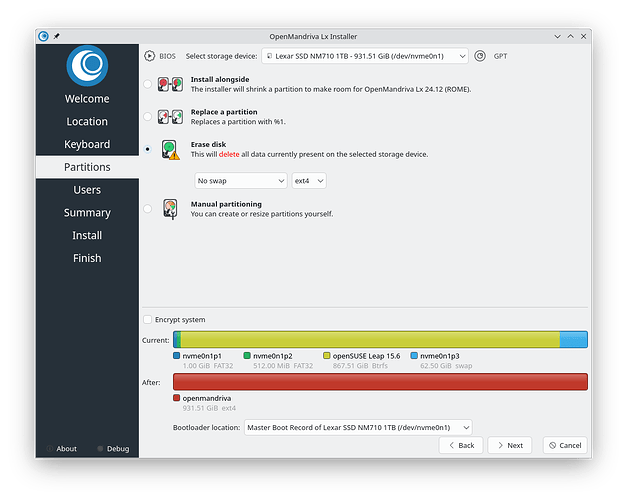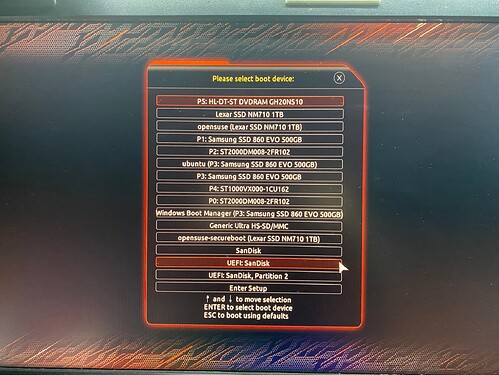Hello,
- OpenMandriva Lx version:
DISTRIB_RELEASE=24.12
DISTRIB_CODENAME=ROME
DISTRIB_DESCRIPTION=“OpenMandriva Lx 24.12”
znver1 version, my CPU is “AMD Ryzen 7 5700X 8-Core Processor”
- Desktop environment (KDE, LXQT…):
KDE (LiveOS)
- Description of the issue (screenshots if relevant):
When I click on “No swap” combobox, and I select "Swap (with hibernate), the installer crashes, and KCrash handler appears. When I install gdb, it produces the following stacktrace:
Application: Calamares (calamares), signal: Segmentation fault
[KCrash Handler]
#4 0x00007f4f4e89dcf1 in QStandardItemModel::flags(QModelIndex const&) const () from /usr/lib64/qt6/lib/libQt6Gui.so.6
#5 0x00007f4f4f388032 in QAbstractItemView::currentChanged(QModelIndex const&, QModelIndex const&) () from /usr/lib64/qt6/lib/libQt6Widgets.so.6
#6 0x00007f4f4f3ca224 in QListView::currentChanged(QModelIndex const&, QModelIndex const&) () from /usr/lib64/qt6/lib/libQt6Widgets.so.6
#7 0x00007f4f4deeec64 in QObject::event(QEvent*) () from /usr/lib64/qt6/lib/libQt6Core.so.6
#8 0x00007f4f4f0b2ff1 in QWidget::event(QEvent*) () from /usr/lib64/qt6/lib/libQt6Widgets.so.6
#9 0x00007f4f4f15b1bb in QAbstractScrollArea::event(QEvent*) () from /usr/lib64/qt6/lib/libQt6Widgets.so.6
#10 0x00007f4f4f380134 in QAbstractItemView::event(QEvent*) () from /usr/lib64/qt6/lib/libQt6Widgets.so.6
#11 0x00007f4f4f06bf8d in QApplicationPrivate::notify_helper(QObject*, QEvent*) () from /usr/lib64/qt6/lib/libQt6Widgets.so.6
#12 0x00007f4f4f069c77 in QApplication::notify(QObject*, QEvent*) () from /usr/lib64/qt6/lib/libQt6Widgets.so.6
#13 0x00007f4f4de92b4d in QCoreApplication::notifyInternal2(QObject*, QEvent*) () from /usr/lib64/qt6/lib/libQt6Core.so.6
#14 0x00007f4f4de9b092 in QCoreApplicationPrivate::sendPostedEvents(QObject*, int, QThreadData*) () from /usr/lib64/qt6/lib/libQt6Core.so.6
#15 0x00007f4f4e197e04 in postEventSourceDispatch(_GSource*, int (*)(void*), void*) () from /usr/lib64/qt6/lib/libQt6Core.so.6
#16 0x00007f4f4c18c495 in g_main_context_dispatch_unlocked () from /lib64/libglib-2.0.so.0
#17 0x00007f4f4c169964 in g_main_context_iterate_unlocked () from /lib64/libglib-2.0.so.0
#18 0x00007f4f4c1d5384 in g_main_context_iteration () from /lib64/libglib-2.0.so.0
#19 0x00007f4f4e19807e in QEventDispatcherGlib::processEvents(QFlags<QEventLoop::ProcessEventsFlag>) () from /usr/lib64/qt6/lib/libQt6Core.so.6
#20 0x00007f4f4dea3825 in QEventLoop::exec(QFlags<QEventLoop::ProcessEventsFlag>) () from /usr/lib64/qt6/lib/libQt6Core.so.6
#21 0x00007f4f4de99d14 in QCoreApplication::exec() () from /usr/lib64/qt6/lib/libQt6Core.so.6
#22 0x0000563bde437831 in main ()
[Inferior 1 (process 5315) detached]
The same thing happens when I just change the filesystem in the combobox to the right.
A small dialog window appears for 2-3 seconds saying “enumerating devices” (or something similar), a circular progress indicator is working, and then it crashes.
- Relevant informations (hardware involved, software version, logs or output…):
Outputs from # calamares -d kconsole 2>stderr.txt >stdout.txt:
stderr.txt (309 Bytes)
stdout.txt (82.3 KB)
- Additional information
It works on Rock 5.0, I can select different combobox options, and I can change filesystems. After clicking “next”, the installer goes to another page properly. I didn’t start the actual installation though, so I’m not sure if it’s table until the end.
Under qemu, ROME Calamares doesn’t crash; I can select all items from the combobox and all filesystems just fine.