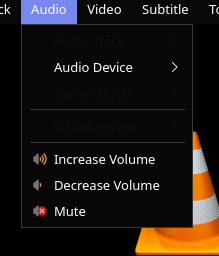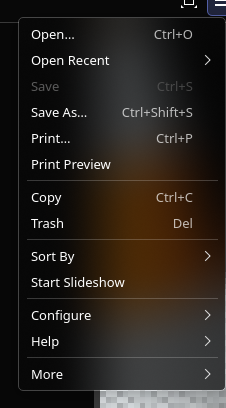-
OpenMandriva Lx version: ROME 25.02
-
Desktop environment (KDE, LXQT…): Plasma 6.3.1
Hello. So OM ROME doesn’t ship by default with the Qt5 Breeze theme (plasma6-breeze-qt5) for some reason, so qt5 apps use fusion. Installing the package resolves this, except pop-up menus look a bit awkward, notably the contrast of grayed out text and the squared corners (Qt 6 apps are not affected)
The thing that bothers me most is broken transparency of the menu when enabled from system settings > colors & themes > application style > breeze (configure style button) > transparency, which looks even messier
This is not an issue on Fedora KDE but can be reproduced on Arch KDE, so this seems to indicate a missing package (some KDE/Qt5 integration plugin?) rather than a bug. I’ve tried installing various packages that seemed to be the required ones but couldn’t pinpoint anything. Any suggestions?
There’s a similar UI integration issue with the plasma title bar not following a Qt (5/6) app’s custom color scheme (Krita or any program with customized color scheme), which works on fedora. the workaround is using a window rule (Titlebar color scheme). Wondering if this also related.
This is the intended look for pop-up menus for reference