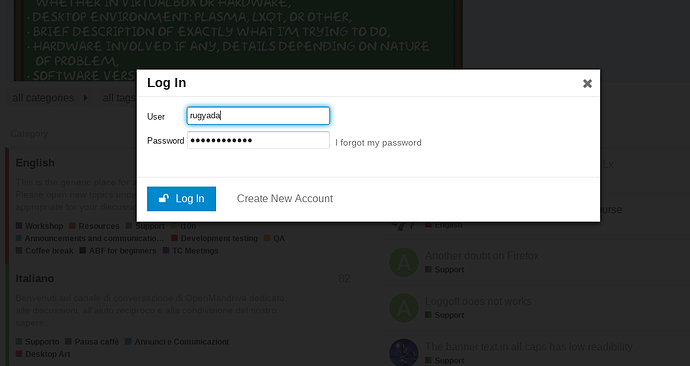I dont have to do either.
Try with clearing cookies and cache and the likes.
Sorry, but although this is certainly a minor problem (most people do not carry about it, indeed), let me try to get it right, just to learn something new …
Ben79 and Rugyada,
I always logoff when leaving the forum. Then, to login again a pop up window is shown where I have to fill my login and password. I mean, all other sites (the isses.openmandriva as well), automatically fill my login name as soon as I click on the login field. Only the forum.openmandriva login field is different. This happens in Firefox, not in Chromium which does remember my login name in the pop up window.
Then,
Do you logoff when leaving the forum? If not, you don’t have the pop up authentication window …
Do you use Firefox?
Thanks again
Usually not.
When I disconnect, and then want to login again here is what I see:
I guess you are speaking of this form, which is already automatically filled in my case - and not in yours.
So, I don’t know what to tell you ![]()
Yes.
No.
Yes.
Rugyada reproduced what I usually do.
I’ll try to figure out what is going on here (home and job). If it is some configuration to be reset I’ll have to change in two different installations …
Thanks again.
Last try, rename the .mozilla folder in your home or check with a new user.
Renamed .mozilla and got to openmandriva forrum.
Firefox asks if it can memorize login name. If I agree it memorizes not only login name but also the password. In a new attempt to login at forum page FF remember both login and password.
This is different from other sites where (last) login name is automatically filled if I simply double click on the field and password has to be provided everytime even if I say FF not memorize anything. Also, if more than one login name was used, typing an initial sequence of few characters and pressing tab is enough to recover one particular login name (tab completion).
Firefox does not memorize only the login.
Thought that this was a well known feature but now it seems it is somewhat trick. For now, I have to be less lazy and fill my login name anyway (or allow for the password to be memorized as well).
Rugyada, I wonder if you have both login and password automatically filled as in my test with the new .mozilla.
Again, many thanks.
Found this,
Maybe openmandriva forum tells firefox not to remember the login field. Chromium does remember so it possibly ignores openmandriva forum option …
Yes, both. See the screenshot.
Yes. First I’m sorry not being clear about what I was experimenting. That could have save a lot of posts here.
It seems to be a problem of saving web form entries by Firefox. In the Mozilla site above I found a “guide” to make Firefox to remember web form entries but it seems that the problem was not in Firefox configurations after all. In the same site it is written that some sites (usually banking, emails, …) tell Firefox not to save login fields. Thus, if it is really true that it’s not a configuration problem, it is very likely that openmandriva’s forum site do not allow firefox to remember logins.
There is no such thing in our discourse forum. Most of people have no problem doing FF remember the id/pwd.
You have even said:
If you don’t want the password to be remembered, there is a workaround. Open the preferences/security/recorded idents and display the passwords. Right click on the pwd to be forgotten and enter only one character. Next time when you will login again, you will just have to type the real pwd.
When FF asks for updating the pwd, just ignore.
Yes, I know this is a rather particular preference/problem. I just tried to see if someone else could answer the question immediately and I would just forget this minor problem. That is not that simple and took much more lines dropped than I imagined …
Thanks for the workaround.