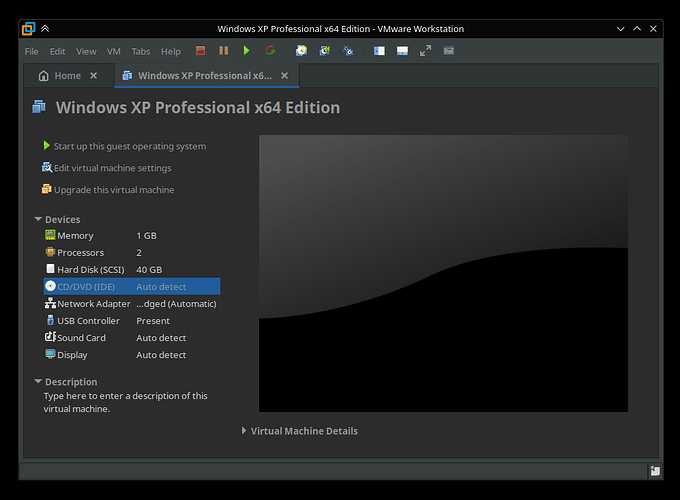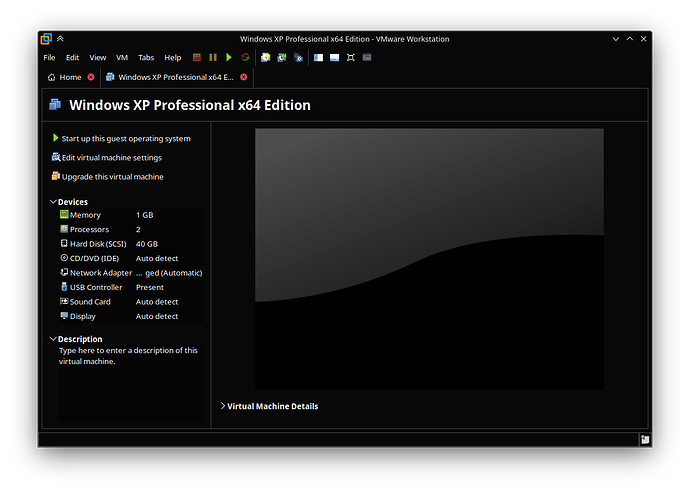Omv3690
February 16, 2025, 9:55pm
1
You may have found that VMware workstation/player is not following the GTK theme that you’ve set, looking like this
This is due to VMware loading the outdated GTK 3.14 library bundled with it instead of the system’s GTK 3.24.
The workaround is navigating to /usr/lib/vmware/lib/ and removing/renaming these 5 folders (kudos berolinux for the hint):
libpango-1.0.so.0
libpangocairo-1.0.so.0
libpangoft2-1.0.so.0
libgtk-3.so.0
libgdk-3.so.0
“Also remove or rename /usr/lib/vmware/libconf/etc/gtk-3.0/gschemas.compiled so that VMware doesn’t crash upon opening a file dialog”
VMware will now respect your theming
2 Likes
rugyada
February 17, 2025, 12:33am
2
Thank you!Getting VMware to run on OpenMandriva )
1 Like
Omv3690
February 17, 2025, 1:56pm
3
Oh this isn’t an OM specific issue, it can happen on any distro with plasma 6.2+ preinstalled (including fedora 41) so more of a general advice hence I’ve put up a separate topic in coffee break, but ye sure if you’d like that
1 Like
system
March 19, 2025, 1:56pm
4
This topic was automatically closed 30 days after the last reply. New replies are no longer allowed.