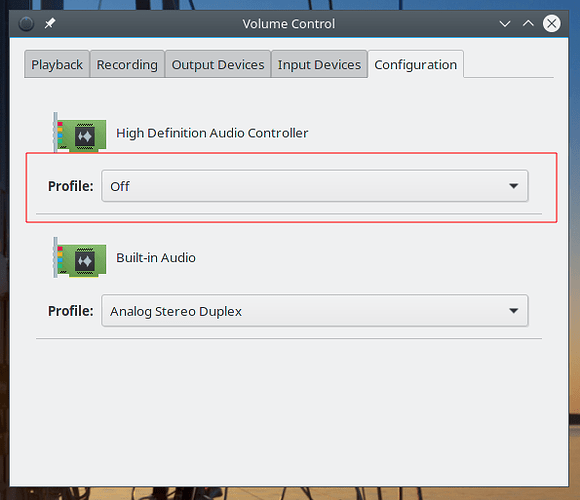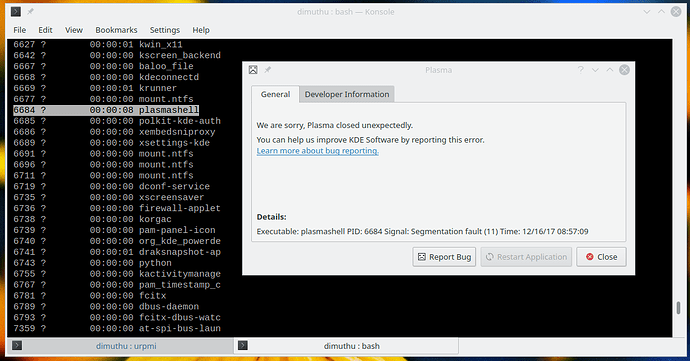Hi,
pujithadimuthu
December 9, 2017, 12:36pm
3
No. Now I tried. I changed to 5.1 does not give a output.
You might have to switch off one card to let the other work.
pujithadimuthu
December 12, 2017, 6:08pm
5
Profile Information displays only HDMI 5.1, HDMI 7.1 etc. But no 5.1 channel.
Hum, your card may not be well recognized.
pacmd list-cards
pujithadimuthu
December 14, 2017, 1:00am
7
[dimuthu@pujitha-pc ~]$ pacmd list-cardsoutput:analog-stereo+input:analog-stereo #0: Built-in Audio Analog Stereo#0: Monitor of Built-in Audio Analog Stereo#1: Built-in Audio Analog Stereo
analog-output-lineout: Line Out (priority 9900, latency offset 0 usec, available: yes)
properties:
analog-output-headphones: Headphones (priority 9000, latency offset 0 usec, available: no)
properties:
device.icon_name = "audio-headphones"
iec958-stereo-output: Digital Output (S/PDIF) (priority 0, latency offset 0 usec, available: unknown)
properties:
[dimuthu@pujitha-pc ~]$
ben79
December 14, 2017, 2:19am
8
pujithadimuthu:
available: no
I see a lot of available:no on my system too. My guess is that we have available:no because we don’t have any sound hardware connected via hdmi? But that is only a guess. Is hdmi connection the only way to have Digital sound from a computer? Do you have a 5.1 sound system connected to your computer? If so how is it connected?
I honestly don’t know much about how sound works on Linux computers but it looks like you can only select from options that are actually connected (plugged in).
pujithadimuthu
December 14, 2017, 3:26am
9
2 card(s) available.
NVIDIA Corporation for VGAIntel Corporation for Motherboard 5.1 Output. (2 Channel Works) - Default Driver
Motherboard Foxconn G31MX has 5.1 channel, Realtek® ALC662
As I remember Mandriva 2009 or 2010 or 2011 had a Driver that support 5.1 channel. Not clear memory for me.
pujithadimuthu
December 16, 2017, 3:36am
10
For KDE Crash. Hope this will help.
KDE Carsh Process ID.txt (6.6 KB)
pujithadimuthu
December 18, 2017, 8:17am
11
I removed all the desktops I installed. Mate, LXQT, Cinnamon and Openbox. None of them Worked Properly.
Now PC does not stuck and works better. I can install software and update system easily. Most People work on KDE or Gnome. I think OpenMandriva should focus on another good Desktop Environment (2) works well with the OS too. KDE Crash is still happening.