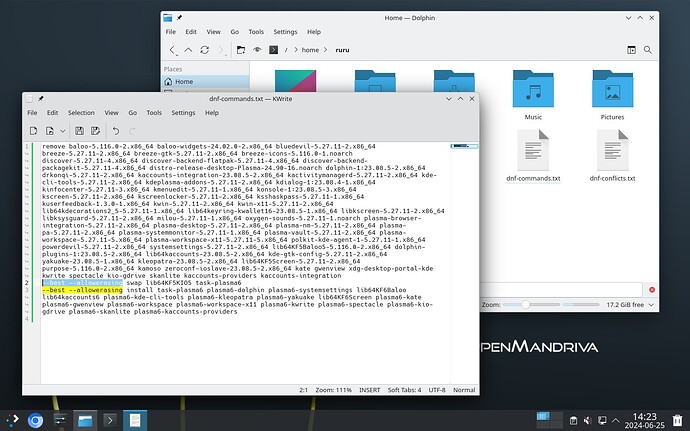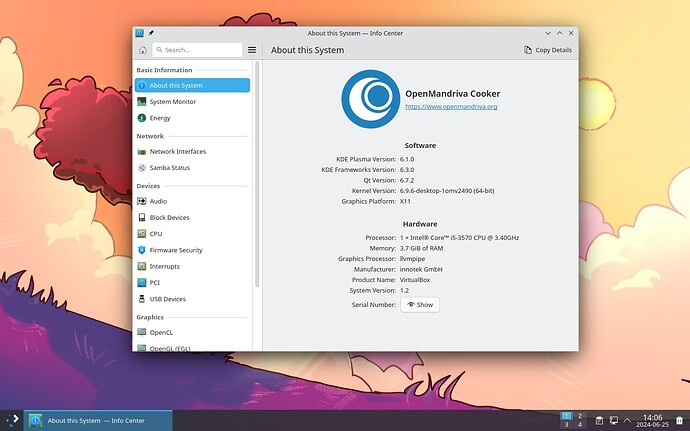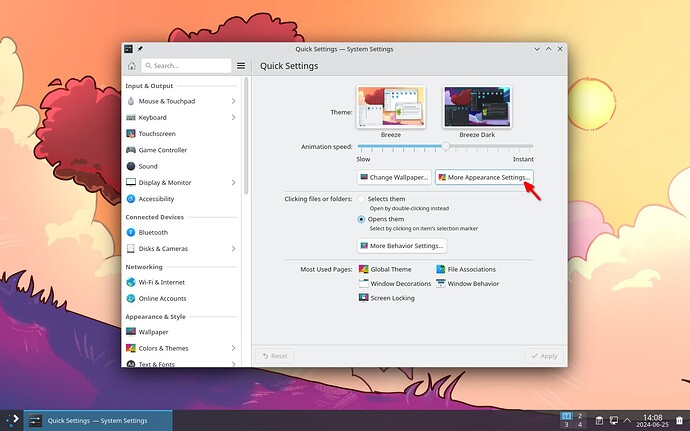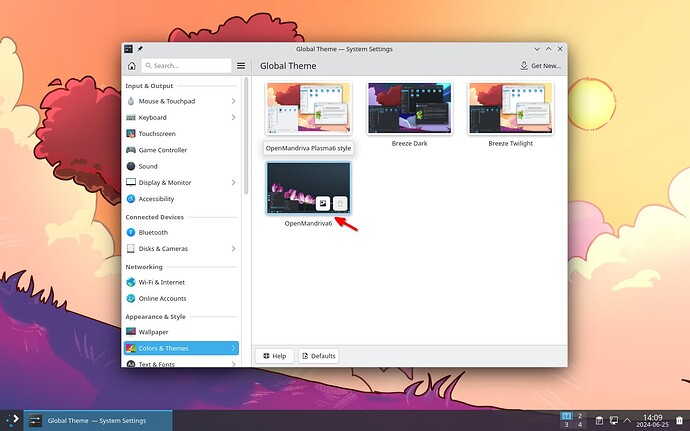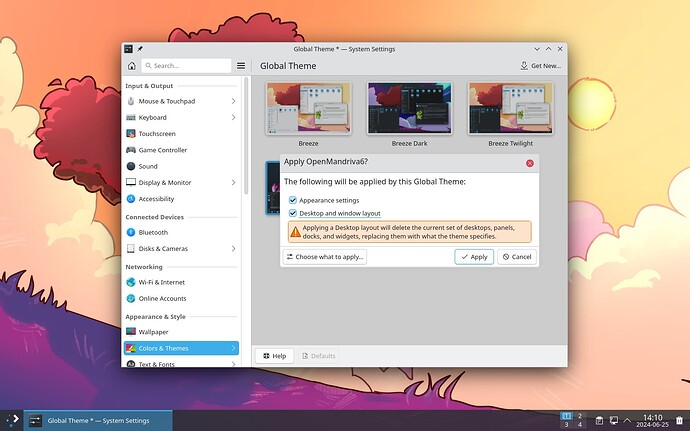My test feedback.
Suggesting slight changes, and comments:
For ROME and cooker we use distro-sync
sudo dnf clean all;dnf clean all;dnf repolist
sudo dnf --refresh --allowerasing distro-sync 2>&1 | tee dsync.log
also run
sudo dnf remove om-feeling-like systemd-kcm
as om-feeling-like intended for Plasma5 needs some modifications for Plasma6, and systemd-kcm is not available anymore.
,
Got the conflicts list as you described above, and added some packages to the lists.
Here is the content of my file:
(expand by click on the little arrow)
Riepilogo
remove baloo-5.116.0-2.x86_64 baloo-widgets-24.02.0-2.x86_64 bluedevil-5.27.11-2.x86_64 breeze-5.27.11-2.x86_64 breeze-gtk-5.27.11-2.x86_64 breeze-icons-5.116.0-1.noarch discover-5.27.11-4.x86_64 discover-backend-flatpak-5.27.11-4.x86_64 discover-backend-packagekit-5.27.11-4.x86_64 distro-release-desktop-Plasma-24.90-16.noarch dolphin-1:23.08.5-2.x86_64 drkonqi-5.27.11-2.x86_64 kaccounts-integration-23.08.5-2.x86_64 kactivitymanagerd-5.27.11-2.x86_64 kde-cli-tools-5.27.11-2.x86_64 kdeplasma-addons-5.27.11-2.x86_64 kdialog-1:23.08.4-1.x86_64 kinfocenter-5.27.11-3.x86_64 kmenuedit-5.27.11-1.x86_64 konsole-1:23.08.5-3.x86_64 kscreen-5.27.11-2.x86_64 kscreenlocker-5.27.11-2.x86_64 ksshaskpass-5.27.11-1.x86_64 kuserfeedback-1.3.0-1.x86_64 kwin-5.27.11-2.x86_64 kwin-x11-5.27.11-2.x86_64 lib64kdecorations2_5-5.27.11-1.x86_64 lib64keyring-kwallet16-23.08.5-1.x86_64 libkscreen-5.27.11-2.x86_64 libksysguard-5.27.11-2.x86_64 milou-5.27.11-1.x86_64 oxygen-sounds-5.27.11-1.noarch plasma-browser-integration-5.27.11-2.x86_64 plasma-desktop-5.27.11-2.x86_64 plasma-nm-5.27.11-2.x86_64 plasma-pa-5.27.11-2.x86_64 plasma-systemmonitor-5.27.11-1.x86_64 plasma-vault-5.27.11-2.x86_64 plasma-workspace-5.27.11-5.x86_64 plasma-workspace-x11-5.27.11-5.x86_64 polkit-kde-agent-1-5.27.11-1.x86_64 powerdevil-5.27.11-2.x86_64 systemsettings-5.27.11-2.x86_64 lib64KF5Baloo5-5.116.0-2.x86_64 dolphin-plugins-1:23.08.5-2.x86_64 lib64kaccounts-23.08.5-2.x86_64 kde-gtk-config-5.27.11-2.x86_64 yakuake-23.08.5-1.x86_64 kleopatra-23.08.5-2.x86_64 lib64KF5Screen-5.27.11-2.x86_64 purpose-5.116.0-2.x86_64 kamoso zeroconf-ioslave-23.08.5-2.x86_64 kate gwenview xdg-desktop-portal-kde kwrite spectacle kio-gdrive skanlite kaccounts-providers kaccounts-integration
--best --allowerasing swap lib64KF5KIO5 task-plasma6
--best --allowerasing install task-plasma6 plasma6-dolphin plasma6-systemsettings lib64KF6Baloo lib64kaccounts6 plasma6-kde-cli-tools plasma6-kleopatra plasma6-yakuake lib64KF6Screen plasma6-kate plasma6-gwenview plasma6-workspace plasma6-workspace-x11 plasma6-kwrite plasma6-spectacle plasma6-kio-gdrive plasma6-skanlite plasma6-kaccounts-providers
There will be a problem when you run transaction from inside the desktop because you will get the screen black (due to sddm upgrade) so I’d suggest to run commands after logout in virtual terminal.
While there you also can enable and start the new sddm, or you can do it after reboot.
I found my desktop like this, but easy to fix
Logout/Login
,
Some more packages to install (YMMV):
kf6-oxygen-icons
lib64Qt6WlShellIntegration
plasma6-ark
plasma6-dolphin-plugins
plasma6-ffmpegthumbs
plasma6-flatpak-kcm
plasma6-kdegraphics-thumbnailers
plasma6-kdepim-runtime
plasma6-kio-admin
plasma6-kio-extras
plasma6-kio-zeroconf
plasma6-ksystemstats
plasma6-okular
plasma6-oxygen
plasma6-plymouth-kcm
sound-theme-ocean