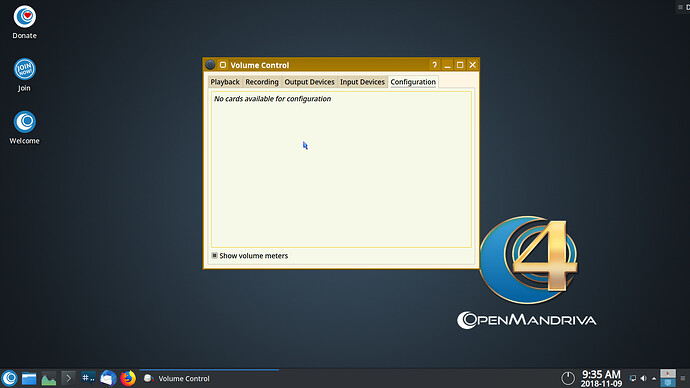Cooker installed from ISO Build ID 2280. Updated until today, today updates are broken which is reported here.
Sound was working on both 2-3 days ago. Haven’t been able to trace it to a package update yet but that is what is suspected. Will post list of recent package updates. This is hw info for my desktop computer.
$ inxi -A
Audio: Card-1 Intel Xeon E3-1200 v3/4th Gen Core Processor HD Audio Controller driver: snd_hda_intel
Card-2 Intel 9 Series Family HD Audio Controller driver: snd_hda_intel
Sound: Advanced Linux Sound Architecture v: k4.18.17-desktop-1omv4000
I can post a omv-bug-report-log.xz but it may not have much as the script is showing a lot of lines like:
/usr/bin/omv-bug-report.sh: line 118: print: command not found
/usr/bin/omv-bug-report.sh: line 106: print: command not found
/usr/bin/omv-bug-report.sh: line 107: print: command not found
/usr/bin/omv-bug-report.sh: line 114: print: command not found
/usr/bin/omv-bug-report.sh: line 118: print: command not found
/usr/bin/omv-bug-report.sh: line 476: print: command not found
/usr/bin/omv-bug-report.sh: line 480: print: command not found
/usr/bin/omv-bug-report.sh: line 481: print: command not found
/usr/bin/omv-bug-report.sh: line 486: print: command not found
/usr/bin/omv-bug-report.sh: line 487: print: command not found
omv-bug-report.log.txt (455.5 KB)
So I believe inxi -A is showing we do have a sound card and driver: snd_hda_intel. But pulseaudio is not seeing a sound card.
There are a lot of ways and commands to get information about sound issues so if Y’all tell me what you want I should be able to deliver.
$ pactl info
Server String: /run/user/1001/pulse/native
Library Protocol Version: 32
Server Protocol Version: 32
Is Local: yes
Client Index: 13
Tile Size: 65472
User Name: ben79
Host Name: ben79-pc
Server Name: pulseaudio
Server Version: 12.2.0-2
Default Sample Specification: s16le 2ch 44100Hz
Default Channel Map: front-left,front-right
Default Sink: auto_null
Default Source: auto_null.monitor
Cookie: e650:aec9
$ lspci | grep Audio
00:03.0 Audio device: Intel Corporation Xeon E3-1200 v3/4th Gen Core Processor HD Audio Controller (rev 06)
00:1b.0 Audio device: Intel Corporation 9 Series Chipset Family HD Audio Controller
$ lsmod | grep snd
snd_hda_codec_realtek 106496 1
snd_hda_codec_generic 81920 1 snd_hda_codec_realtek
snd_hda_codec_hdmi 57344 1
snd_hda_intel 40960 0
snd_hda_codec 147456 4 snd_hda_codec_generic,snd_hda_codec_hdmi,snd_hda_intel,snd_hda_codec_realtek
snd_hda_core 90112 5 snd_hda_codec_generic,snd_hda_codec_hdmi,snd_hda_intel,snd_hda_codec,snd_hda_codec_realtek
snd_seq_dummy 16384 0
snd_hwdep 16384 1 snd_hda_codec
snd_seq_oss 45056 0
snd_seq_midi_event 16384 1 snd_seq_oss
snd_seq 73728 5 snd_seq_oss,snd_seq_midi_event,snd_seq_dummy
snd_seq_device 16384 2 snd_seq,snd_seq_oss
snd_pcm_oss 57344 0
snd_mixer_oss 28672 1 snd_pcm_oss
snd_pcm 114688 5 snd_hda_codec_hdmi,snd_hda_intel,snd_hda_codec,snd_pcm_oss,snd_hda_core
snd_timer 36864 2 snd_seq,snd_pcm
snd 94208 13 snd_hda_codec_generic,snd_seq,snd_seq_device,snd_hda_codec_hdmi,snd_hwdep,snd_seq_oss,snd_hda_intel,snd_hda_codec,snd_hda_codec_realtek,snd_timer,snd_pcm_oss,snd_pcm,snd_mixer_oss
soundcore 16384 1 snd