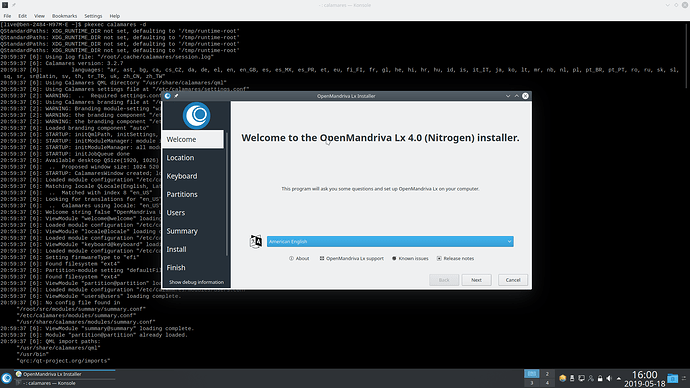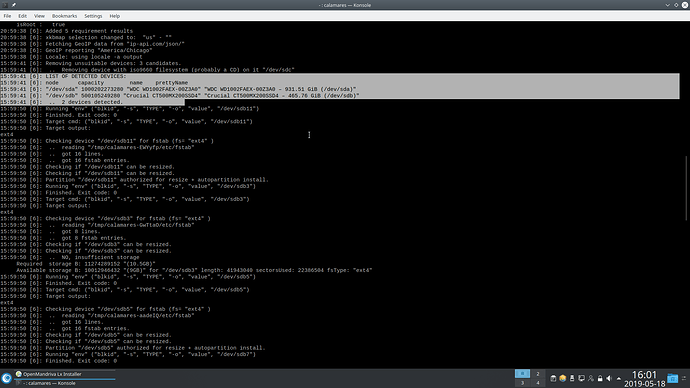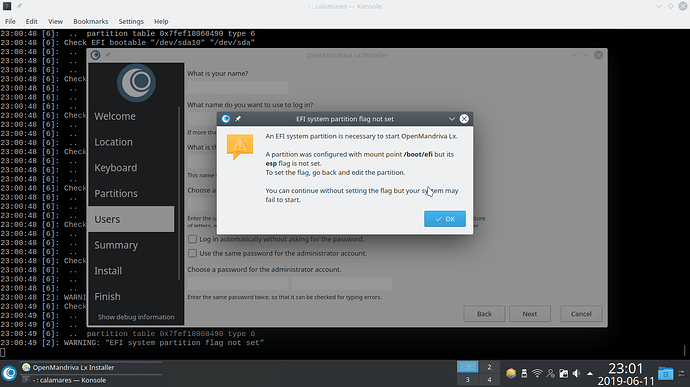You’re losing me here. This is from OpenMandriva Lx 4.0 installed from RC ISO:
$ sudo parted -l
[sudo] password for ben79:
Model: ATA WDC WD1002FAEX-0 (scsi)
Disk /dev/sda: 1000GB
Sector size (logical/physical): 512B/512B
Partition Table: gpt
Disk Flags:
Number Start End Size File system Name Flags
1 1049kB 500GB 500GB ext4
2 500GB 1000GB 500GB ext4
Model: ATA Crucial_CT500MX2 (scsi)
Disk /dev/sdb: 500GB
Sector size (logical/physical): 512B/4096B
Partition Table: gpt
Disk Flags:
Number Start End Size File system Name Flags
1 17.4kB 538MB 538MB fat32 boot, esp
2 538MB 5907MB 5369MB linux-swap(v1) swap
3 5907MB 27.4GB 21.5GB ext4
4 27.4GB 38.1GB 10.7GB ext4
5 38.1GB 59.6GB 21.5GB ext4
6 59.6GB 70.3GB 10.7GB ext4
7 70.3GB 91.8GB 21.5GB ext4
8 91.8GB 103GB 10.7GB ext4
9 103GB 124GB 21.5GB ext4
10 124GB 135GB 10.7GB ext4
11 135GB 156GB 21.5GB ext4
12 156GB 167GB 10.7GB ext4
13 167GB 188GB 21.5GB ext4
14 188GB 199GB 10.7GB ext4
15 199GB 333GB 134GB ext4
I did not install parted which means it is a system package. So it is part of a default install. So run that on your OpenMandriva installation and post the entire output including the command you used here.