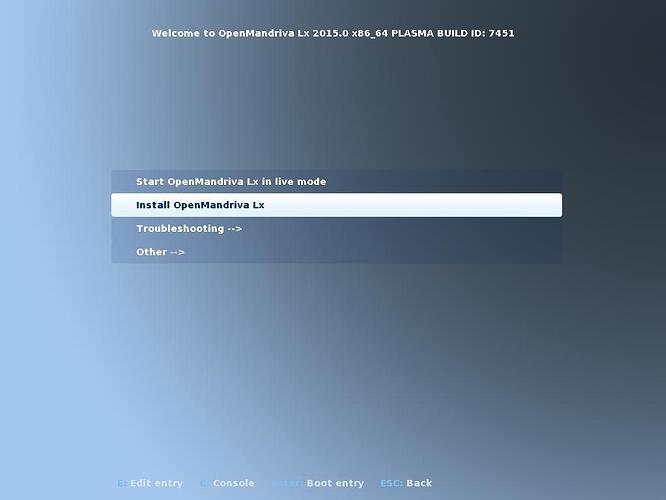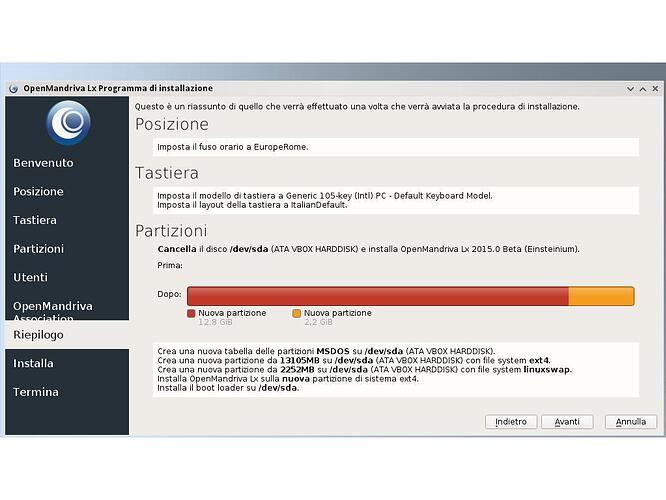I downloaded and installed OMA3 build 5539 in hard disk and I started to use it. I would know if it’s latest version before opening bugs that could be already solved.
I don’t know. Maybe you could ask to the cooker or qa ML.
I asked this question on Cooker ML. AFAIK it is the most recent .iso.
OK, thanks.
As OM Lx3 Beta uses Cooker repos I need to issue this warning. Currently the xorg package stack is being updated. This is a complicated deal and if these get installed on your system you may experience a broken system. To avoid this I add ‘/^x11/’ to ‘/etc/urpmi/skip.list’. Also just recently there is an update to perl packages that appears to break urpmi. I believe adding ‘/^perl/’ to ‘/etc/urpmi/skip.list’ will prevent this but am not in a position to test. Will test that as asap.
Wow, fantastic. After more testing the warning changes to don’t update at all…
Bear in mind that these warnings are me as a user/tester. I’m not an official spokes person for OMA.
Xorg packages are fixed. Perl packages were reverted. It should be OK to update again. 
btw
Robert Xu’s nightly iso 20151124 here installs fine in VirtualBox - even without having to enable EFI option.
??? without intervention ?
Yess
Also installed in VBox here with no problem. Unfortunately on my hardware (intel graphics) X doesn’t work. 
JFYI - you can always get the latest nightly at https://nightly.rxu.io/. Ignore the security certificate - it’s self-signed. 
with 1126 no change for me.
PC with bios, i have to do finish-install restart sddm etc
This from Cooker mailing list Tomasz Gajc has released:
[quote]Hi,
today I’ve build new ISO for OM Lx 3 beta on ABF.
Feel free to test it:
https://abf.io/platforms/cooker/products/136/product_build_lists/13666
What’s new:
Plasma Desktop - 5.4.3
KFramework - 5.16.0
Mesa3D - 11.0.6
x11-server - 1.18
systemd - 228
kernel - 4.1.12
NetworkManager - 1.0.8
pulseaudio - 7.1
calamares - 1.1.4.2
and many many more updates.
Known issues(at least for me):
- No plasma panel (you have to start it manually)
Please do some testing :)[/quote]
Build 13666 in VirtualBox installs fine too 
Installed in extended partition of hard disk, in dual boot system with win 8.1 then EFI installation (Calamares) seems working.
No plasma panel (confirmed). You have to add it manually.
Nice graphic.
MCC don’t opens using icon, only from konsole. MCC features works partially.
Network manager works only using automatic connection, no way to manually add a connection.
Edit: after updating (using default repos) system hang.
Giorgio do you perchance have Intel graphics?
Yes. IN MCC -> hardware video card is Intel.