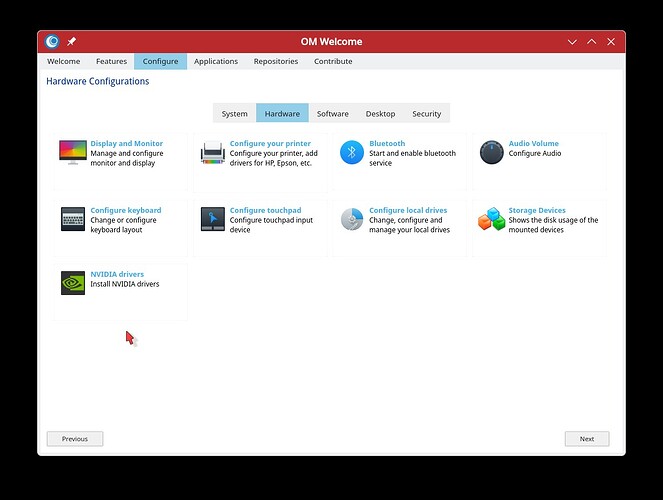FYI, if you find a printer in the list of a similar generation with similar specs you might be able to get some functionality out of it even if it is not ideal. When this happens to me I usually browse the manufacturer’s website for previous models on the same line. Often enough they just reskin old designs with some mechanical revisions.
My journey to Linux all started from a Mandrake CD I got in a Linux magazine from Fry’s Electronics back in the late 90’s. Since then, it’s been several decades of distro-hopping for me, but it’s great to finally be back. Thank you for keeping the project alive after all those decades.
All things eventually come full circle.
Hey all! I also came here from Lunduke. I installed Rome on my laptop and I am thoroughly impressed. This is going to be my daily driver at this point. Gonna install it on my main desktop and also my wife’s laptop.
@thepmofam welcome!
Another one that heard about OpenMandriva from Lunduke. Replaced Fedora on my main desktop last night and so far it has been pretty smooth sailing. Looks like a great distro, so happy to take it for a spin.
I myself was convinced to try OpenMandriva from Lunduke.
I had previously purchased a Mandrake linux install many years ago from CompUSA. This is my first time back. For the past several years, I’ve been using Pop as my workstation daily driver. I am not much of a distro hopper as I rely on my workstation for my job productivity. Nice to try something different. So far, this has been an easy transition.
Jumped on board because of Lunduke as well. I am still using Mint 22 and occasionally Windows 10, but this distro looked interesting to me, so I am going to try it out on a separate hard drive to see what I think about it.
First impressions are overall very good. Though I was having issues with the ISO installer for Rome where the latest one crashed on me and the older ones caused an error where I needed to use the terminal to open /run/initramfs/omdv/LiveOS to access squashfs.img during installation. Should probably take a look at that to make the installation easier to handle, since I can see that being a turnoff to newbies if it is a widespread issue. I also think the download page for the ISOs could be a bit more simplified like how Mint does it, since I had to do a lot of additional clicks to find exactly what I was looking for. Minor nitpicks, but first impressions are always important for fast onboarding of new users.
Once the installation worked it was a very smooth experience. I like the GUI and how fast it was to set up with the settings and basic hardware drivers I need. Installing Nvidia drivers is a bit easier on Mint thanks to the GUI, but the rest worked out of the box. Going to have to learn how to use the Terminal commands since apt isn’t used, but the rest seems to carry over pretty well from Windows and Mint to OpenMandriva. Better Wayland support from the get go is pretty nice to see after having some papercut issues with Mint. Will see how the rest works out over time, but overall I am very positive so far! ![]()
@Frozen_Death_Knight welcome!
Hey all, I wasn’t planning on bringing him up, but I figured I’d throw my hat in the ring since someone brought it up. It looks like a distro with most of the things I’m looking for so far, so I’m excited. As someone relatively new to *nix, I thought this distro was dead because I didn’t know Mandriva and OpenMandriva were different things. Otherwise, I probably would have looked into it a few years ago.
@toorsq welcome!
Thanks for reporting these issues.
As far as we know this is specific to Ventoy only. We are aware of this but it is not the highest priority.
That is part of what this thread is about. It is being worked on by OpenMandrivas most qualified personnel. Aka: @rugyada
We love this part, thanks for the kind works.
This post may be helpful as well as the Forum/Resources in general and OM-Wiki.
There may be issues with Wayland in OMLx like copy and paste not working. If needed you can easily install X11, dnf in task-plasma6-x11.
The most important advice I can give OMLx ROME users is to upgrade using dnf distro-sync or dnf dsync (dsync is an alias for distro-sync). I do like this:
sudo dnf dsync --refresh
And every once in awhile do these (like weekly) :
sudo dnf autoremove
and pay attention to what gets removed just in case
sudo dnf clean all
Yeah, Mandriva was a company that went bankrupt in 2012. OpenMandriva association was begun in 2013. Technically we are legal successor to Mandriva but forbidden to use that name. My opinion: But those were difficult, trouble times for us and our history is confusing to a lot of people including journalists that do not do research or ask questions.
Thanks for the info!
Sadly I faced a pretty serious issue with my installation after I did a bunch of updates and installed Nvidia drivers. I now get a black screen with a “_” every time I log in. After a bit the OS starts working again, but then not long after I get greeted by the same black screen that never disappears. I suppose it has something to do with Wayland, so I will have to install a different version without it. Something I liked about Mint is that you choose during login if you want to boot with X11 or Wayland, which makes it easier for me as a user to go back to what works.
I’ll also will need to get Timeshift up and running.
Question, is there any way to save a list of installed software and make Linux install all of them without having to go find and install everything? Would be pretty sweet. ![]()
Also, what I meant by easier to install Nvidia drivers is that you get a GUI that shows which version of Nvidia you are installing whether it is open source or proprietary along with the number of said drive like 540, 555, 560, etc., etc. Installing the driver went smooth on OpenMandriva, but I just like the way Mint does it. I do however use the terminal on occasion to deal with certain drivers on Mint as well, so it isn’t a dealbreaker.
When you have both installed, the greeter has a dropdown you can choose one or the other.
dnf list --installed will tell you all the software that is installed. You could probably parse out portions of the output with sed or awk and make a list of packages you could pass into dnf. I’m sure there are how-to’s on the net somewhere for that.
So do I have to install both separately or something on the same drive? Still pretty new to Linux since I only began using it back in May last year.
Thanks for the tip!
Assuming you are in ROME Plasma6 Wayland version of OMLx:
sudo dnf in task-plasma6-x11
Logout and in lower left corner switch to Plasma X11.
I can list packages to install for X11 in versions other than Plasma6 or 5.
I also came here from the Lunduke Journal and I second the others that are here because we prefer our software to be apolitical. I am happy that I have as I like what I have seen so far. Thanks for the hard work, it is appreciated.
Hello good people of Mandriva! Also here from Lunduke.
Nice to see this thread explode. Kudos to WilsonPhillips for starting it!
OMG also came here from Lunduke!! Also Ex Tumbleweed user. I had used Mandrake eaons ago, but never used Mandriva. As soon as dnf popped up I felt at home. Hoping no one will judge me abt politics here,