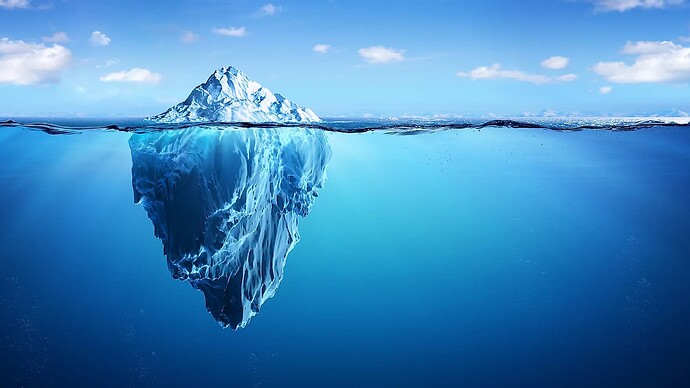I am also here due to Bryan Lunduke’s videos. I just installed OMLx ROME on my laptop. It has replaced Kubuntu 24.10.
Hi all,
upon @jonny’s todays request I created the new category
Introduce yourself
Wanting a distro that is “quiet” is ideal. Even if we agree or disagree on things that have nothing to do with computers and software, who cares. Let’s work together and make a great Linux distro and community while treating everyone with the respect they deserve.
As long as they keep their heads down, and keep to the goal that’s all that’s wanted.
In the meantime, I’m gonna have to bounce off this distro and let it cook, spent a solid 3 days trying to resolve Appimages just not working out of the box on Rome znver1. instant crash & core dump, unless flagged for manual extraction.
More a problem with third party devs not supplying anything but an appimage, even supplying RPMs that only extract an AppImage.
By any chance, did you install appimagelauncher? That thing tends to break things badly, appimages work much better without it (and it isn’t installed out of the box).
I haven’t had a problem with appimages so far (without appimagelauncher installed), but I don’t use a lot of them.
Tried it both with and without, didn’t seem to make a difference.
Just downloaded and installed OM. The installation was smooth and easy. The download took a little bit to find the correct link but eventually found it. I used wget instead of trying to get around the dumb browser “protections”.
I’m used to pacman and apt, so dnf will take some getting used to but otherwise everything went smoothly.
It sounded more like a misconfiguration (or lack thereof) of rewriting web-facing URLs to HTTPS.
It will download just fine after changing it yourself.
server {
...
rewrite ^(.*) https://$host$1 permanent;
}
or
if ($scheme != "https") {
rewrite ^ https://$host$request_uri permanent;
}
Yes, when I look at the link for the ISO on the ABF, I see there is no https.
http://file-store.openmandriva.org/api/v1/file_stores/a7c89efcd8905d60a54f80b3765f1640492bbdc0
Pasting that link in the browser and adding the s works, so the only problem there is the link.
https://file-store.openmandriva.org/api/v1/file_stores/a7c89efcd8905d60a54f80b3765f1640492bbdc0
Little burnt tonight to go trying things, reverting back to another distro panned out to cause more problems.
I’ll see about just blowing out all the partitions in the morning and starting from scratch and see if that resolves things.
I know it’s unlikely, but since you’re having issues with two different distros, could you possibly be having a hardware problem?
It’s on my list of things to check, I’ll see about running memtest86 and see if there’s funk with the dimms. Wouldn’t be the first time i’ve seen RAM go in the last 3 years. As for the appimage problem, that isn’t something I could replicate on my previous distro.
It just seems all too convenient to occur right after a migration.
also coming from Lunduke. Already having some major road blocks. Much of the software I use is missing deluge and libtorrent don’t seem to be working together works now, did some reading here. The big fat warning was helpful somehow. having trouble installing cinnamon, mate and xfce4 but most importantly having trouble installing xfce4. can’t copy and paste between programs. can’t figure out how to get rid of or make work the clipboard manager. disabled it, using parcellite. All things I may make threads for once I’m done trouble shooting.
some good things though. Haven’t used an RPM based distro in 19 years/since 2005. Been using debian, mint, ubuntu and PopOS. While installing discord wasn’t as easy(no .deb, dont want to use snap) I did get it to work and it is working as expected unlike the trouble I tended to have before on other OSes. VLC going from one file to the next is smoother than on the others. minidlna works better than on PopOS(couldn’t get it to work on PopOS).
I’m still bullish on openmandriva but it’s a struggle
I see you edited some bits so I assume you found solutions by yourself in the forum and/or by reading TFM ![]()
![]()
I’m glad that the banner content helped you as well.
The Spins have to be considered Alpha quality, some more than others, for several reasons one of them being lack of dedicated maintainers.
For me, I have been using the flatpak version of Discord for a few years. The flatpak version seems to run more stable, but I don’t know why. It gets updated more often and we all know Discord updates A LOT.
Another thing I found in the flatpaks is Discord Overlay. Which puts everyone in your voice channel in an overlay on your game screen. When in game, I can see anyone who enters the voice chat or leaves. They light up when they speak. Handy!
Same. I came because of two videos actually! I will be using Rome or Cooker…not sure depends on what desktop I want really
Fantastic!!!
Finished the memtest run, no problems.
Did some testing with the liveUSB to see what was going on with AppImages, the package for AppImageLauncher ends up tainting the envrionment, causing the execution error. Removal without restoring the previous configuration leaves appimage execution in a broken state.
Pair that with the differences with OMLX and most other distributions differing with the starting point of UID & GID, and plenty of other quirks… doing any kind of direct migration i’d say is ill-advised.
Shit like that makes me paranoid, to the point that I would stuff OM in a VM to test every command before running it on the host.
what you know, what you don’t know.
came here from Lunduke as well. using rome kde now
tip for anyone using ventoy to install if you get a
“The source filesystem “/run/initramfs/omdv/LiveOS/squashfs.img” does not exist”
error
open term in the live env. punch in “cd /run/initramfs/omdv/LiveOS” then run the “ls” command which shows “squashfs.img” listed leave terminal open and try to install again and it should install. this had me buggered for a bit until i found the above info out and tried it and it worked.