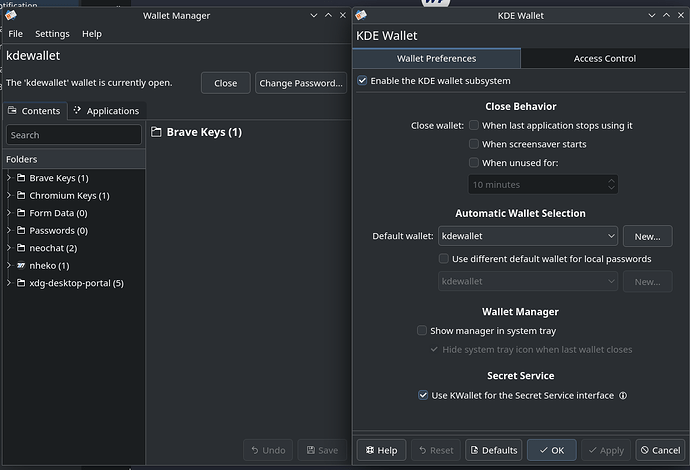Strange. I did not have the keyring issue when I installed OMLx, but I normally have to change the password for kdewallet in KWalletManager. In Gnome, I had to do in gnome-keyring if I remember the name correctly. I could be wrong on that name. I made the password match the one I login with and no more problem.
I believe this is the app you are referring to:
(https://flathub.org/apps/org.gnome.seahorse.Application)
Although I must admit, I’d rather avoid touching anything in there given that I had to reinstall OM last time I tried to change things in there in order to get my browser to work properly again.
The file /etc/pam.d/gdm-password contains the config below:
#%PAM-1.0
auth required pam_env.so
auth sufficient pam_succeed_if.so quiet_fail user ingroup nopasswdlogin
auth substack system-auth
auth optional pam_gnome_keyring.so
auth include postlogin
account required pam_nologin.so
account include system-auth
password optional pam_gnome_keyring.so use_authtok
password include system-auth
session required pam_loginuid.so
session optional pam_keyinit.so force revoke
session required pam_namespace.so
session optional pam_gnome_keyring.so auto_start
session include system-auth
session include postlogin
I suspect that there may be a possibility that the session optional pam_gnome_keyring.so auto_start may not be auto starting?
Although IF this affects KDE users presently too, then it may be a problem somewhere else as Gnome uses GDM and I assume KDE uses SDDM as its counterpart.
I just went back and re-read your original post. You have 3 versions of Brave running and you only have this problem on the beta version? The other two work fine?
It affects the first one launched and then the keyring seems fine when launching the others, so if I launch the stable build first, then the beta second, the beta doesn’t experience the problem as I entered the key for the stable one first in that scenario, so it is not specific to one version.
Status update
Most of the bugs discussed in this thread have been resolved since switching from ‘rolling’ to ‘cooker’ and using Wayland instead of X11.
My laptop using Nvidia RTX 2070 hybrid graphics also works perfectly with Wayland on ‘cooker’ (Better than on Fedora with Wayland) by the way.
Although there is still the bug that it requires me to enter my password again immediately after logging into Gnome which the threads original topic was primarily about but from that point onwards everything works how I would expect Gnome to work on other distros like my former distro Fedora and given that all of the other bugs that appeared to be related are now resolved, the need to type the password twice at startup isn’t too big a problem anymore!
Also regarding the Skype issues, I just use the Skype PWA app if I need to screen share on Wayland and so X11 is no longer required on any of my systems (not even my Nvidia laptop).
So to conclude, if anybody is on OpenMandriva (as of Feb 2025) and experiences any bugs mentioned in this thread, I’d suggest switching to ‘cooker’ and using Wayland (whether using an AMD or Nvidia GPU) and near all of the issues will go away!
Cooker has been totally stable for me also by the way, I previously resisted it thinking I was going to experience frequent crashes, but it has been great so far!.
Have fun using OpenMandriva! ![]()
Not automatically unlocking the keyring at login is really bothering me. The PAM configuration is there, and I’ve made sure the passwords for the user account and the keyring are the same, yet it remains locked each reboot. This is the only issue I have with OpenMandriva. I’ll have to file a proper bug report.
Welcome! We are happy to see you here and we hope you decide to make this home.
Could you please give some more info? Which version of OMLx? Which keyring?
Thanks for the welcome. I’m using the Gnome spin of OpenMandriva ROME. The Gnome Keyring fails to unlock automatically after login. Removing the password for the keyring automatically unlocks it but also stores credentials unencrypted, so that’s not ideal. I could not find any relevant settings in Gnome’s Passwords app or in system settings.
So, it happened with Gnome as well? Interesting.
Only Gnome in my experience. I have not tried it with KDE Plasma.
As mentioned in the original post, I am also experiencing this issue in Gnome fwiw.
I also haven’t tried KDE on OM either.
We hear this from KDE users all the time.
Ahh, so it’s not Gnome on OM specifically, it’s a general OM bug?
I’ve seen it on Plasma for years and I wasn’t here.
I filed a bug report which the forum doesn’t allow me to link. We’ll see if it goes anywhere.
Now you can.
I recall when I previously tried to add links to this forum I had to add them as code?
i.e. https://search.brave.com/
Okay, here’s the issue I filed on GitHub: Gnome Keyring Does Not Automatically Unlock at Login · Issue #3129 · OpenMandrivaAssociation/distribution · GitHub