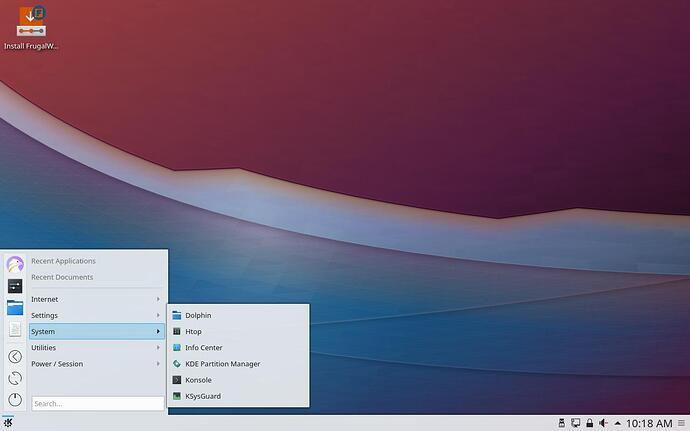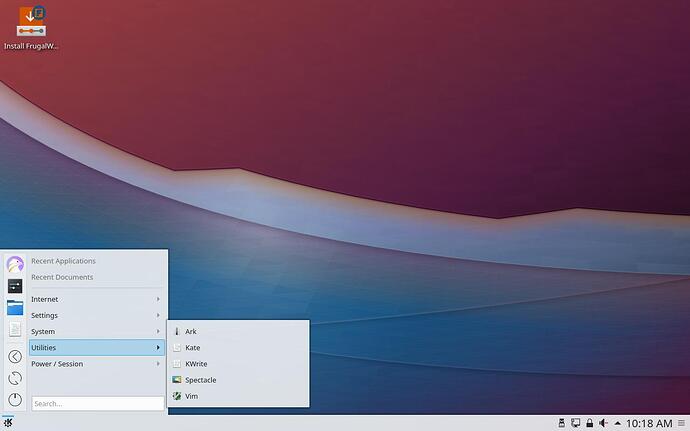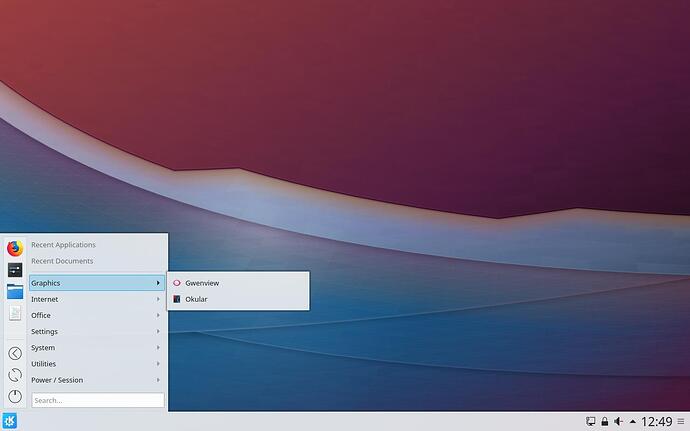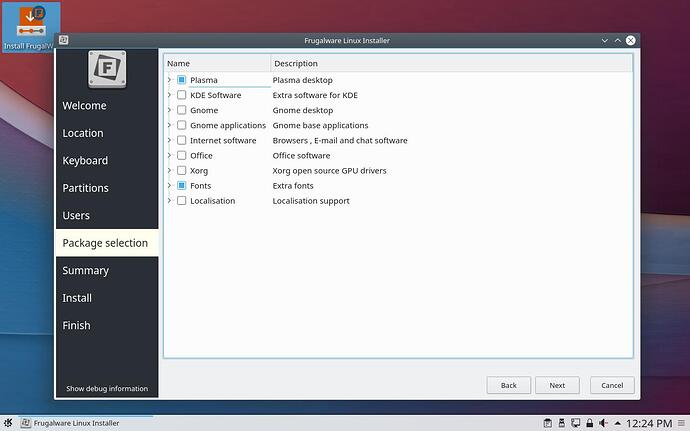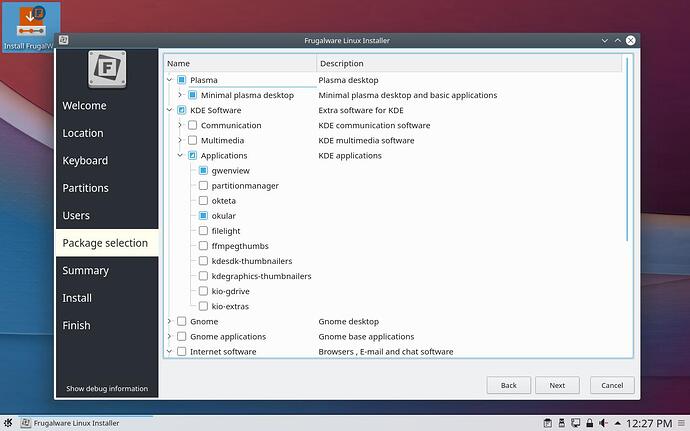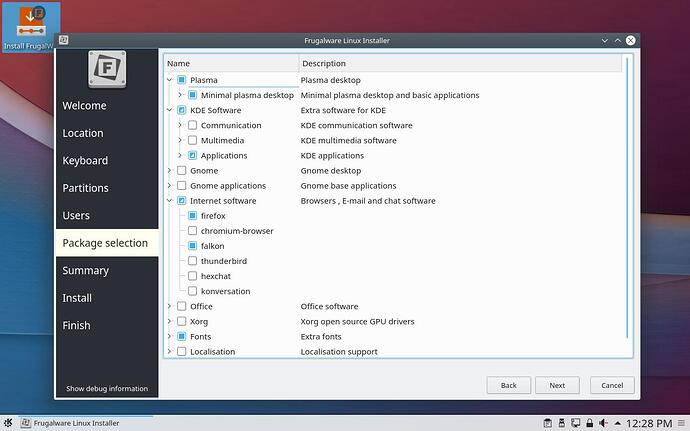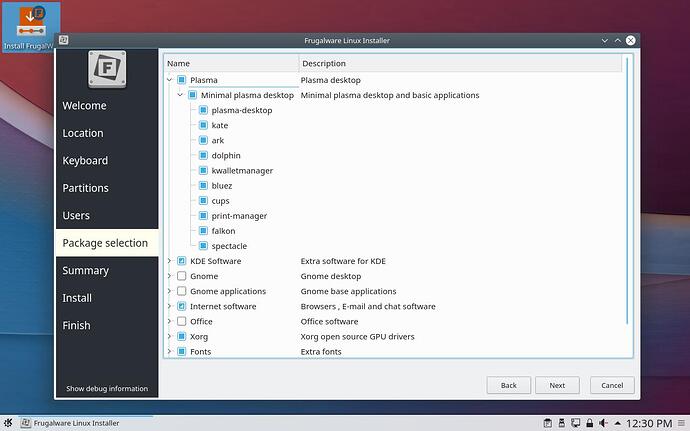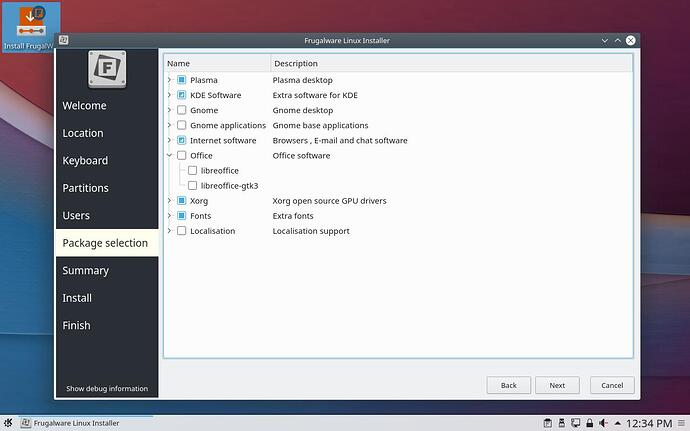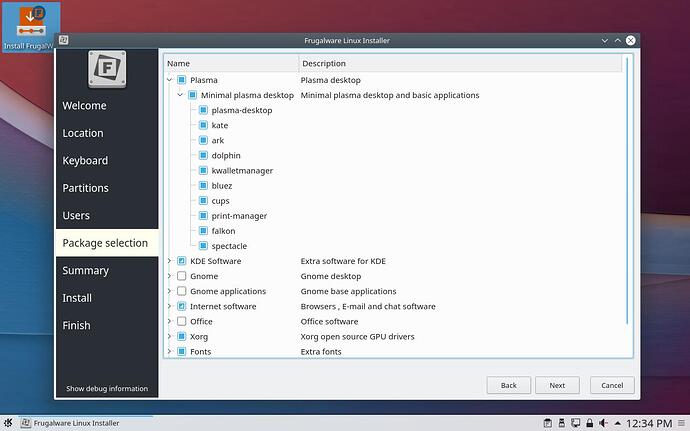A bit of disagreement here.
IMHO better task-xserver and IceWM included and ready to go already in the ISO.
That’s my own opinion.
I think Ben if you want something fairly quickly then it would be better to stay with LxQt. The reason for this is that the current installer Calamares requires the Qt libraries so we have to supply those by default. Since that’s what LxQt needs too it will lead to a smaller iso. Calamares also carries some python overhead as I recall.
TPG came up with a bash based text installer from Lunar Linux which I started to adapt for server installs but it still needs quite a lot of work as well as testing. This installer would allow the use of a basic X server setup that could use one of the more lightweight window managers. With the best will in the world though I can’t see this happening quickly because of the installer development component. There are still quite a few issues to resolve before we have a working normal iso.
Having said that bero has just reported that he has managed to successfully build an Lx4 iso which he will try and boot after walking his dogs
Just to be clear we, or at least I’m, not asking for this to somehow solve the “we can’t build an ISO right now problem” that is a separate issue and not the purpose of this ISO. The purpose is to have the smallest, simplest, most minimal yet graphical ISO possible. With a very minimal package list as per @rugyada’s list which is a very good place to start on this IMO. And we’re wanting this to be one of our products going forward. In other words this is a “Feature” request. The hope is this will not be to much additional work because there will be so few packages on the ISO.
100% agree.
I would agree that would be better. But next users will be expecting plasma only ISO with no lxqt. And lxqt only ISO. Like what users asked for repeatedly for Lx 3…
Ok. Then it’s mandatory to be sure that these 2 packages/packages-tasks will install flawlessly without any issue at all.
If so, I can agree 
Let me clarify something. Is this request for minimal ISO for purposes of minimizing the download size, ie. the size of the ISO? Or is this more for what results after the install?
Maybe shoulda asked this sooner.
Post-edit: Reading fits post I guess it is probably both.
Both. And one leads to the other, more or less…
Yet another point in favour of a minimal environment - btw already pointed up in the past - is that any issue related to a/any specific piece of sw will not interfere with basic ISO building process.
IIRC there have been several times when ISO building was kinda blocked failing just because of conflicts or wrong/missing deps or such of apps that although being part of our standard full ISO are not *necessarily* a must-have.
Brainstorm this.
Post-edit: ISO download no longer available will post screen-shots soon.
We have a demonstration of concept of a minimal GUI ISO with the option to install different desktops and package groups. It is Frugalware software using Calamares Installer and something like this would (so I’m told) be possible for OpenMandriva to do as well. As a demonstration of the concept I think this is a pretty darn good example.
To install a basic-cli only system all you have to do is deselect all the desktop packages and run the installer and you’ll have a boot-able, working basic-cli only system installed for server use or whatever. So this type of ISO may work for that purpose as well.
Post-edit: And a great big thanks to crazy (aka: Gabriel Craciunescu) for this test ISO.
Note: This is demonstration ISO created to demonstrate the concept of a flexible installer only. Also this in not a netinstall ISO. You are installing from disk or USB stick. This may be very important to some people where internet is slow and/or unreliable.
Post-edit: Also this is not exactly a basic ISO as @rugyada proposed except that the design of the Live environment is kept to a very basic level. As far as installing is is very customize-able and sort of fills the need for:
- Command line only system install
- Basic very light weight GUI system
- Choice of Plasma5 only or LXQt only or Lumina only desktop with additional packages as user wishes.
- Or obviously install everything on the list.
all in one ISO. I like this concept.
First in Live environment we can see this is in general a leaner system concept than current Lx 3 ISO’s. But remember user is not installing the Live environment user is installing package groups she/he chooses to install so installed system can be anything from no X server no GUI CLI only system to GUI system with multiple desktops with everything but the kitchen sink.
Remember folks this is a demonstration of a concept not a specific proposal.
Now let’s look at what I think makes this ISO unique and desirable for OpenMandriva to emulate which is the ability of the user to choose what they wish to install. And remember you still can install stuff after installing your system. Also note that the choices here are based on what crazy has available with FrugalWare not what OpenMandriva would likely provide. Our package groups would no doubt be different. For instance we probably would not have Gnome in our list unless we did something like “Official supported desktops” and Unofficial Community supported desktops". As I understand it the Official supported desktops for Lx 4 will be KDE/PLasma5, LXQt, and Lumina. If we do an ISO like this it is likely the LIve environment will be Lumina or LXQt. OK screen-shots:
So if you want a no GUI command line only system you just deselect all the package groups and install and you’ll have a bootable cli-only system. This is useful for folks wanting to set up servers with minimal overhead and other such uses. Or user can install one or more other desktops plus the choice to install or not install other package groups. So user wanting a lean system might install only Lumina desktop or LXQt and forego say “Multimedia packages” and/or “Office packages”. So I think people can see that this is useful to have one ISO that allows users many choices of the size and type of system they wish to install.
So what do you think?
The ability to manually select packages when installing the system was a feature that I liked very much in old Mandriva. I miss this function very much and for this I think it is a very good idea.
In order to get this in front of all users instead of just Cookers I’m proposing to close this thread and please continue discussion here.
Easy doable by you.
First you need to add your config file in
for example:
omdv-rugyada.lst
In that file you simply add packages you want to get on iso or you use includes from other lst files
@TPG thanks. I am sure that you are right, and I would be happy to do ![]()
But I’m not so skilled enough to know what are the basic packages needing for a minimal with GUI system.
Maybe you can mentor me?
Actually I would have already done some experiments if just I had a working omdv-build-iso tool in OM 3.x. I had been able to build locally some ISOs but never had lucky with “minimal/basic” as I’d wish.
Evidently I’ve been missing something… ![]()
![]()
Christina I am happy to give you instruction if you need it. Perhaps look me up on skype at some time.
I am running openbox in my current install…you can’t get much
more basic than that.